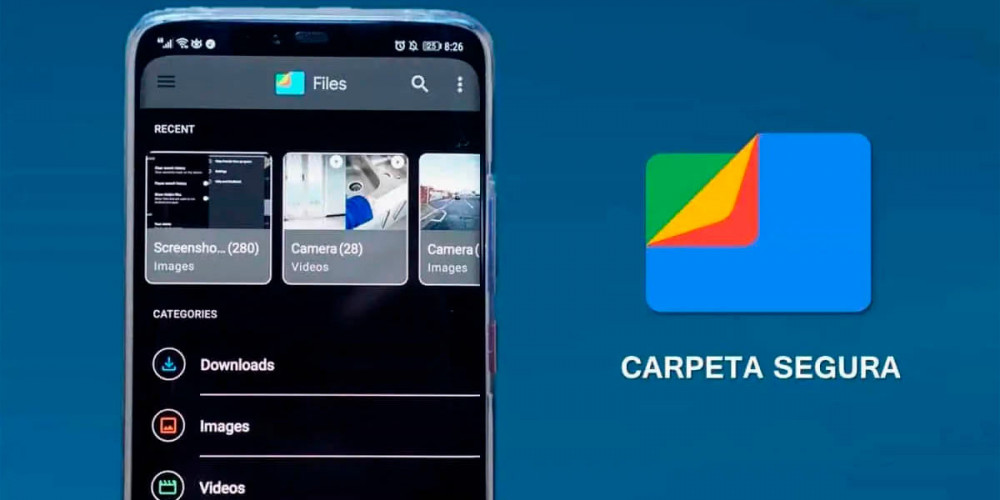
If when entering the Google Files app you noticed something strange , specifically with the secure folder, do not despair, there is always a solution to any type of problem.
Although this folder cannot be deleted from Google Files, there are times when the app presents some type of error that causes it to disappear from the screen .
It may even be the user himself who is to blame for it not being visible. The good thing is that it can be recovered in a matter of seconds , how? Following all the steps that we are going to show you here.
How to see the secure folder again in Google Files?
Assuming it was hidden by mistake , retrieving it shouldn’t take too long. In summary, you have to do the following to be able to see it again:
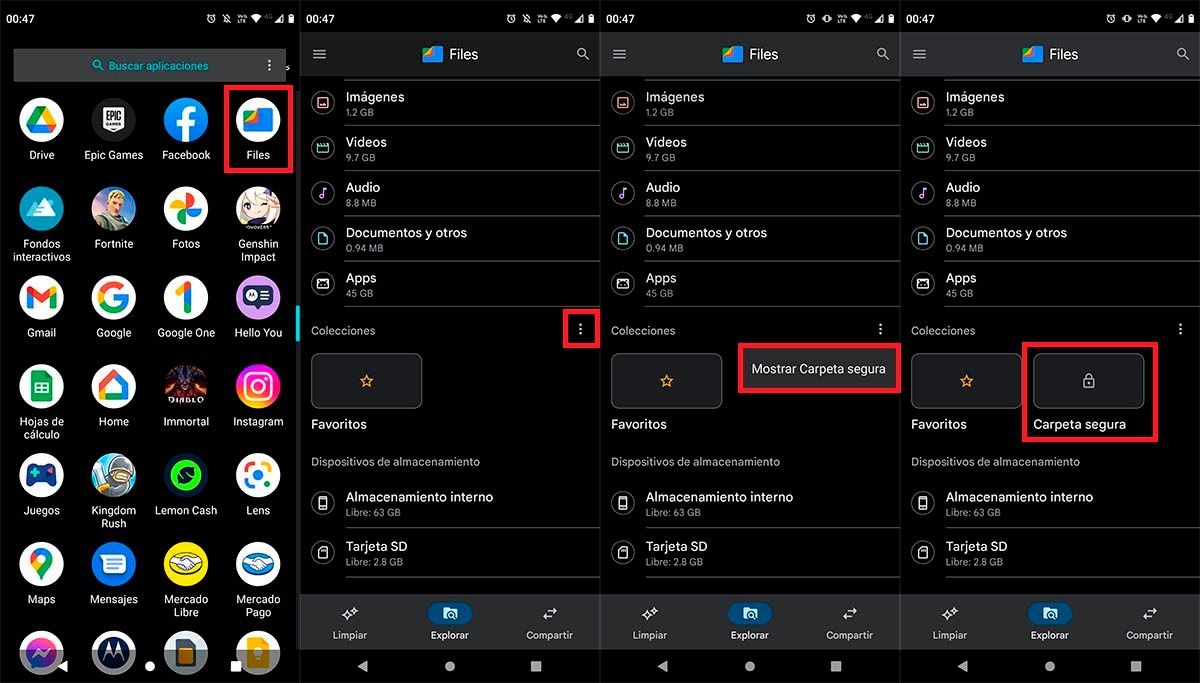
- First you have to open the Google Files app from your phone .
- Once you are inside it, you must scroll to the bottom of the screen and click on the three points that appear at the top right of “Collections” .
- A menu with a single option will be displayed. Click on that option to be able to recover the secure folder (Show secure folder).
- If you did all the steps correctly, the folder should appear on your mobile screen.
Secure Folder still not showing up in Google Files?
If the steps that we have shown you above have not worked for you, you will have to reconfigure the secure folder of Google Files, how? As follows:
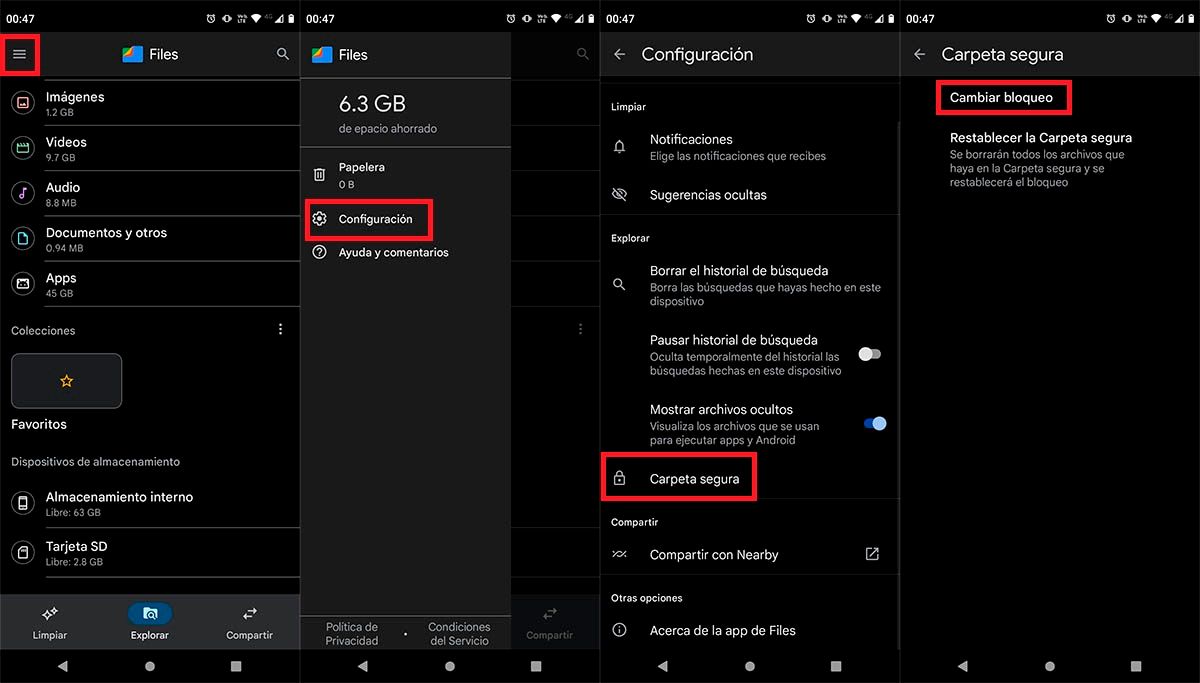
- Within Google Files, you will have to hit the three horizontal stripes that appear at the top left of the screen.
- A menu will be displayed with several options, click on the one that says “Settings” .
- Go to the section called “Secure Folder” .
- And lastly, you will need to change the lock on that folder .
In case it is still not showing, you will have to manually update the app from Google Play , and restore the folder in question (this will delete all the files stored in it):
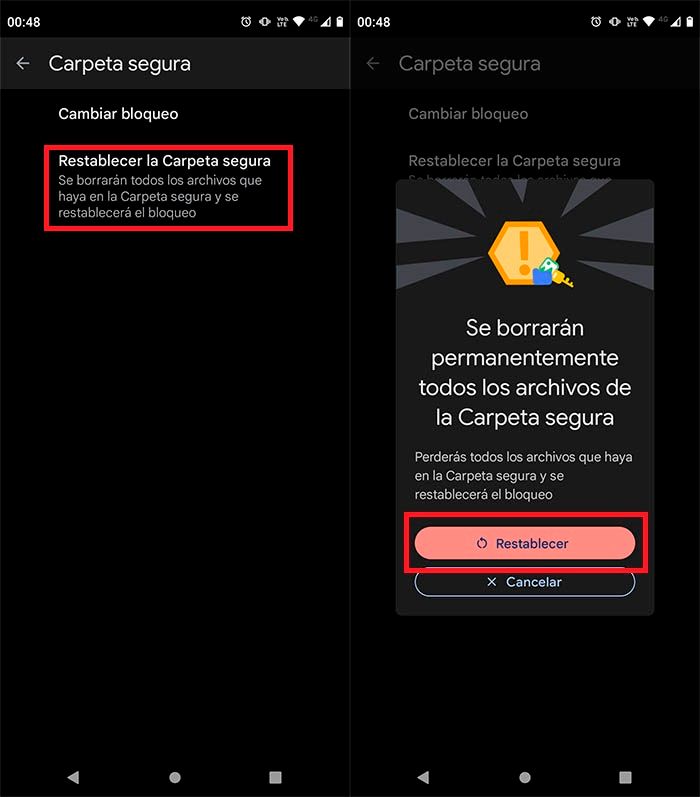
- Enter the secure folder settings and click on “Reset secure folder” .
- Hit the “Reset” button to make the folder reappear.
With nothing more to add in this regard, it is important to note that you will not be able to recover deleted files from the Google Files Secure Folder, so you should apply this solution as a last resort.

