
Do you want to see the videos that appear in your Facebook account on a bigger screen? Well, if you have a Smart TV with Android TV , you can do that simply and quickly.
Thanks to the connectivity system that Mark Zuckerberg’s social network has, it is not necessary to download Facebook on Android TV, since the Android app itself can connect to the Smart TV in the blink of an eye.
How to watch Facebook videos on Android TV?
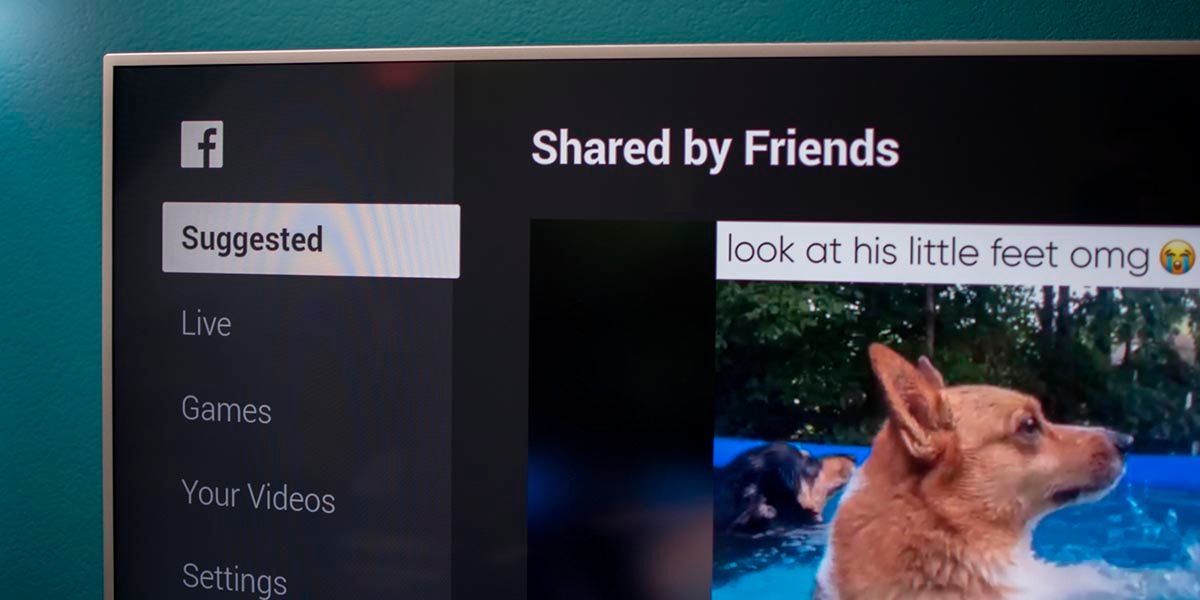
Before we show you all the steps you must follow, it is essential that you meet the following requirements :
- Your mobile and Smart TV must be connected to the same WiFi network.
- You must have the latest version of Facebook installed on your mobile. You can update the app manually from the Google Play Store.
If you meet those requirements that we mentioned above, you should not encounter problems when following this tutorial:
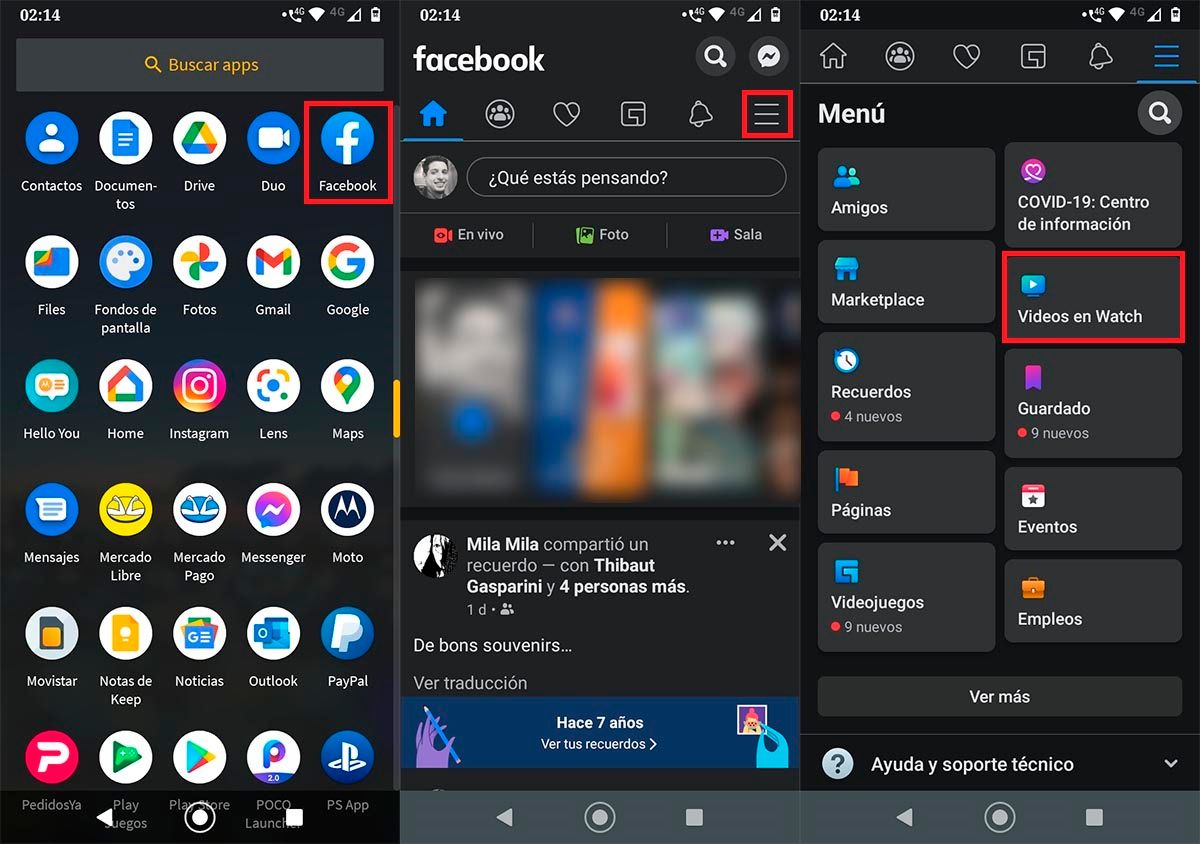
- Open the Facebook app from your Android mobile device.
- Within the social network, you will have to press on the three horizontal lines that appear in the upper right part of the screen.
- You will enter the Facebook menu, there you will have to click on the section that says “Videos on Watch”.
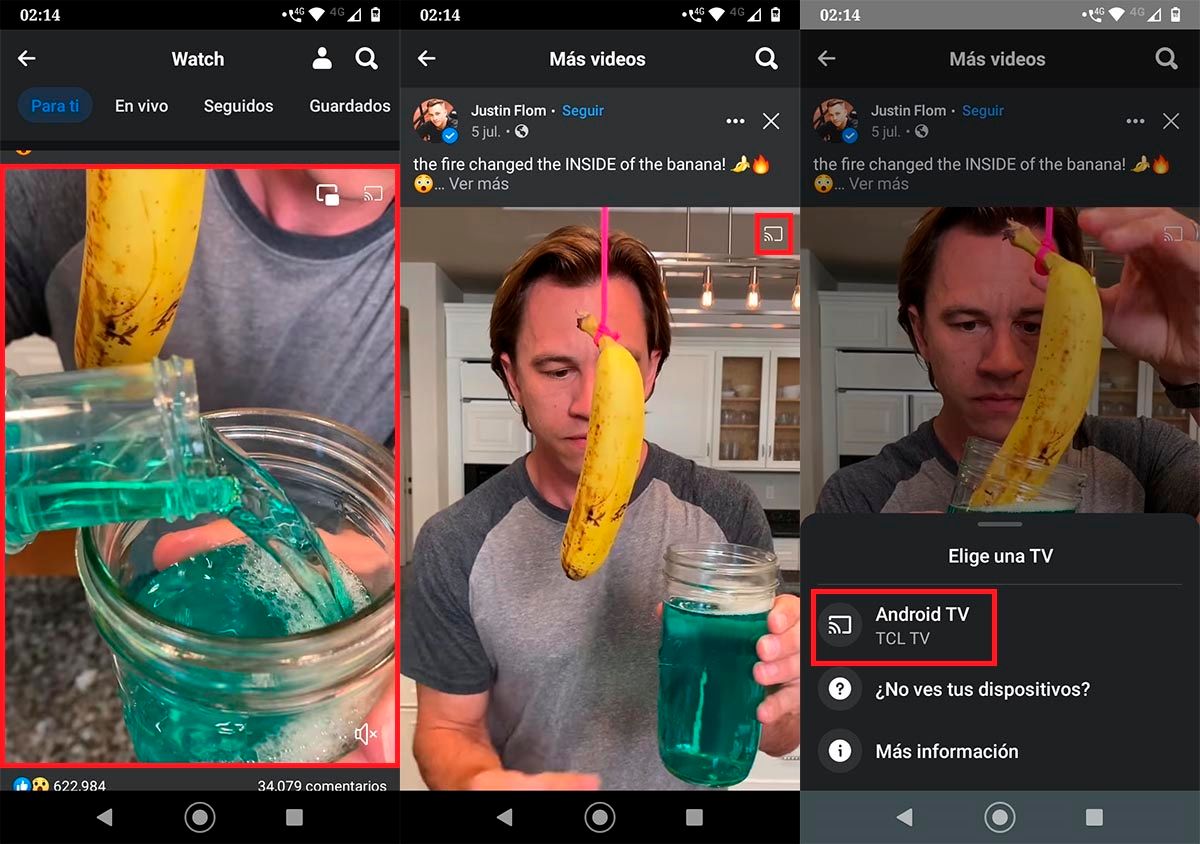
- Find the Facebook video you want to watch on your Android TV. Once found, click on the video .
- Therefore, you must click on the transmission icon that is located at the top right of the video.
- And, finally, you will have to click on the “Android TV” option (it may be displayed with the name of your Smart TV).
It is important to clarify that you do not need to log in to Facebook Watch to be able to watch videos from the social network on your Android TV. In other words, you will be able to play any video that appears in the feed on the Smart TV.
Without anything more to add about it, in case you cannot play Facebook videos on your TV , you will have to restart the Smart TV with Android TV so that it can be recognized by the Facebook app.

