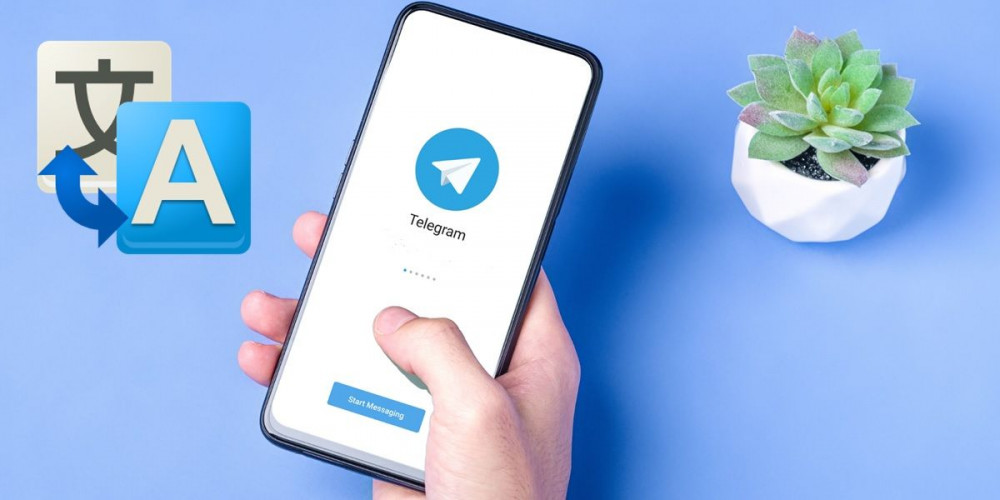
With its version 8.4.1, Telegram introduced the possibility of translating messages without leaving the application. And no, we are not talking about the method of translating texts on Telegram with a translator bot. The new translation function is 100% integrated into the app: you just have to activate it in the settings and then you can touch any message to translate it with the push of a button .
In this way, it will be easier for you to chat in any language with people from all over the world thanks to Telegram. This function can even be used to practice your written English or any other language you are learning. If you still don’t know how to translate in Telegram without leaving the app, we’ll explain right away.
How to translate messages in Telegram without leaving the application
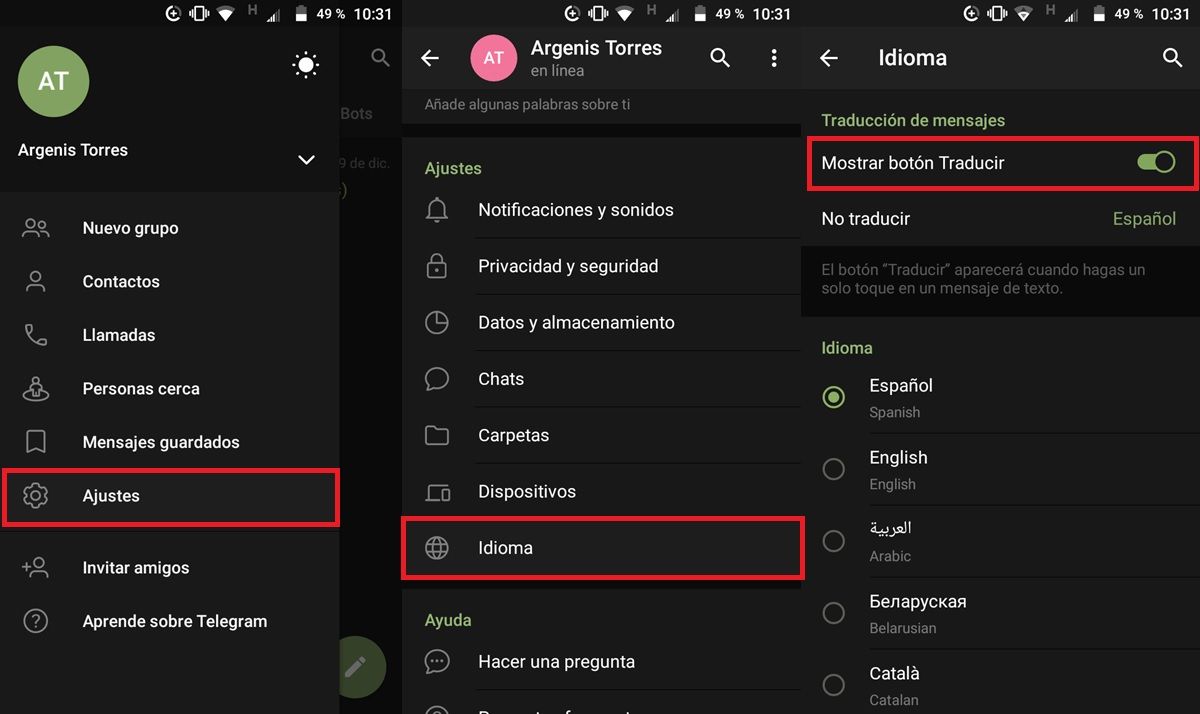
To use the integrated Telegram translator, you must first activate it from the app settings in this way:
- Open Telegram on your mobile.
- Tap the button with the three horizontal lines in the upper left corner.
- Go into Settings .
- Select Language .
- Activate the Show Translate button option.
- After doing so, the Do not translate option will appear where you can choose which languages Telegram will not suggest translating them. By default, your native language (Spanish) will be output, but you can add another language that you master and do not need to translate.
By the way, if you do not get this function in the Telegram settings, it is because you have the app out of date. Go to the Google Play Store to update it or download the latest Telegram APK.
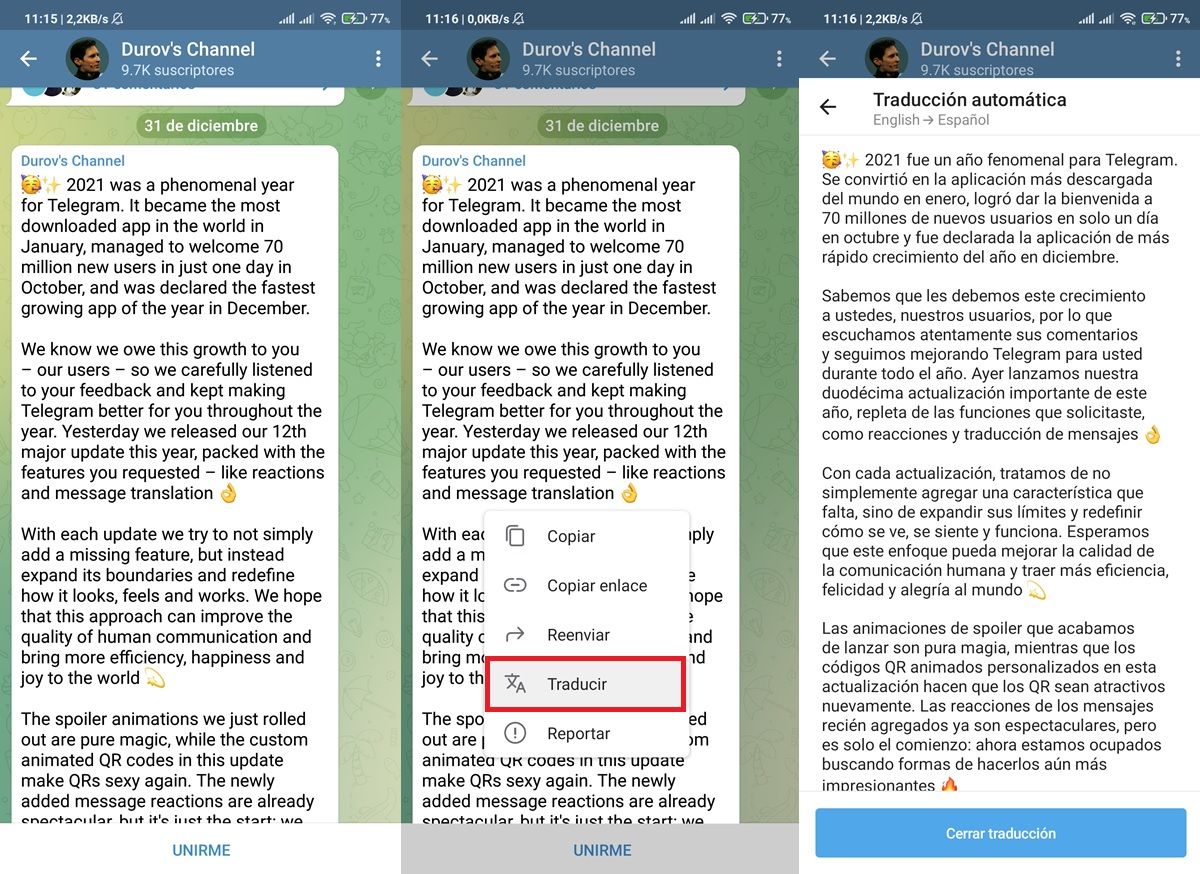
Once you have activated the option “Show Translate button”, you just have to do the following to translate any message in Telegram:
- Enter the chat, group or Telegram channel you want.
- Touch the message you want to translate.
- Press the Translate option.
Ready! This way you will see the translation in an overlay window in the chat that, after reading it, you can remove it with the Close translation button.
It is worth noting that, in my tests with a mobile with Android 7.1.1, the Telegram translation still does not work well . For some reason, it only translates the first few words of a text and forgets the rest. But with Android 9.0 or higher (the versions that most mobile phones currently have) it works without problems.
And yes, it seems that Telegram has tricked the Google Translate API to not pay to use this function …

