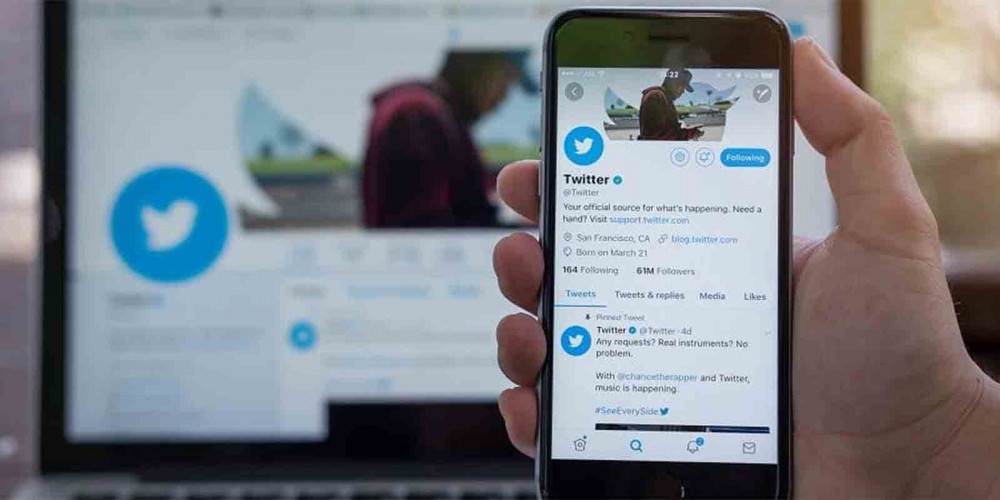
Twitter remains one of the largest and most important social networks today, yet it still has glitches from time to time. A recurring problem on Twitter is that sometimes when some users change their profile picture, it is seen with poor quality .
Social networks must keep updating their platforms and adding options so that their users are happy, in this sense Twitter is no exception. Despite Twitter removing Fleets and testing a “Dislike” button to improve the experience for its users, the problem of poor-quality profile photos on the platform persists .
Twitter does not seem to fix the problem of pixelated profile photos and continues to release features such as Twitter Blue, the subscription with exclusive Twitter benefits. However we have found the source of the problem and we will show you the solution if your Twitter profile picture looks poor quality .
What causes Twitter profile photos to look poor?
Before knowing the solution to the problem of poor quality Twitter profile photos, you should know why they look like this. Basically this problem with Twitter profile photos is due to the fact that the platform does not process very large photos well .
So, if you have changed your profile photo on Twitter and it looks poor quality, it is because the photo is too large . Also, if you upload a profile photo on Twitter directly from your mobile camera, the profile photo will look pixelated and blurry. You should also avoid using photos that you’ve uploaded to Google Photos because Google Photos compression could ruin your photos.
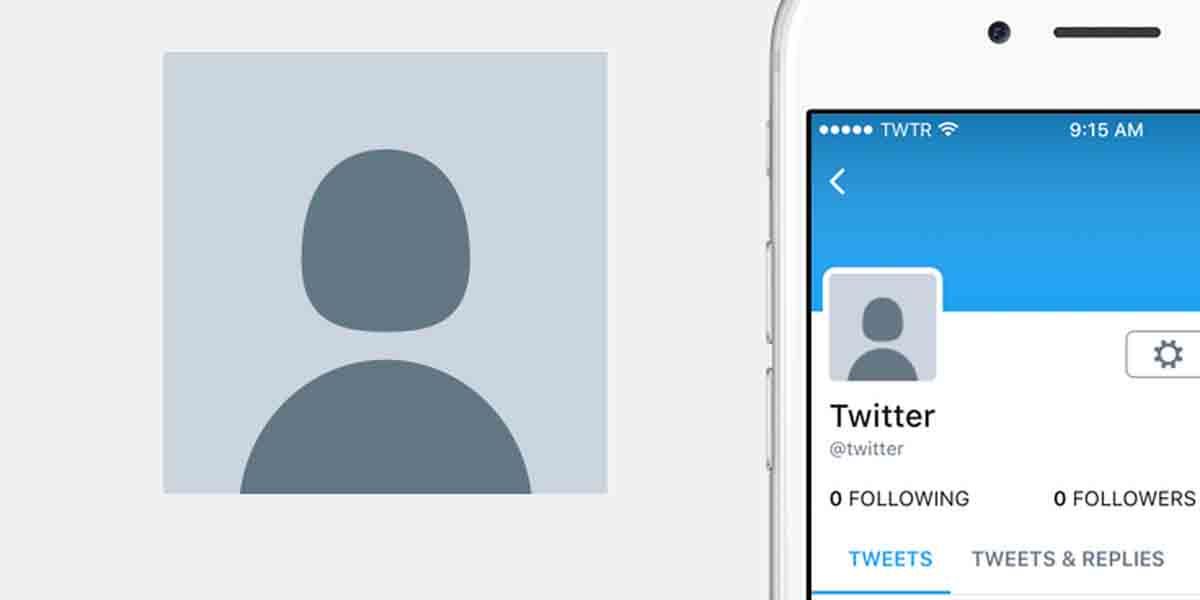
The solution when your profile picture on Twitter looks poor quality
The solution to this problem with Twitter profile photos is very simple, you just have to lower the resolution of the photo that you will put on your profile . Ideally, you should edit the image on your computer to lower the resolution, although you could also do it on your mobile with PicsArt.
If you are wondering what resolution your photo should have to be able to put it as a profile picture on Twitter, you should know that cropping the photo to 1000 x 1000 pixels solves the problem . However, you can also use a lower resolution.
As we have said before, this problem of poor quality in Twitter profile photos is quite frequent , although it is easy to solve. Now that your profile picture looks good, you should take advantage of the fact that Twitter allows account verification again because you might want to verify yours, right?

