
Since 2018 it is already possible to share applications on Android safely. However, people who don’t have a WiFi connection or data plan at hand can’t use this feature.
And what has Google done to solve this? Well, the great G added a tool to the Play Store that allows you to share Android apps with your friends without having to have the Internet . You want to know more? Then stay, because here you are going to see how to use this new feature of Google Play.
How to send and receive apps on Android with the Play Store

First of all, you need to update the Play Store to version 24.0 (or higher). Does your mobile still not have the latest version of this app store? Well then enter this article and learn how to update the Play Store manually.
The app sharing process uses the Google Nearby Share tool. The steps to follow vary a bit if your mobile is the one that sends or receives the application. In addition, you and your friend must coordinate so that the apps share seamlessly.
Steps to follow to send the apps
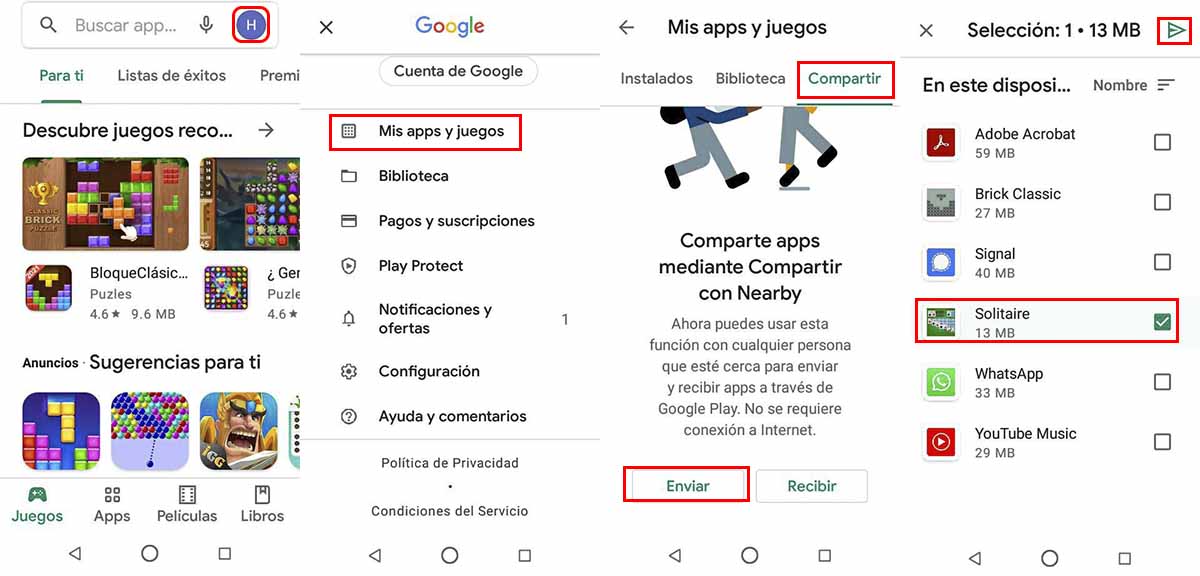
First we are going to explain what you should do if you are the issuer of the apps :
- Unlock your mobile and open Google Play .
- Tap your Gmail account icon .
- Select the ” My apps and games” menu.
- Go to the “Share” tab and click the “Send” option .
- Google Play will ask you to activate the location of your mobile . Click the “OK” option. Doing this is necessary for you to be able to use Nearby Share.
- Now, you will see a submenu with all the applications that you have installed on your mobile. Here check the boxes of the apps that you are going to send to your friend . Then tap the arrow icon.
- At this point, you will see a notice on the screen that will ask you to select who will be the receiver of the apps .
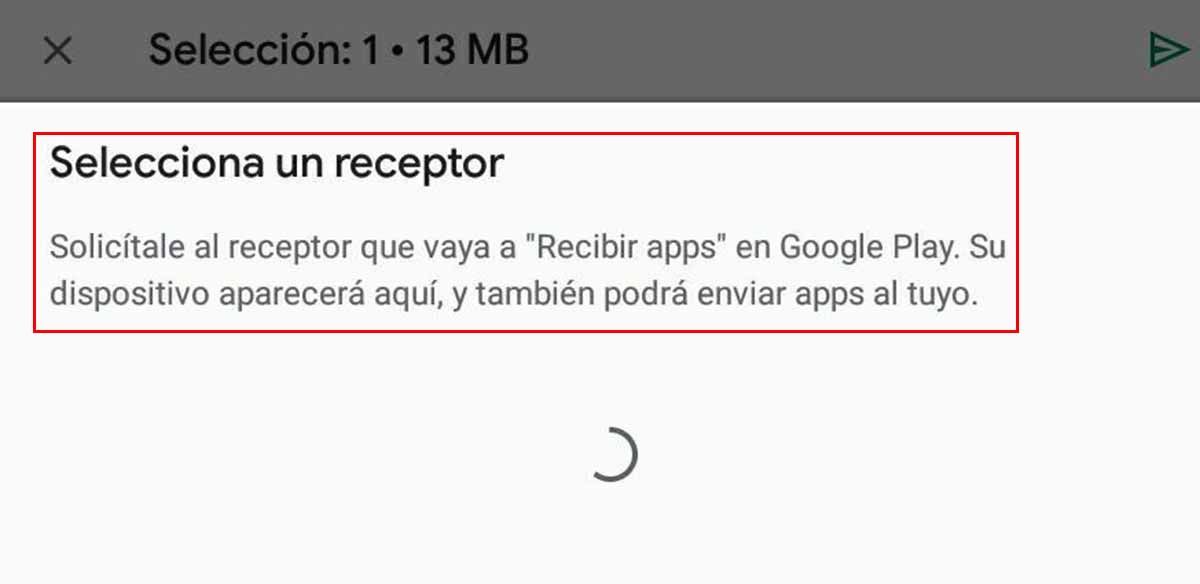
What to do on the receiving mobile
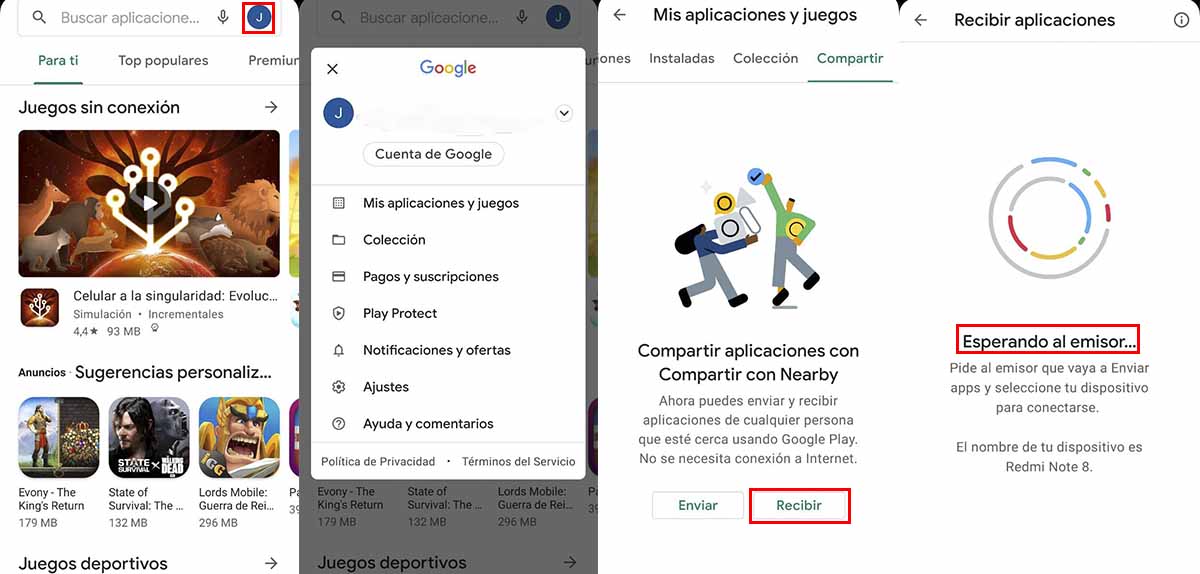
Did you follow the steps above exactly? Perfect, now it’s your friend’s turn to receive the apps . Your colleague should do the following:
- Go to the “Share” tab in the Play Store as explained above. Here your friend should press the “Receive” button .
- Then, the receiver will see a notice on his screen indicating that the mobile is waiting for the sender.
- By doing this, your friend’s smartphone will appear in the message “Select a receiver” of the sending mobile.
![]()
To finish the process , follow the steps you will see below:
- Tap the recipient’s smartphone icon.
- At this time, Google Play will generate a code on both phones . This code is used for the receiver to verify that it is you who is sending the apps and not a stranger.
- Your friend must press the “Receive” option so that the sharing of the apps begins.
- And ready! The receiver will be able to install the applications you sent him on his mobile at any time.
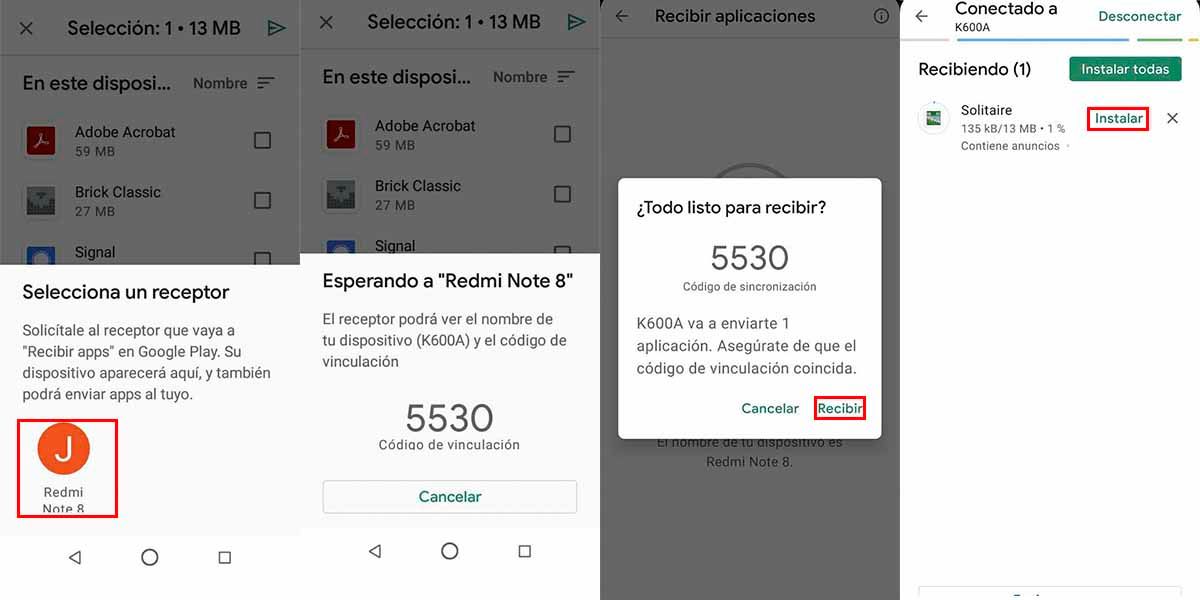
So you can share apps on Android with other people in seconds thanks to the Play Store! Will you use this Google Play feature? Tell us in the comments.

