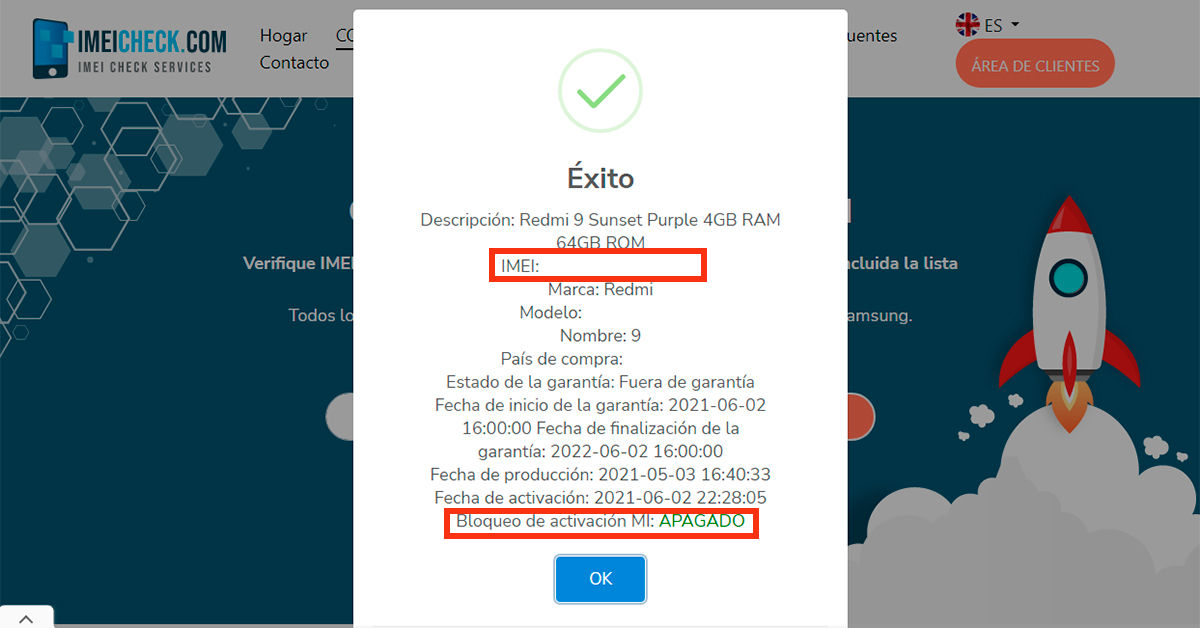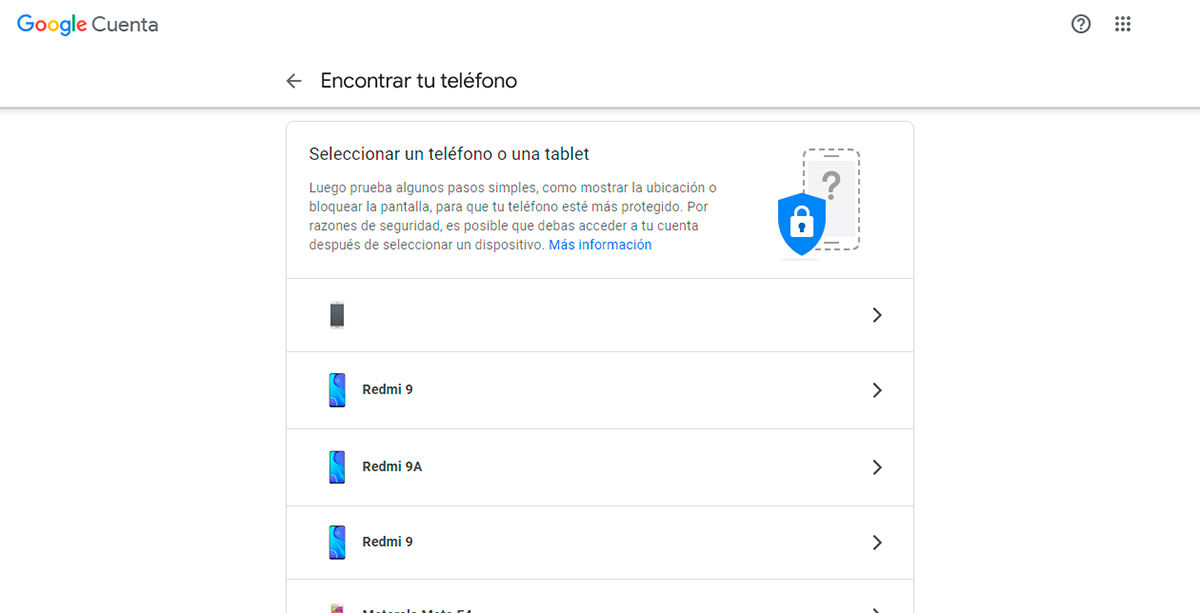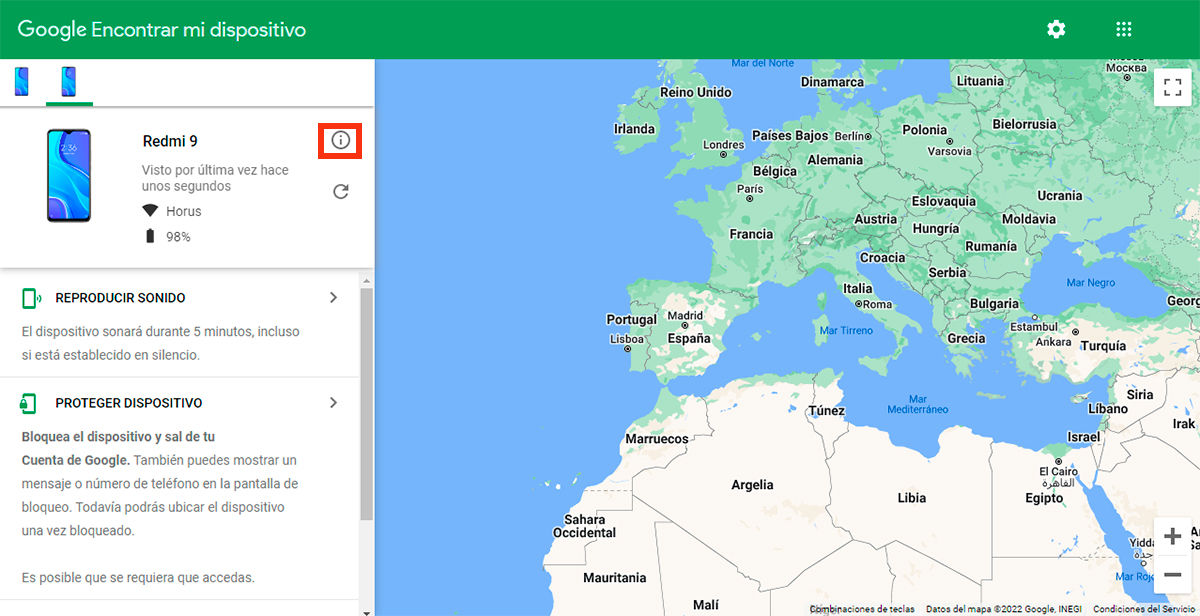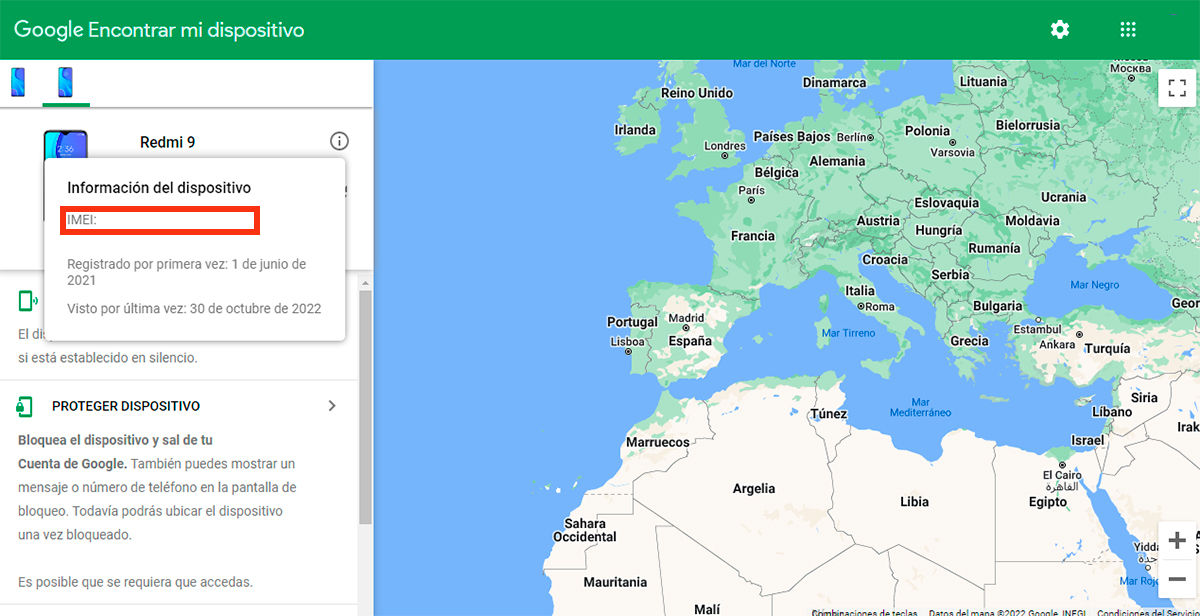Crime is a problem that can occur anywhere , and cell phone theft is quite common. Due to this, users look for a way to prevent the person who has stolen their mobile from using it, by carrying out certain blocking processes.
But, once the block has been made with the telephone company, it is necessary to validate that it was successful. To achieve this, you are going to need a specific code called IMEI. If you want to know if a mobile is locked with the IMEI code , keep reading!
How to know if a mobile is blocked by the IMEI code?
Thanks to the exclusivity that the IMEI code provides to all devices, knowing if a mobile is blocked is very easy. Here are the easiest methods for this:
Change the SIM card to know if your mobile is blocked by IMEI

The first thing you should know is that the only way to block a mobile using the IMEI code is by making a call to the telephone company. In case you want to verify that your mobile is blocked, you can use another SIM Card and try to use it.
If your mobile recognizes it, and allows you to communicate, your device is not blocked, since when blocking by IMEI code, the mobile will not recognize any SIM card , preventing calls or messages from being made using it. .
Check if your IMEI code is blocked through a web page
Currently, there are some web pages that allow you to validate if a mobile is blocked by IMEI code. Among the most used web pages, there is Imei Check , a page that is quite easy to use. To do this, follow these steps:
- First, enter the website and look for the option Verify IMEI Free.
- Now type your IMEI code in the search bar.
- For the information to appear, click Check.
- Check that you are not a robot by doing the Captcha test.
- Then, you will be able to see all the informative data of your mobile , such as the SIM lock, the model, the guarantee, among others.
This website is considered quite comprehensive as it can check any device including Apple, Samsung and Huawei.
Access | Imei Check
What functions of the mobile are disabled when it is locked by IMEI code?

As we well know, the IMEI code is the identification of the devices that can connect to a mobile network, so there is an exclusive number for each of them.
The main sign that a mobile is blocked is that the use of SIM cards is disabled, so you will not be able to send or receive messages, nor will you be able to make or receive calls, or connect to the Internet using data.
However, you must bear in mind that you are not deleting the information contained in your mobile, you are only preventing it from being used to communicate or use applications for this purpose. But, if you do not have a password to access the menu of your mobile, the other person will be able to see all the information contained in it.
On the other hand, if you get your mobile, you can call your operator again to unlock it, but you will have to wait a while for it.
How to know the IMEI code of a mobile if it is turned off?

Fortunately, Android devices are linked directly with Google accounts. This means that you will be able to know the IMEI code of your mobile using Google services. For this, you must follow the following steps:
- First, sign in to your Google account. Make sure you do it on a trusted device.
- Then, access the Find your mobile tool .
Access | Find your mobile
- Once there, you will see a section where all the devices that have been registered in your Google account are located.
- Now, select the device whose IMEI code you want to know.
- Finally, tap on the information icon and you will see various data of the device. These include the first time it was registered in your Google account, the IMEI code, and the last time it was used.
In the case of Apple devices , the process is the same. With the difference that the process is not carried out on the Google platform, but rather, iCloud is used.
Access | iCloud
How are IMEI-locked devices classified?
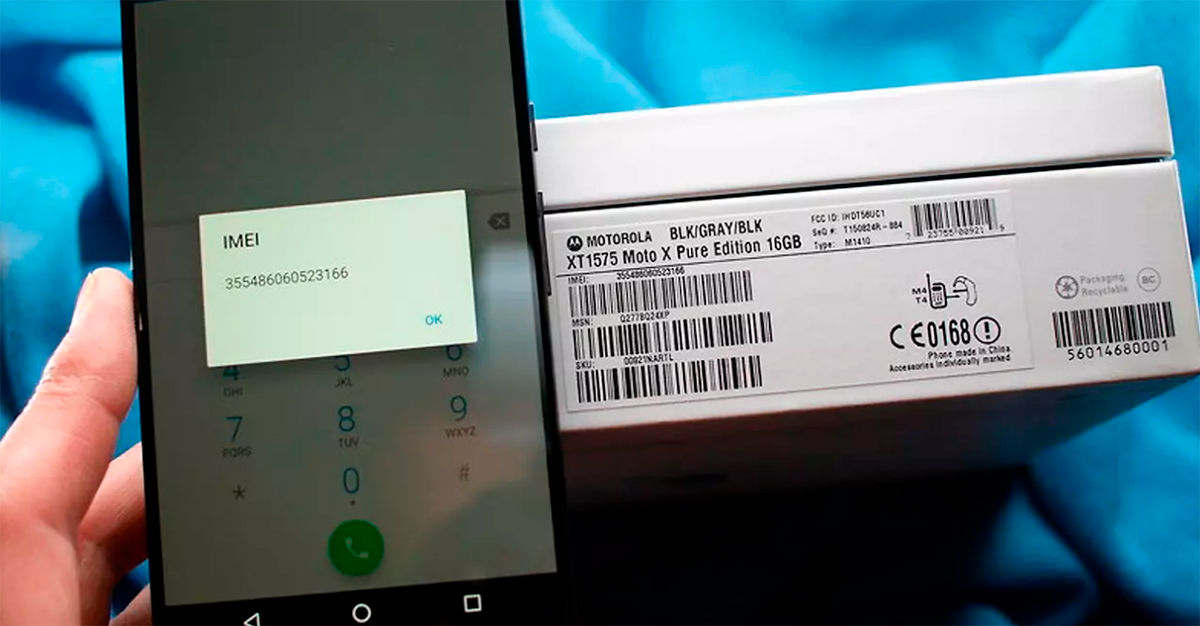
There are several reasons why the IMEI codes of the devices are blocked . These are classified as follows:
- Invalid IMEI Code – As its name suggests, the IMEI code does not correspond to any record. Therefore, it is not on the global list of the World Mobile Phone Association, better known as GSMA. In this classification, IMEI codes that are incomplete are also included.
- Altered IMEI code – This occurs when the code does not match the IMEI that was given by the manufacturer. It is important to note that changing IMEI codes is illegal, so if someone offers you this service, it is best to ignore it completely.
- Substandard equipment: These devices are purchased legally, but the IMEI code is not registered with the GSMA.
On the other hand, you should know that blocking a mobile with the IMEI code in Spain does not mean that the mobile cannot be used in another part of the world. According to what was expressed in aGSMA article in 2016 , there are only 44 countries that are collaborating in Device Check. In this way, in all the countries that are not collaborating with this, your mobile will be unlocked.
Now you know the methods to know if a mobile is locked with the IMEI code . We hope it has been to your liking and usefulness. See you soon!