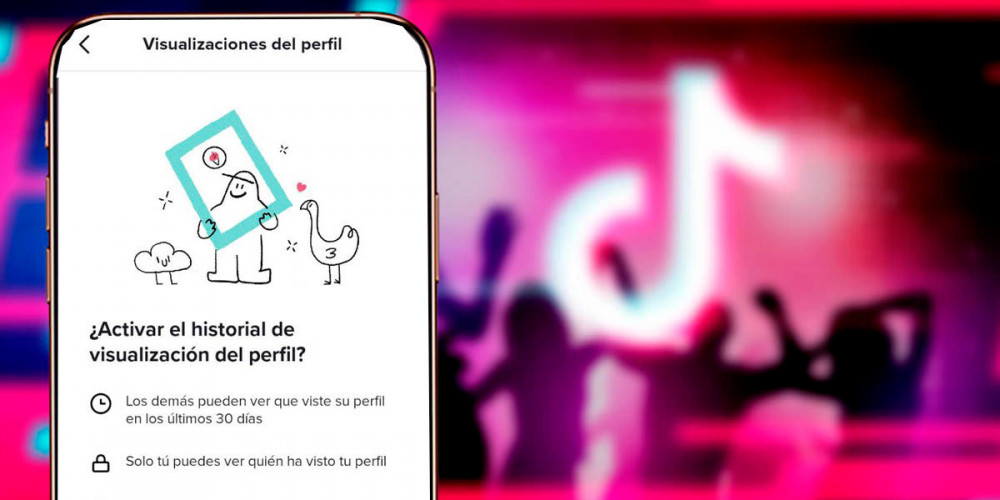
TikTok has listened to its users! Finally, almost 3 years after the social network changed its name (before it was called Musical.ly), a function has been added that allows any user to know who has seen their profile .
Are you interested in knowing who has viewed your TikTok profile in the last 30 days? If your answer to this question is “yes” , we recommend that you continue reading, because here we are going to show you step by step how to activate the option that allows you to access this information.
So you can know who has seen your TikTok profile
It is important to mention that this option, at the moment, is only present in those accounts called “Content creators”.
If you want to access this function in advance , you do not need to activate the content creator tools, because by downloading TikTok Beta you can activate this new feature.
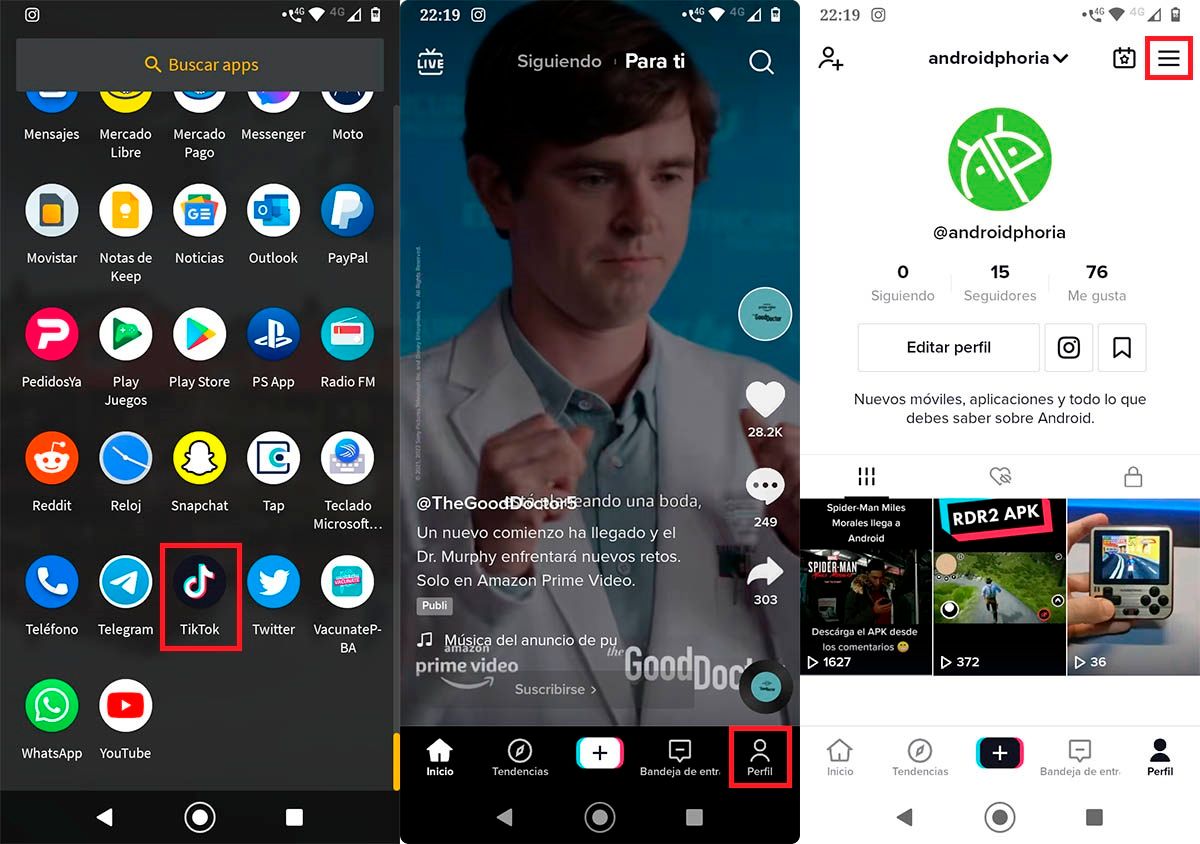
- Open the TikTok app from your mobile device.
- When you are inside the video app, you must click on the option that says “Profile” , located at the bottom right of the screen.
- Once you are inside your Tiktok profile, you must click on the three horizontal lines (top right of the screen).
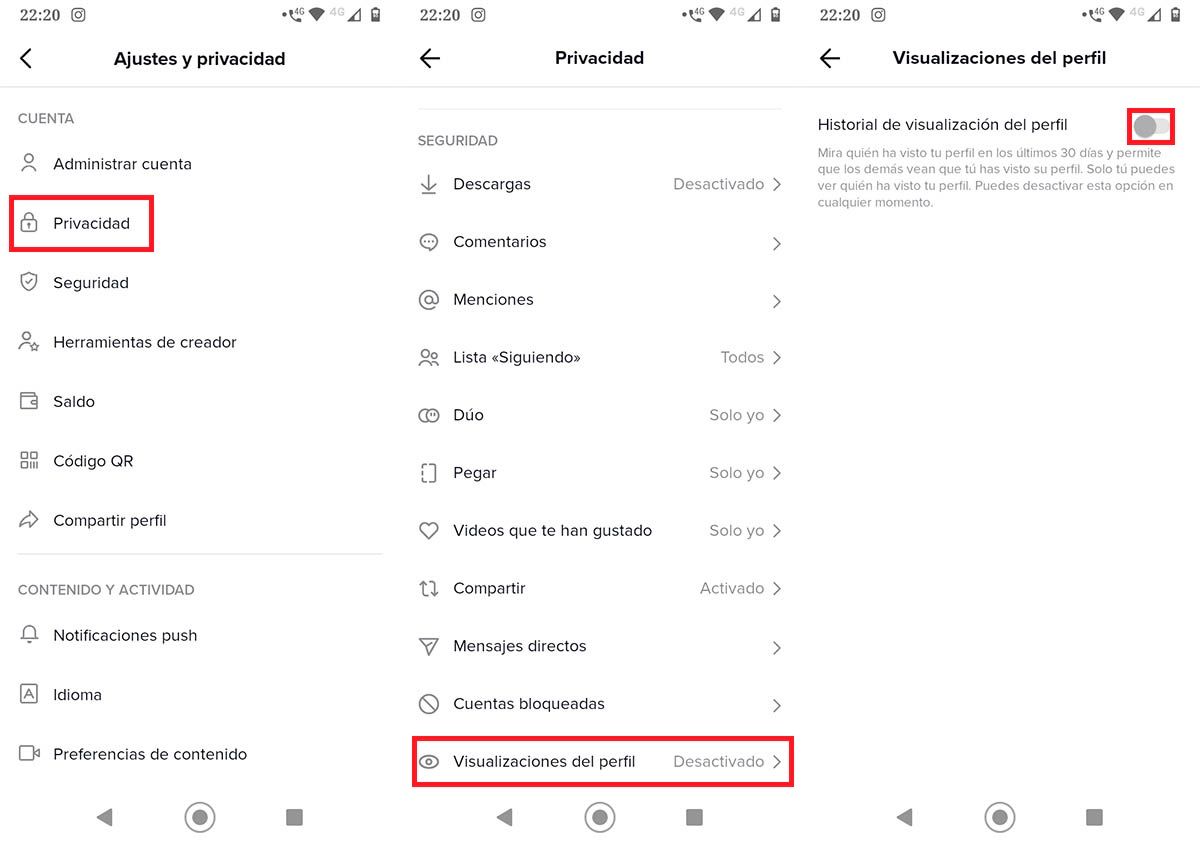
- Therefore, you must click on the option that says “Privacy”.
- Go to the bottom of the screen and enter the section called “Profile views”.
- And finally, click on the button next to “Profile Viewing History”.
As you may have seen in the tutorial, if the other users who have viewed your TikTok profile do not have this feature enabled , this new feature will not appear in the profile view history. In other words, it works in a similar way to the double blue tick of WhatsApp.
With nothing more to add about it, we take this opportunity to inform you that with this trick you can see the Likes of other users on TikTok.

