
Probably, we all have had a phone that we have said “goodbye” to due to battery problems , that is why every time our smartphone shows signs that it is not charging as it should, all our alarms go off, since it scares us let it be the end
To avoid these situations, I advise you to take a look at this article which explains what you should do to avoid damaging your smartphone’s battery.
But do not be discouraged, the fact that your phone has problems charging does not always mean that it is an irreparable problem. There are some things that you can do to find out if the problem really has no solution and we will mention them below.
Check if it is the charging port

Sometimes the charging port can get filled with dust, lint, and other things. When that happens, it is very likely that the phone does not charge correctly or that it simply does not respond when you connect it to the charger, this happens because dirt causes the circuit necessary to charge your mobile not to be completed.
To verify that your charging port is clean, grab a flashlight and look at it closely. You can use a pointed object, such as a wooden toothpick, and insert it into the port to try to remove as much dirt as possible.
It is important that you know that using a metal object, such as a clip, can damage your charging port, so it is best not to use them. Using a wooden toothpick is much safer.
Even so, whatever you decide to use to clean the charging port, when using it you must do it carefully, if you do it too roughly, it does not matter if you are using a wooden stick or a needle, you will end up damaging your charging port. burden.
Another thing to keep in mind is that if your charging port is dirty, every time you connect it to the charger, this dirt compacts, making the cleaning process a little more difficult. You must repeat the process several times to ensure that you have cleaned it correctly.
Use another cable or adapter

If you’ve already checked that your charging port is clean, it might be the cable you’re using to charge your phone. Check the cable for any signs of wear and check the contacts near the connection point. It could also be that the end of the cable is dirty, but if the cable has other damage from wear and tear, such as a lot of heat exposure, you’ll have no choice but to replace it.
The fact that the cable does not show any signs of damage does not mean that it is not the cause of the problem.
The damage does not necessarily have to be visible, sometimes it can also be due to a very old cable. Whatever the reason, it will affect the cable’s ability to carry the load. If you have any suspicion that it is the cable, it is best to replace it.
The adapter could also be causing the problem. Try charging your phone with another spare adapter you have at home or any device that has a USB port, such as a laptop. If replacing the adapter causes the phone to charge, then it means you need to get a new one.
Reboot your device
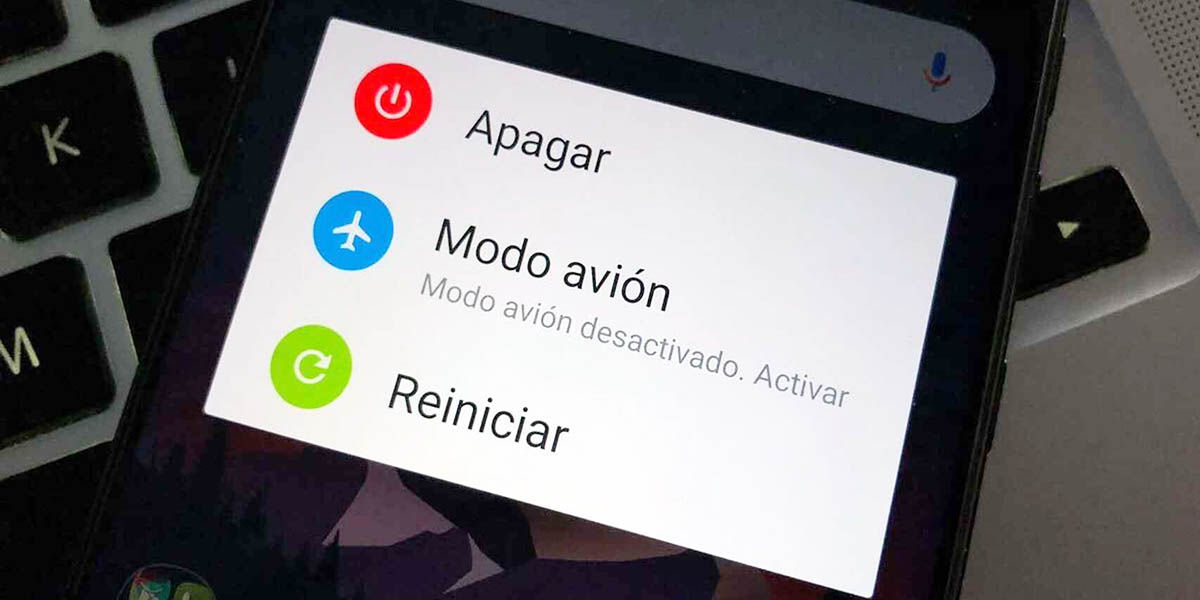
Software issues can also interfere with charging your smartphone. To fix this, turn it off and on again. Today’s smartphones have fairly sophisticated charging circuitry, allowing them to safely use more powerful chargers than the ones that come in their boxes (particularly for fast-charging purposes).
This process is controlled by software, therefore, the possibility that restarting the device can solve the problem is not ruled out.
Wireless charger issues

You already know how physical connections are prone to all sorts of issues, like dirt and damaged connectors that slow down the charging process, that being said, wireless chargers sound like a better alternative, but even they can have problems.
The first thing you should do is check that your wireless charger is plugged in, especially if there is no LED indicator.
Just like wired charging, the wireless charger requires a cable and USB adapter to work. Try changing them to make sure they are not the reason for the problem. If your phone has a case, consider removing it to test the connection.
If it still doesn’t work, try charging your phone with a standard charging cable . If none of that works, there may be a problem with the charging circuitry inside your smartphone, which will require a more drastic fix.
Was your phone in contact with water?

Most high-end smartphones now have some resistance to water, however, it may be the case that these protection systems fail.
Salt water poses another threat, as the salt can quickly corrode the charging contacts inside the port on the bottom of the device. You might even find salt residue inside the charging port which prevents the phone from charging properly.
You may be able to clean the corrosion with a pencil eraser or by using white vinegar. Another option is to rinse the device with fresh water after it has been exposed to salt water.
Damage caused by water or any liquid that enters your device can affect the charge, in these cases, the problem is probably not so easy to solve.
It would be best to take the device to a repair service to have it inspected, so you will have an idea of the costs involved in repairing your phone. In many cases, a new smartphone will be the most profitable route.
Get a better charger
When you need to replace your charger for whatever reason, consider getting the best charger you can afford. A gallium nitride charger could be the solution to your problems, they are smaller and more efficient.
And if you are looking for a new charger , you must read this review of the UGREEN 100W with ultra-fast charging for all your devices.

