
Finally! You no longer need to know programming, or be an expert in content editing to be able to make a sticker from a video on Telegram .
Thanks to the latest update that this messaging application received , now any ordinary person can convert a video into a sticker simply and quickly.
If you are interested in knowing how to make your own video sticker on Telegram to use with your friends and family, we recommend that you continue reading. Here we are going to explain all the steps you have to follow to achieve it.
How to create a video sticker on Telegram?

Before we show you the tutorial that you must complete, it is important to mention that Telegram asks for certain requirements so that these videos can be transformed into stickers .
The requirements that you have to meet to be able to use this new function are these:
- The video must have a resolution of 512 x 512 pixels (you can choose only one side to meet this resolution: width or height).
- The length of the video cannot exceed 3 seconds .
- A transparent layer should be added to the video (for now).
- The video cannot be larger than 256 KB .
- Telegram can only convert videos in WEBM format that have the VP9 codec.
- The video must not have audio .
To meet all these requirements, it is essential that you have a video editor installed on your mobile or computer . If you have never used one, we recommend you download one of these video editors for Android, they are free and very simple to use.
When your video already meets all those requirements that we mentioned above, you must upload it to Telegram in the following way :
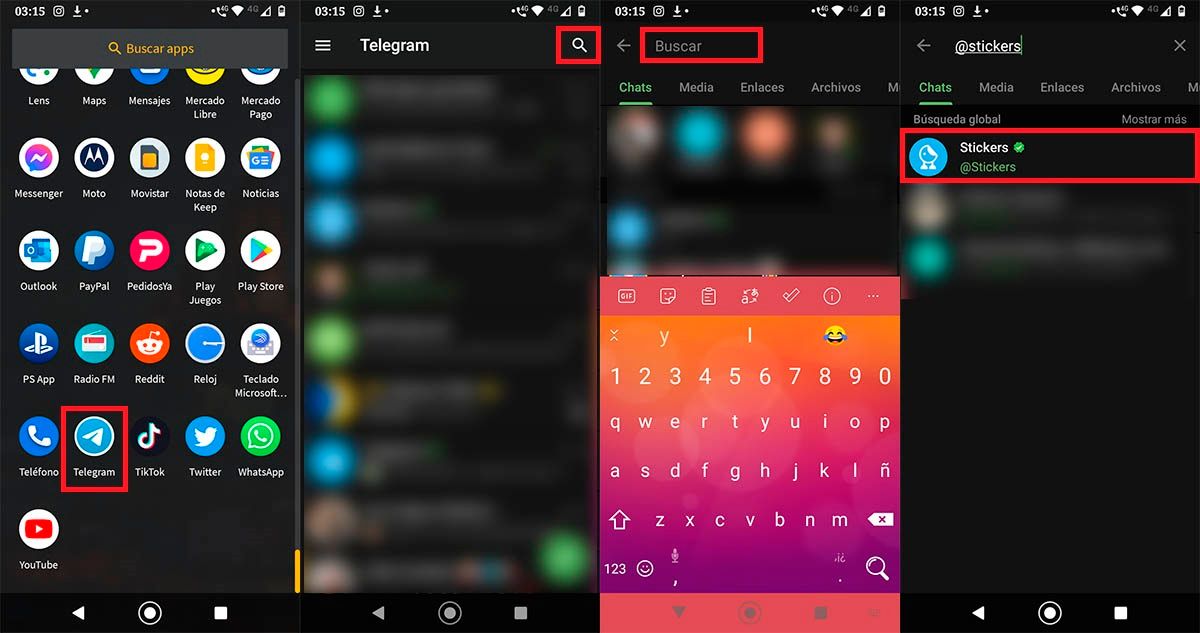
- Open the Telegram app from your mobile.
- Click on the small magnifying glass that appears at the top right of the screen.
- In “Search” type the following: “@Stickers ” (without the quotes).
- Click on the first result .
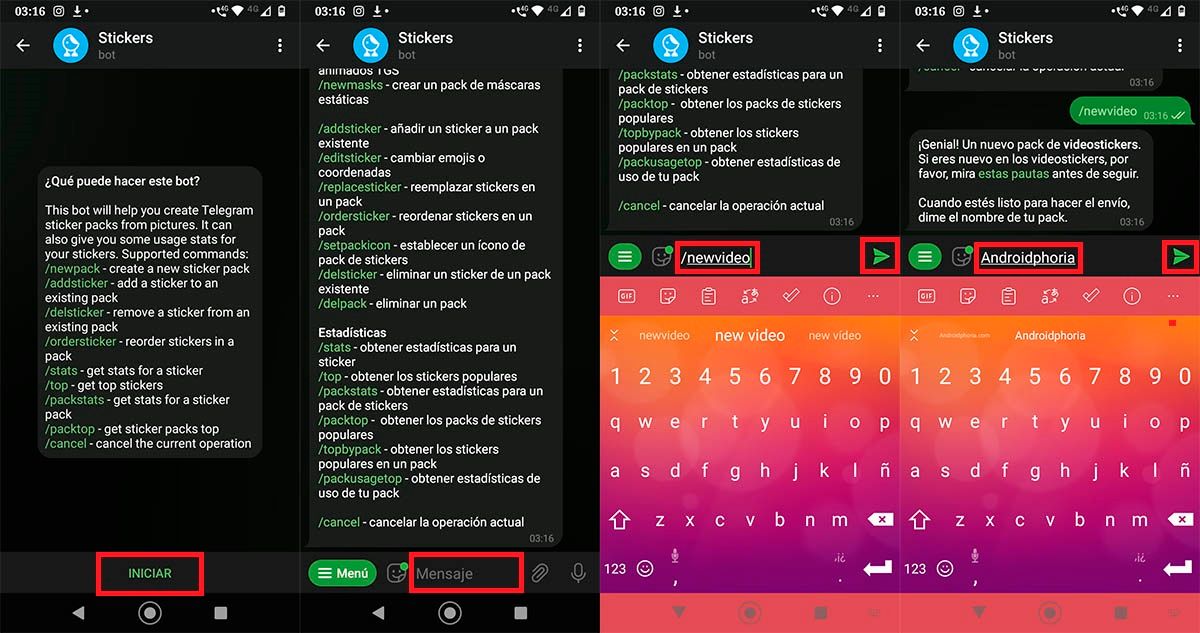
- Click on “Start”.
- Write this code : “/newvideo” (without the quotes), and then click send.
- Give your video sticker a name and then hit the green button to send it.
- Click on the clip to be able to attach your video .
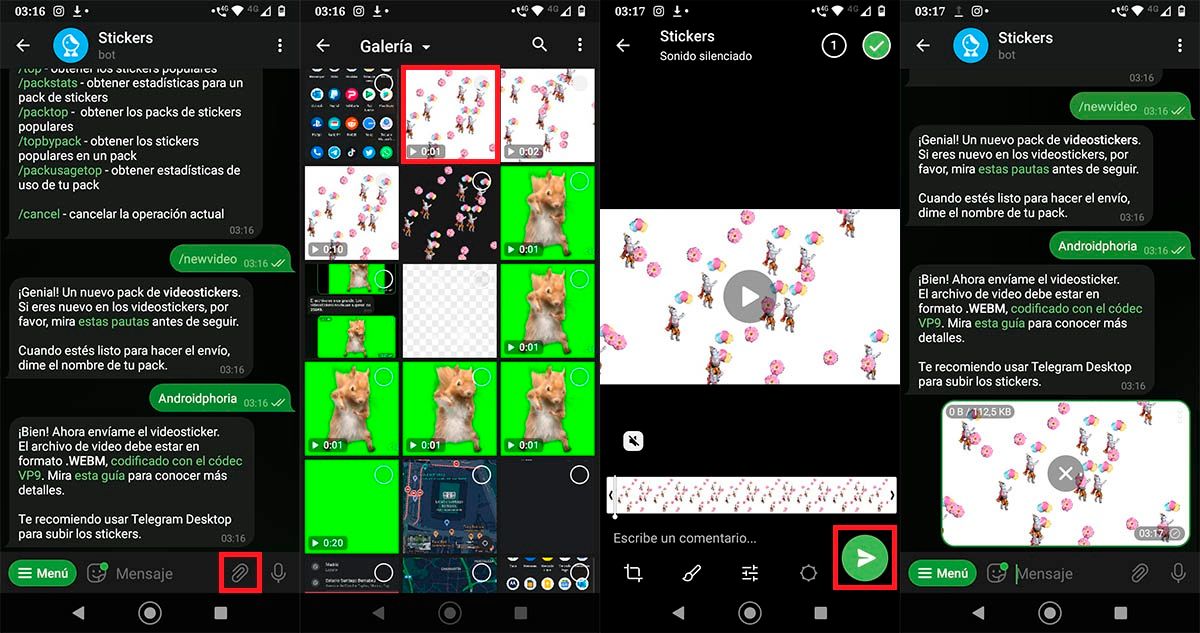
- Select the video .
- Send it by clicking on the arrow.
- Wait for the video to upload and convert. Once converted into a sticker, you can use it in groups and private conversations.
Remember that you can do this from a computer, because if you don’t control mobile video editors very well, it’s best to use one for PC. Without much more to add in this regard, in case the Telegram bot shows you an error message , we recommend you download CapCut for PC and modify the video from there. Said video editor will allow you to fulfill everything that Telegram asks of you as a requirement.

