
There are applications for everyone and for any field in which you operate. The best thing is that they always make it easier to do activities that would otherwise be tedious. We find help to study from our phones, improve our spelling and even understand math in case the teacher doesn’t make it so clear from the classroom.
And precisely, for academics, there are tools on phones that increase efficiency when taking notes . Or do anything else without losing detail of what they tell you. Here you will know the best applications to automatically transcribe the voices that you record to text.
Whether you need it for work, classes, practices or any other situation , with these applications you can skip the part of writing while they talk to you or do written activities that you could better cover by speaking.
Braina: you can control other devices from your mobile with voice commands
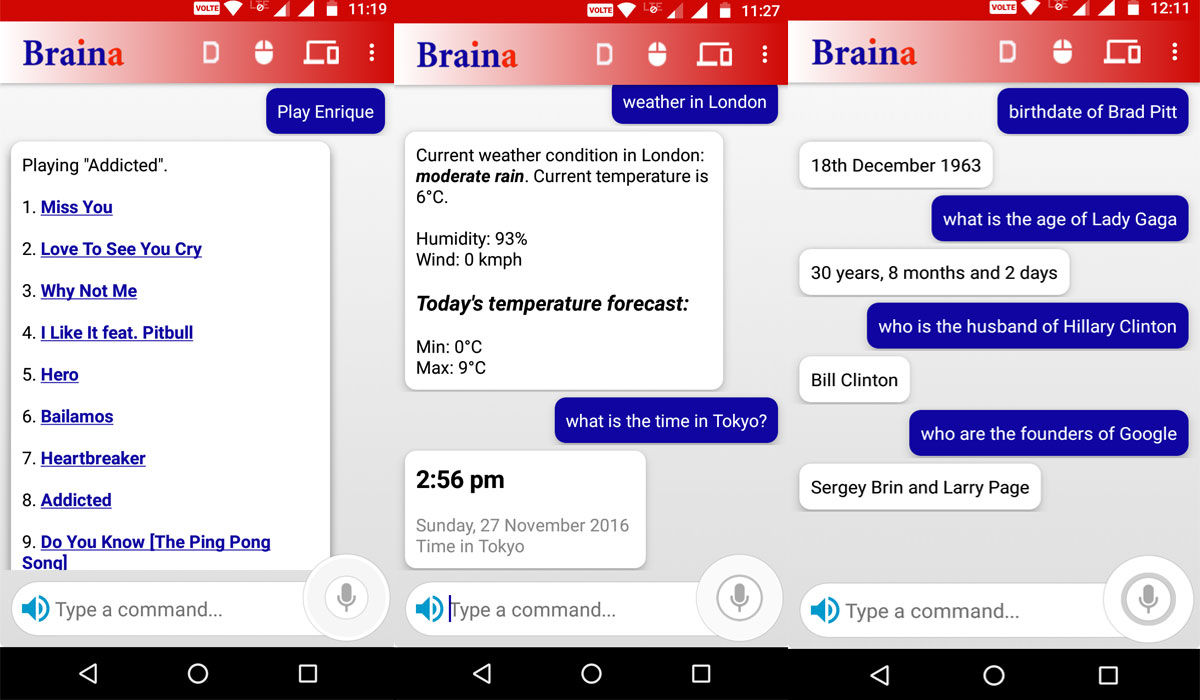
With different languages within its database with which you can work quickly and efficiently (among them: Spanish, Japanese, Chinese, Russian, Portuguese, Italian, Hindi, German and English), Braina is an application to voice dictate what you you want to write in any program or application within your mobile and it will do it for you as an expert transcriber (it is also suitable for computers).
Another utility that it has is to allow you to use voice commands from your mobile to execute actions on your PC . Through Wi-Fi connection and link with the application, it is possible to determine different commands and with them manipulate your device without doing any action other than speaking.
It is one of those applications that are implementing artificial intelligence such as Siri or Alexa . This means that as you use it, it will receive learning, and therefore, it will improve its responses to your requests and dialect until it becomes completely familiar.
Transkriptor: upload voice files and convert them to text in a matter of minutes
This application was designed to help journalists, transcribers, and students carry out their day-to-day activities, saving them the work of translating what they hear into text. With Transkriptor from your Android, you can record audio and video, or upload existing files of this same format to the application. Automatically, it will take care of passing the audio to a text file, be it Microsoft Word, notepad or SRT .
Once it does, you will receive a notification and the information obtained will go directly to your email. Transkriptor aims to replace the manual work of deciphering what others say to take dictation and convert it to text , also relying on current technology for this.
Podcasts, classroom recordings, short films, interviews, meetings… any type of event where it is important to pay attention to each comment made, needs a tool that surpasses human memory or simply facilitates the work . For this there is Transcriptor.
Speechnotes – Speech to Text: just dictation and with precision
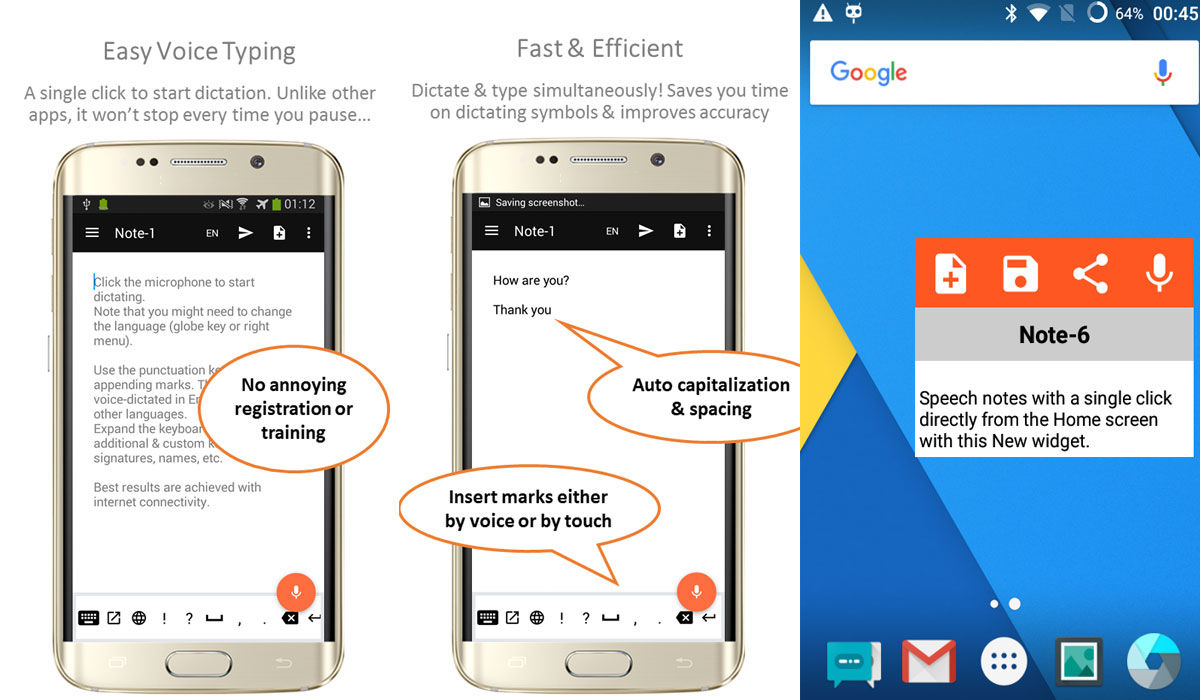
The application is dedicated, solely and exclusively to dictation, and it is done from its very interface to save you the hassle of going back and forth between one program or another. When you install Speechnotes on your mobile and open it, you will find a blank canvas ready to write on its own whatever you say from the microphone .
Its extensive ability to recognize many languages, including Spanish, makes everything flow seamlessly while you speak. Then, everything that has been transcribed can be exported directly to your email or to your Google Drive so you don’t lose sight of it.
Gboard: Google’s transcription service that benefits from its technology
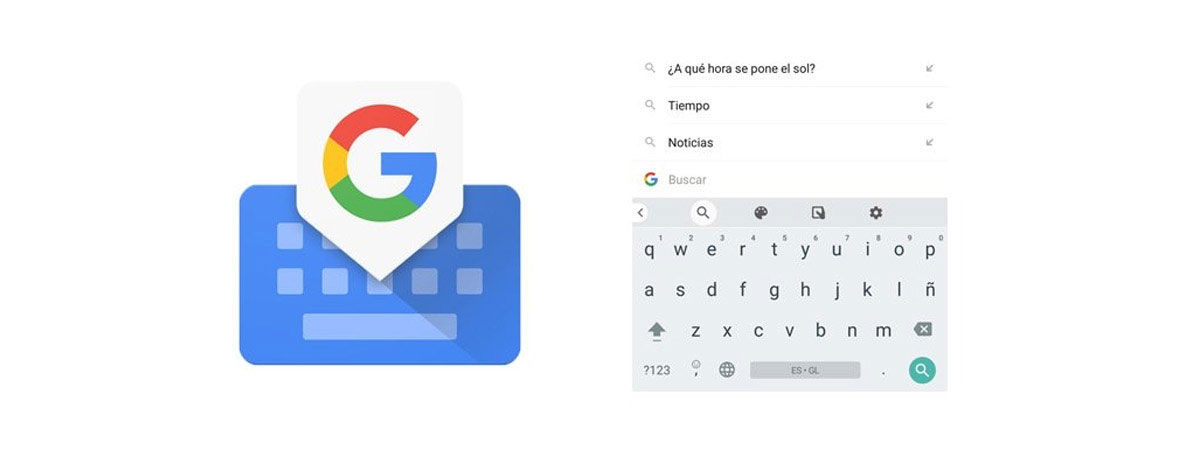
Gboard is the dictation application created by the same company as Google. You can access it through your Google Assistant and be sure that everything you say into the microphone will be picked up by the application. One of its strengths is that, to work, it intercedes an API that connects Gboard with Google’s voice detection and transcription technology , which is increasingly efficient and accurate (not to mention that it recognizes up to 150 languages around the world. ).
You can create notes in Google Notes, or convert audio from videos to written words, as well as anything you’re recording in real time. The company ensures that it does not require any resources to cancel noise if you are working in a noisy place . The application will also work without problems. Like the rest of the tools in this article, it also lets you export the transcript to your email or other storage media.
As if that weren’t enough, this application will learn your idioms, abbreviations and acronyms to transcribe them correctly when listening to them (the same as with numbers for amounts, dates, etc.), as you teach it.
Dragon Anywhere: a solid option when it comes to transcribing any audio
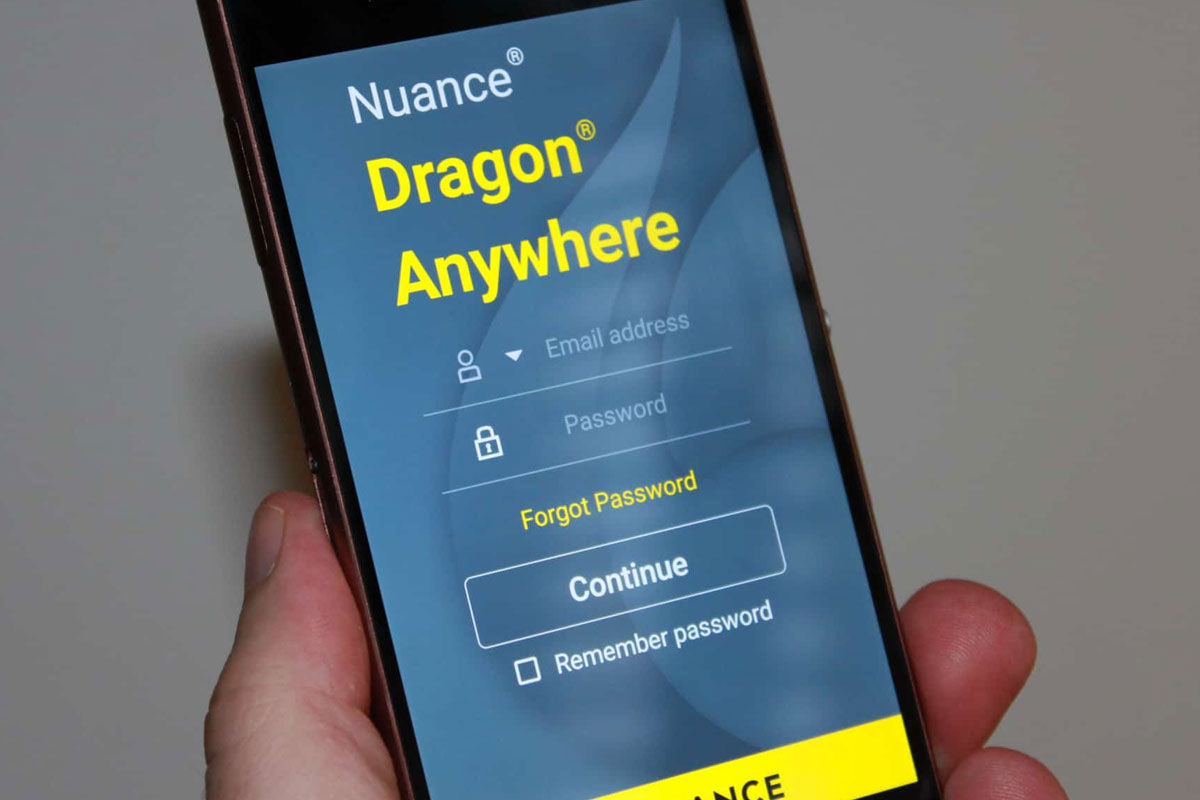
Another equally useful tool is this application. It offers to connect to different devices without losing your progress as long as you log in to the same account you have been using. Dragon Anywhere claims to have 99% accuracy so as not to make mistakes when transcribing the audio that you put on it or while you are talking on your mobile.
It also adapts to your idioms or the terminology that you handle once you configure it from the options that the application brings. One of its biggest attractions is that the resulting files can later be exported to Dropbox, Evernote or transferred to a Microsoft Word document . Like any other, it is also capable of sending the files directly to your email.
With these apps you can make your activities easier if you need to transcribe from voice to text in a short time. Have you already decided which one you will use from now on?