
It is likely that you have ever deleted a publication on Facebook and want to recover it but do not know how to do it. Maybe it happened to you by mistake or you did it on purpose but now you want to see it again. Don’t worry, you’ll do it in a few minutes!
Retrieving these Facebook posts is easier than you think, and by following a few simple steps you’ll get it done quickly.
You should know that when you delete a post, it does not disappear immediately. It is taken to a folder called “ trash ” that is hidden and remains there for 30 days before being permanently deleted.
Recover Deleted Facebook Posts Easily
As I mentioned before, these deleted posts remain in the trash for 30 days , which is why if this time has not passed, you can recover them from your tablet, mobile or any device.
Just follow these steps if you’re using the app:
- Log in to Facebook from your mobile or tablet.
- Tap your profile photo.
- Now go to the three ellipses that are on the right side of the screen.
- Select the “ File ” option.
- Tap the trash can icon.
- All the items you want to recover will appear there.
- Select the ones you want and tap on “ Restore Profile ”.
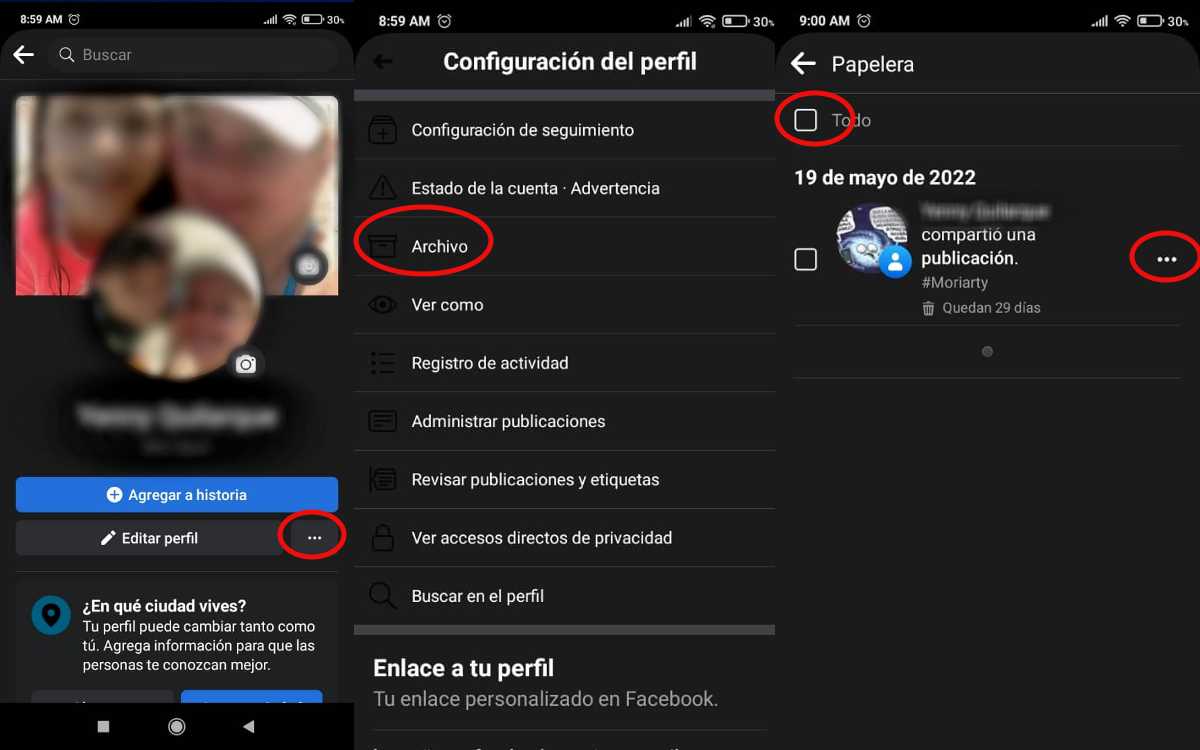
To retrieve Facebook web posts, do this:
- Log in to your PC by going to Facebook.com.
- Tap your profile photo.
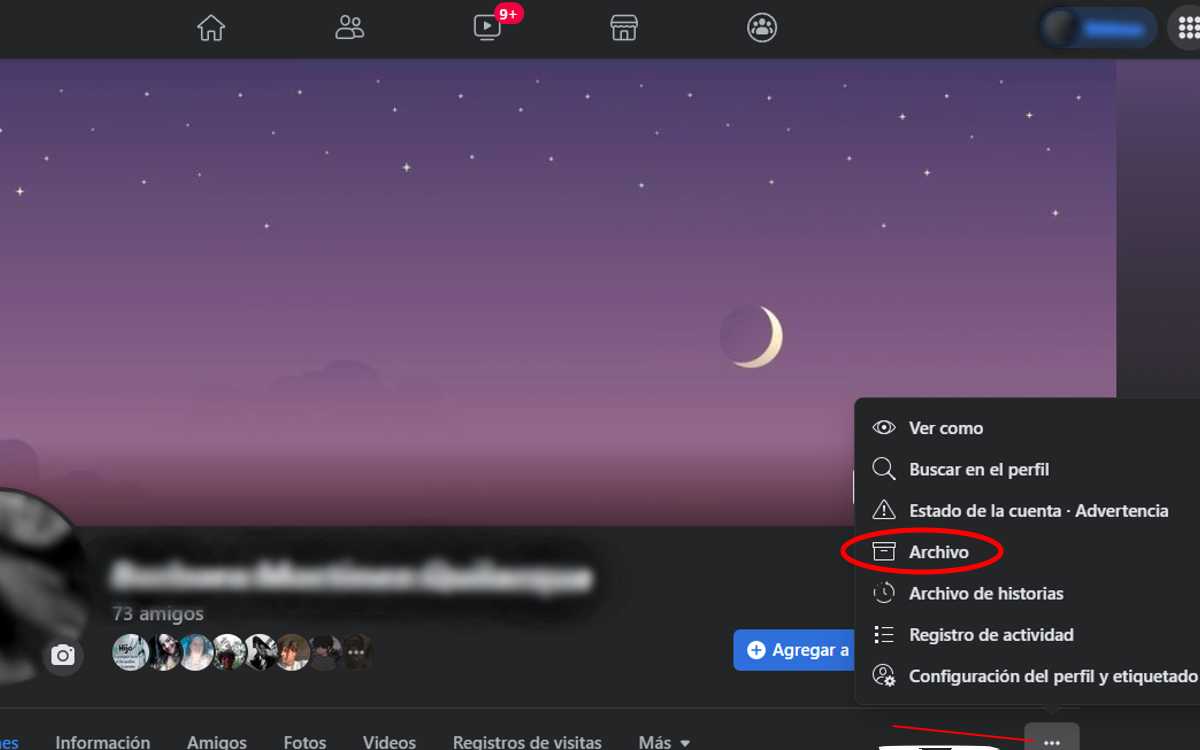
- Now touch the three ellipses that are on the right side.
- Select the “ File ” section.
- And finally, tap on the trash can icon that is located on the left side.
- There you can select the files you want to restore.
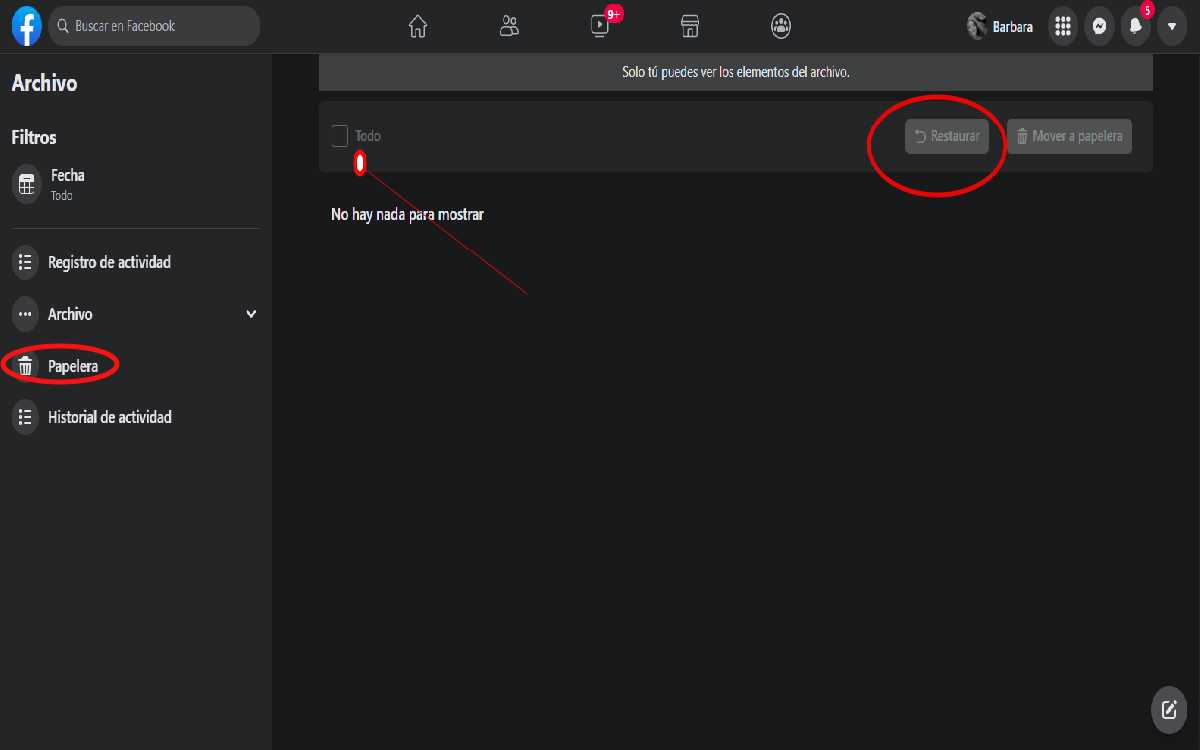
As you can see, the recovery process on both devices is very similar, so you will not have any problems doing it. Do you see how easy it is?
What is the difference between archiving a post and deleting it on Facebook?
They are two very different things. I’ll explain! When you delete a post, it goes to the trash. It is there where it will be for 30 days before being permanently deleted and where you can recover it.
Now when you archive a post, it is hidden from your profile , but it doesn’t go to the trash and it won’t be deleted, giving you the opportunity to restore it whenever you want.
Is it better to archive or delete Facebook posts?
That will depend on the reason why you want to delete the publication, for example, if you want to order the Feed the best thing you can do is archive the publications. But if you’re cleaning up your Facebook and you have posts that you don’t want to have there anymore, it’s best to send them to the trash for permanent removal.
In cases where you are not sure if you want to delete or archive any post, you better decide to archive because you will be able to recover the information quickly.
As always, we ask that if this information has helped you, leave us your comments. They are very important to us.
