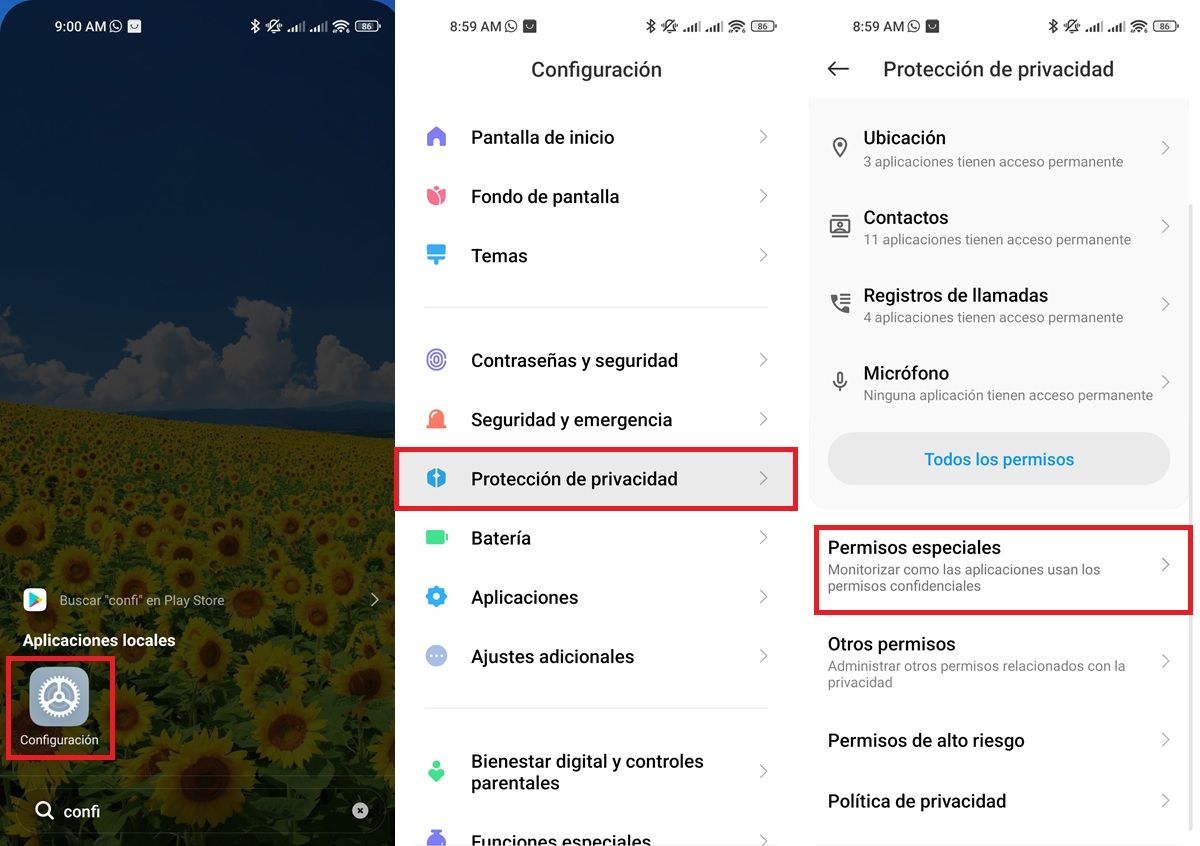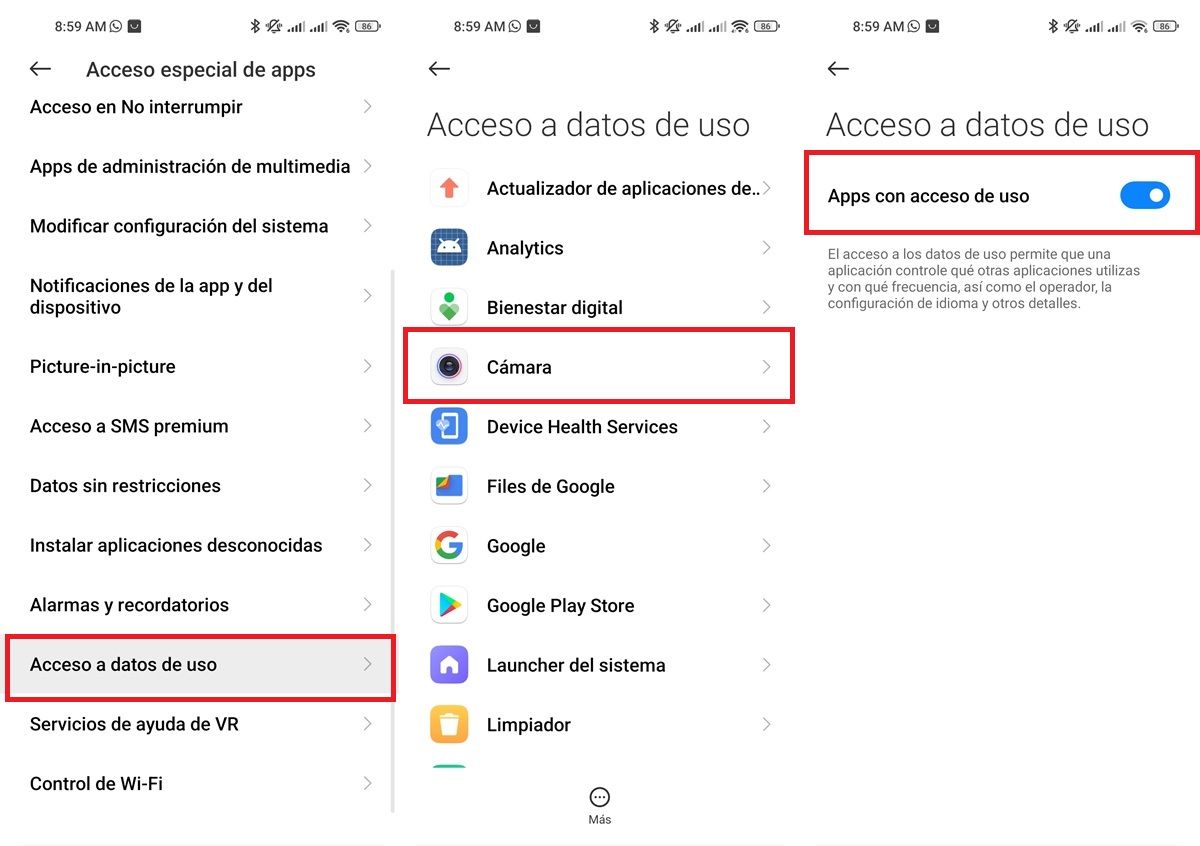If you got the dreaded message “The SD card could not be accessed” when you opened the camera of your Xiaomi to try to take a photo, don’t worry. This is a fairly common error that occurs on a wide variety of Xiaomi devices due to a problem in MIUI permission management (the brand customization layer). This means that, even if you don’t have a microSD or TF card inserted in your Xiaomi, this annoying error appears that prevents you from using the camera.
Luckily, there is a solution for the “SD card could not be accessed” error on Xiaomi, or rather, several. Below, you will find all the possible solutions to this problem . We will go from the simplest and most effective to the most complex and radical, so try one by one following the order in which they are presented. Let’s go there…
How to fix the error: “The SD card could not be accessed” on Xiaomi
According to community complaints on the official Xiaomi forum, the “SD card could not be accessed” camera error has been present on Xiaomi devices since MIUI 11 and was not fixed in MIUI 12 . Fortunately, there are already several solutions to get rid of this error and use the camera of your Xiaomi normally.
Update the mobile and the camera app
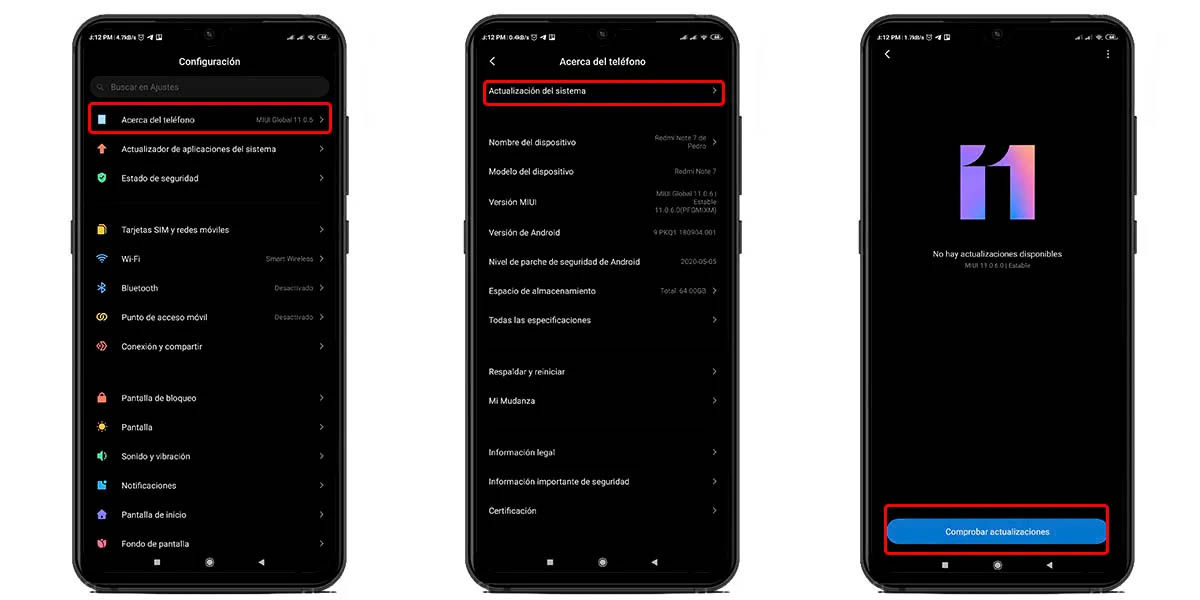
The problem in permission management that causes this error has been completely fixed in MIUI 13 . Therefore, if your Xiaomi is one of the mobiles that can update to MIUI 13, simply update it to solve it. Although if your smartphone is one of those that will not update to MIUI 13, there is also the possibility that a security patch update will fix the issue. Be that as it may, try to update your Xiaomi in this way:
- Open the Settings app.
- Select About phone .
- Touch the MIUI version option or, failing that, “System updates”.
- Lastly, tap on Check for updates .
If you don’t have any update available or if the update didn’t fix the error, then update the Xiaomi camera app like this:
- Open the Settings of your Xiaomi.
- Go to the System App Updater section.
- There you will see the option to update the camera (if there is an update available for it).
That is all! In this way, the “SD card could not be accessed” error should be fixed.
Grant the permission the camera needs manually
Many times this error occurs because the Xiaomi camera app does not have enough permissions to work. To fix it, do the following:
- Go into Settings .
- Go to Privacy Protection .
- Choose Special permissions .
- Scroll down a bit to select Usage Data Access .
- Finally, tap on Camera and turn on the “Apps with usage access” switch.
That should fix the problem completely.
Restart the phone and remove the SD or SIM

When it comes to a one-off error, there’s no reboot that won’t fix the problem. So turn off your Xiaomi completely and, taking advantage of the fact that it is not on, remove the tray that contains the SD and SIM cards. Make sure nothing is obstructing the cards and contacts in the slot . Then, turn on the mobile again. If it was an isolated error or caused by a physical obstruction in the slot, everything should be fixed by now.
If you’re using an SD card, give it permissions again
In case you are actually using your Xiaomi with an SD card (or microSD to be exact), it may be necessary to grant it permissions even though you have already done so before . How can this be done? As follows:
- Take out the SD card from your phone.
- Insert it again after a few seconds of waiting.
- Go to the mobile file manager and move any file to the SD card . To do this, tap and hold on the file and then tap the Move option (which may be hidden in the three-dot menu).
- After doing this, two things can happen: you will be asked if you want to grant permissions to the SD card or directly the permissions will be granted to the SD automatically . In any case, after giving it the permissions it needs, the problem should be solved.
Now, if you go back into the camera app, you should not see the “SD card could not be accessed” error .
Clear the cache of the camera app
It is not the most effective solution, but who knows, it might work for you. Remember that the cache is a type of storage where some specific resources of the apps are saved to work better and faster. Those resources can be corrupted causing the app to malfunction . If you think this could be your problem, then follow this tutorial on how to clear the cache of an Android application to do it with the camera app of your Xiaomi.
Format the SD card to start from scratch without errors
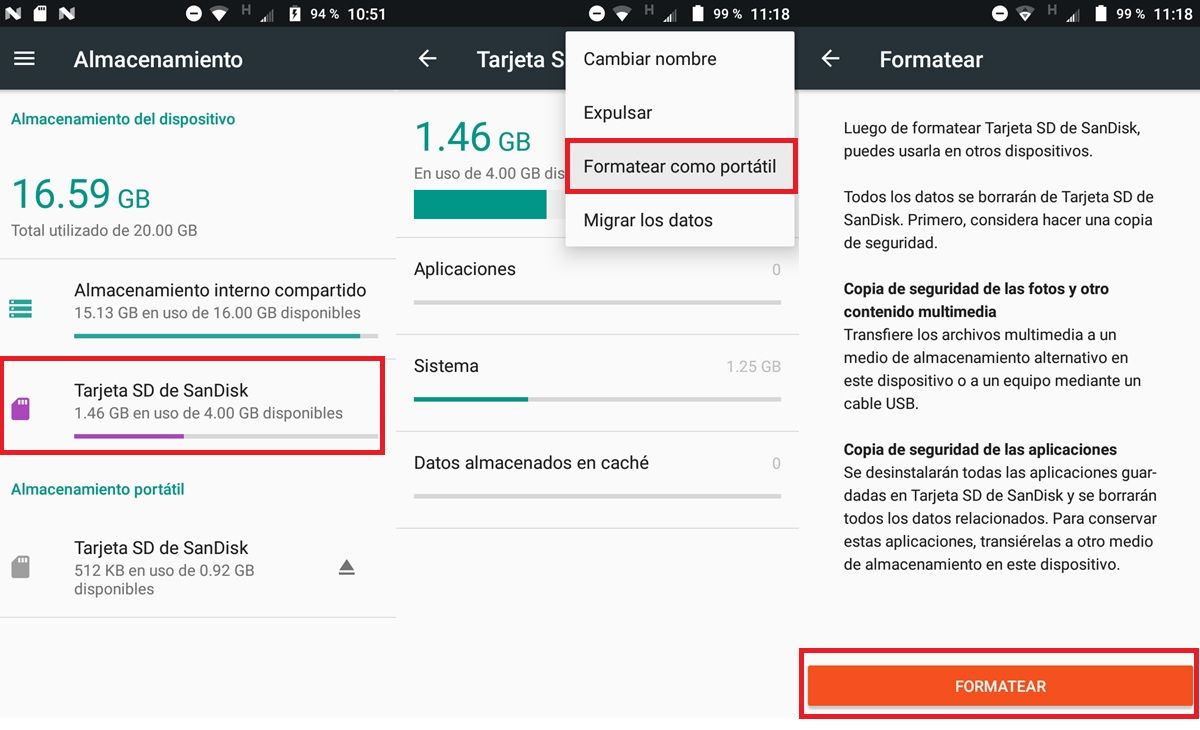
It is also possible that the microSD you are trying to use is not in the necessary format to work on your mobile or has data corruption. The solution for both cases is to format it, which is nothing more than removing absolutely all its content and rebuilding its . You can do this in two ways: from your mobile or from a computer. Here are the tutorials on how to do it on both platforms:
- How to format microSD card on Android.
- How to revive an Android microSD card on Windows.
Once you format the SD card, insert it back into your Xiaomi and try the camera app again. You shouldn’t get any errors . If you still get the “SD card could not be accessed” error, you may need to remove write protection from your microSD. Anyway, we hope that these solutions have been of some use to you. If you need more help, leave us a comment.