
If you’re one of those who spends hours on YouTube watching a huge number of videos, surely it’s happened to you that you want to see one again, but you don’t remember its name. Well, this video platform records your playback history so you just have to check it to find the video you’re looking for. Not sure where YouTube history is located on your mobile app? Don’t worry, we’ll tell you how to see it right away.
How to view YouTube history on your mobile
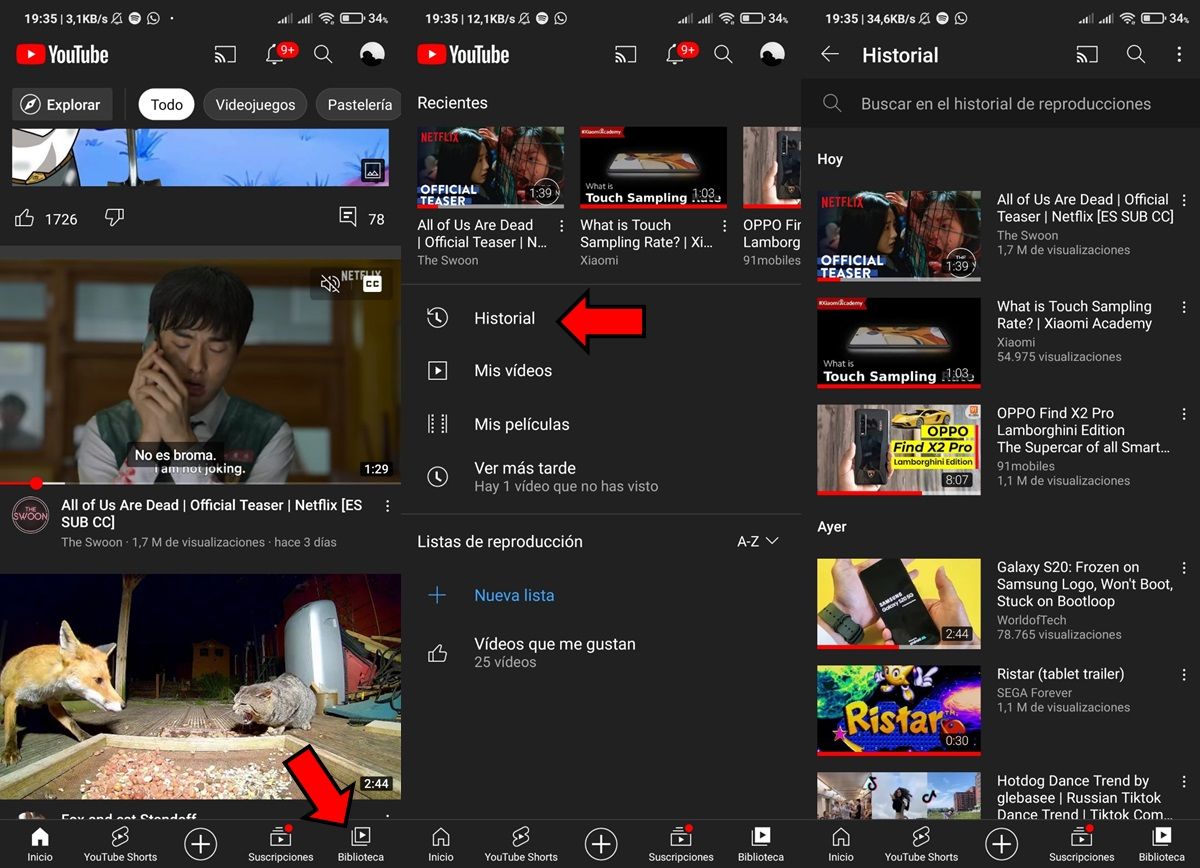
The YouTube mobile app is very complete and allows you to do everything on the platform. You can even now loop videos from your smartphone. Virtually all the things you can do on the desktop version of YouTube can also be done on mobile. This is how with the app you have the opportunity to see your playback history . The steps you must take to see it are the following:
- Open the YouTube app on your mobile.
- Now head over to the Library section which is located at the bottom right corner.
- The next thing is to press on the History option and that’s it.
Now that you are in your YouTube history, you will be able to find the video you were looking for. But if what you want is to get rid of it, don’t worry, we also explain how to do it.
Can you delete YouTube history from mobile?
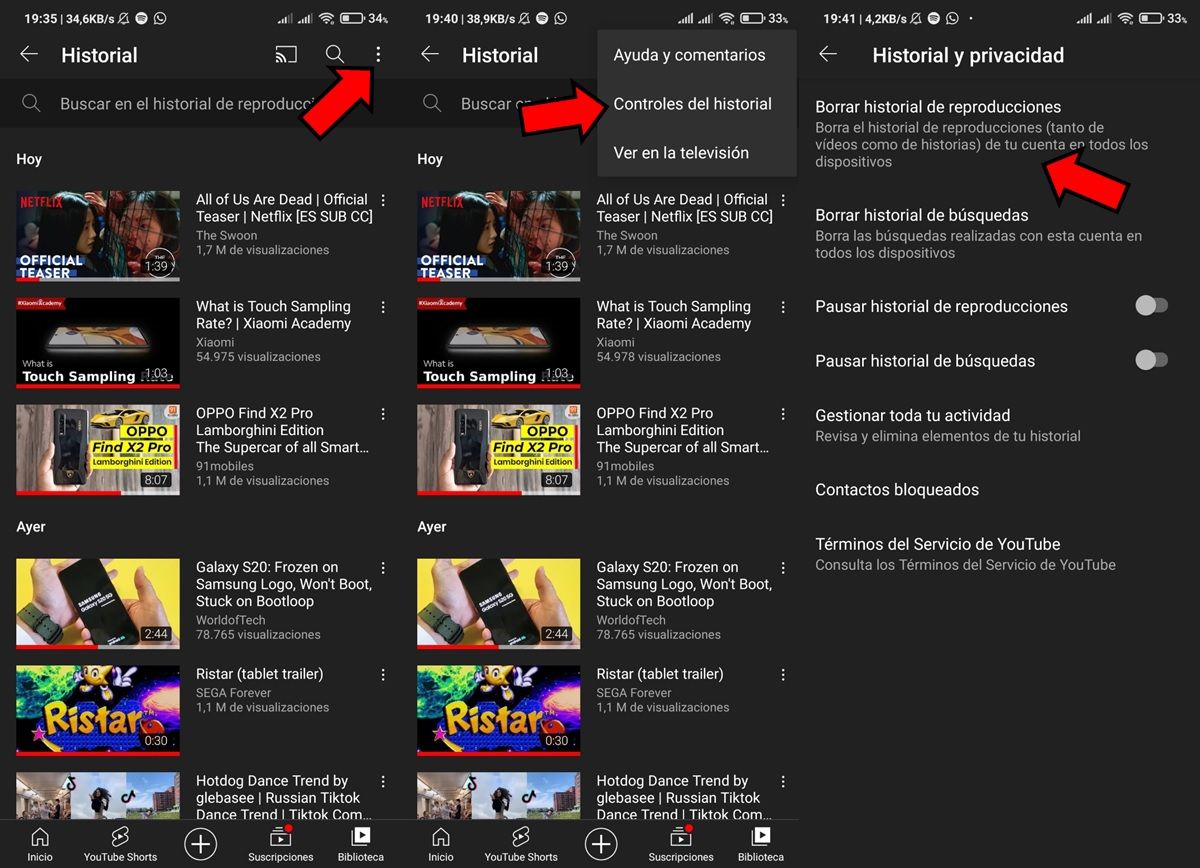
Not only is it possible to delete your entire YouTube history, but you can also selectively delete those videos that you don’t want to see in the history . To do so, all you have to do is press the button with the three points of the video you want to delete from the history and press the Remove from playback history option. Now, if what you want is to erase the history completely , this is what you should do:
- Once you are in your YouTube history you have to press the icon of the three points that is in the upper right corner.
- Now tap on the History controls option.
- Lastly, you have to choose Clear Watch History , confirm it, and you’re good to go.
As you can see, it is very easy to find your YouTube history and delete it in case you want to do it. If you are a frequent user of this video platform, you will surely be interested in knowing about the new changes to the YouTube service and if they may affect you.

