Do you suspect or know that you have a virus on your mobile ? Android is an operating system more prone than others to install viruses by mistake. Downloading applications outside of Google Play or suspicious files can infect your mobile in a matter of minutes. Today we tell you what is the best way to remove a virus from your mobile forever . The process is somewhat drastic, but it is the most effective and will ensure that no trace of the malware remains. In addition, it is a process that you can do on any Android mobile you have.
Where do viruses enter Android?

Android, unlike IOS, allows you to install applications from unknown sources and run them easily. The fact that this installation method is available to all users makes viruses more common and more resources are devoted to infecting Android phones .
There are several ways for a virus to enter a mobile and infect it to carry out different malicious actions. Let’s order them from most likely to least likely:
- Install an APK from outside of Google Play
- Download a file from the browser
- Connect the device to computers or public USB
- Connect to public Wi-Fi networks
- Download an infected app from Google Play
Here are some of the ways a virus can get into your device. If you never download applications outside of Google Play, you are safe from an inexhaustible source of viruses and malware .
What do viruses do on Android phones?
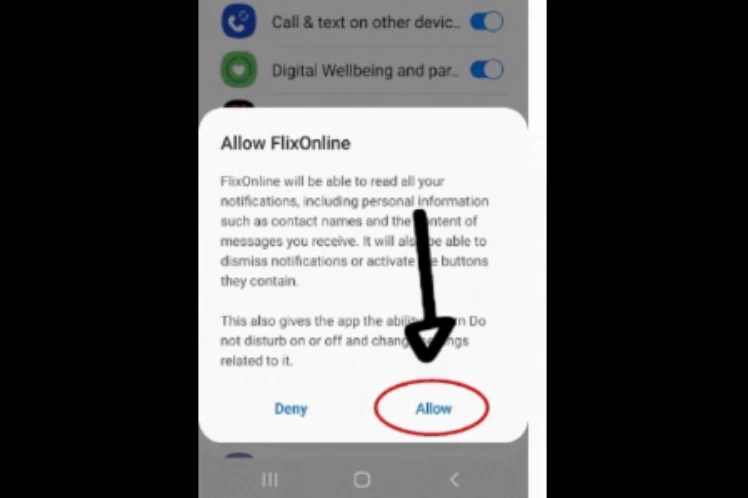
Not all viruses or malware are identical: each type has a different intent and goal. There are all kinds and some are much more dangerous than others. Again, we leave you with the objectives of the most common viruses for Android:
- Collect personal data
- Display advertising in prohibited places
- steal bank details
- control your device
The most common viruses are those that try to control your smartphone remotely, display much more advertising than usual and steal personal data to use as a form of extortion.
Can a virus be deleted?

The answer is yes. A virus is nothing more than a piece of code that is installed on your device and performs certain actions. As long as this virus does not block your actions on the terminal, you can delete it.
If you are facing a virus that blocks your actions and does not allow you to do anything, it is best to turn off the device and contact its manufacturer . A good way to try and stop him is to turn on airplane mode so he has no way to communicate.
If it is any other virus that does allow you to browse your smartphone calmly, the best option is to format it. It is the only one that ensures you erase any trace of the malicious code and be calm.
You simply have to make a backup of your contacts, photos and, in general, everything that interests you and then restore the factory mobile . This process will return everything to the same as when you took the terminal out of the box: without viruses and also without any type of information.
To restore the device it is best to go to the settings and search for ” Reset “. Among all the options that appear, select the one that erases all the data and reinstalls the operating system without anything else. Remember that this process will erase EVERYTHING you have inside your smartphone.
When the terminal erases everything and turns on you can be sure that it is free of viruses . Recopy contacts, photos and be careful with which applications you install again, since it is most likely that some of the previous ones are the carrier of the virus.

