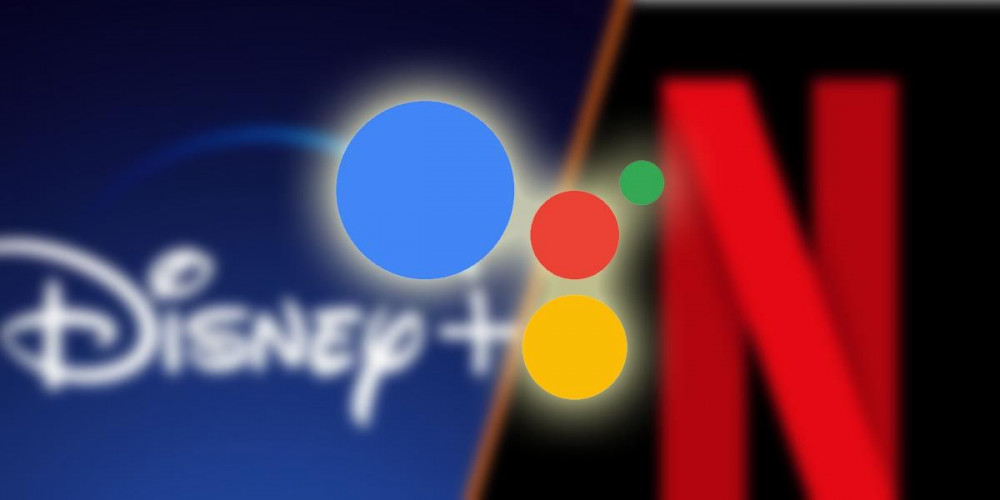
Today, on-demand content platforms have become one of the best ways to watch movies and series. Services such as Netflix or Disney + do not stop gaining subscribers (normal by looking at the available catalog).
You can enjoy many unknown Netflix series that will not disappoint you at all. Best of all ? And the best thing is that you can control these VOD platforms through Google’s voice assistant.
The Google voice assistant has some functions that make it essential in our day to day life. If you know some of the best Google Assistant commands you will be able to squeeze even more its possibilities.
So you can link Netflix or Disney + with Google Assistant

One of the functions offered by this voice assistant is to play content from various VOD platforms. For example, you can ask Google Assistant to play a movie, series or any other content available on Netflix or Disney +. You can also control the volume, pause the playback … Come on, what possibilities are you going to be without.
All you have to do is link your Disney + or Netflix account with Google Assistant to take advantage of this feature. Once you do, you can use any compatible device, be it your TV’s microphone remote, a smart speaker or any other gadget with the integrated voice assistant.
Let’s see the steps to follow to be able to link Netflix or Disney + with Google Assistant:
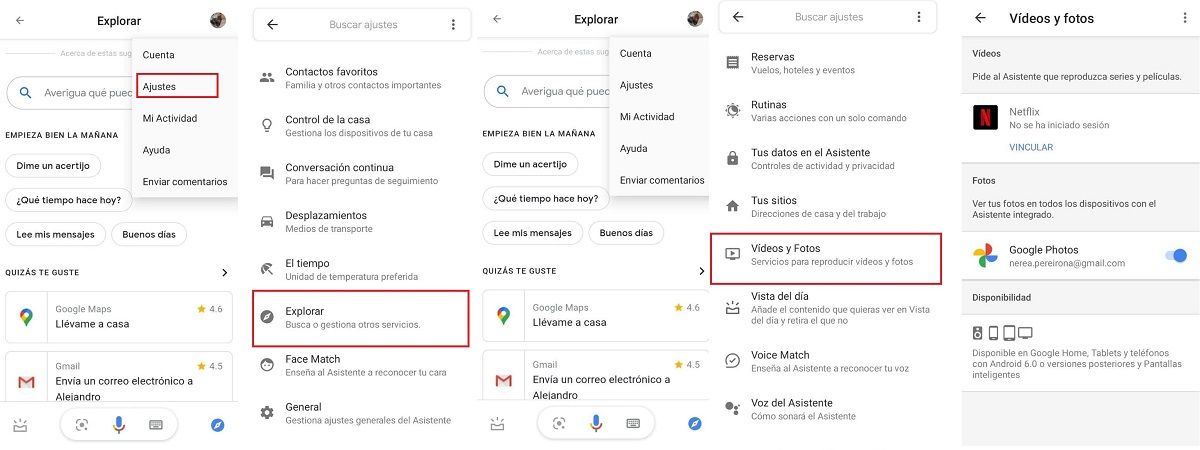
- Open the Google Assistant app on your phone.
- Click on the Explore icon located in the lower right (if it does not appear, click on your Profile located in the upper right, click on Settings and look for the Explore button).
- Once inside Explore, click on your profile photo.
- Access the Settings.
- Look for the Videos and Photos option.
- Click on Link on the option Netflix, Disney + or any platform that appears to you.
- Enter your account to log in and confirm.
As you may have seen, the steps to follow to link Netflix or Disney + with the Google Assistant are very easy, so do not hesitate to do it.

