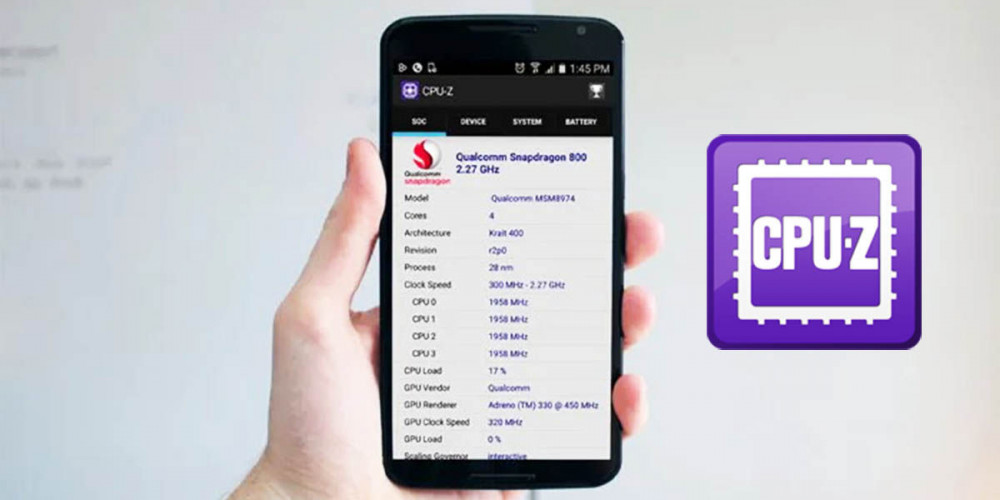
There are many reasons why your phone may get hot. It is something that can happen to any smartphone, but you always have to be aware of what situations it tends to heat up under and if it is something that happens very frequently.
Knowing what the temperature of your phone is will help you identify which are the actions or applications that most alter the temperature of your smartphone . In this way, you can take the necessary measures to lower its temperature and thus avoid irreparable damage.
And for that, I leave you this article where it is explained what you should do to lower the temperature of your mobile.
So you can know the temperature of your mobile with CPU-Z

CPU-Z is an application available in the Play Store with which you can obtain information on both the hardware and the software of your mobile.
The information that this application throws on your phone can be used to improve the performance of your mobile or when making any changes. For example, you will be able to know in detail what is the processor that it incorporates, the battery, system information, memory, among other things.
And yes, you are probably thinking that this information is already provided by your phone without the need to download anything, but what CPU-Z offers goes further, since, apart from providing you with that information, CPU-Z allows you to keep track of in real time of the state of your phone and among those factors, is the temperature of your mobile.
How to use CPU-Z to monitor the temperature of your mobile?
The truth is that it is a very simple application, you don’t need to have absolute knowledge of advanced computer concepts or anything like that to handle this application. Although it may seem intimidating at first, you don’t have to worry.
If you want to know what the temperature is in your phone to keep it monitored and be able to know when you should start taking measures to lower the temperature, you should go to the Thermal tab or, in the case of some, the tab Battery.
At the top of the screen, you will see different options with names, you just have to focus on the Thermal or Battery tab if you want to see the temperature of your mobile.
How does the CPU-Z Thermal tab work?
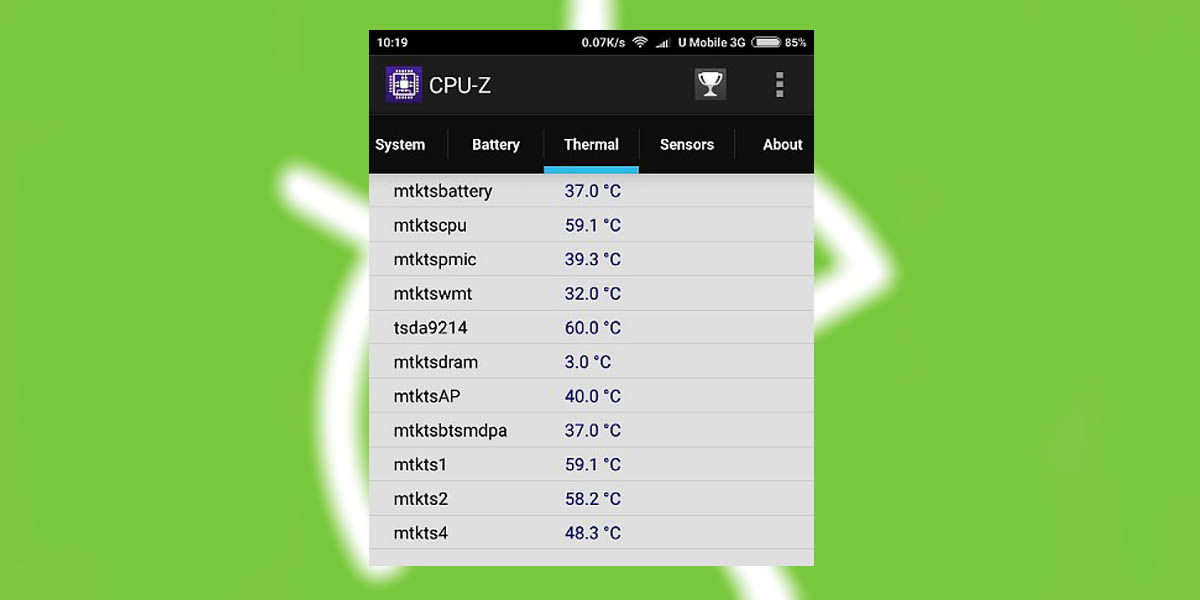
A large number of phones have temperature sensors, which have the function of detecting the temperature of the different components of your mobile.
Some components of the phone may not have sensors, since it is not really something that is standardized, as well as the number of sensors per phone, which is also not established.
A component that generally always has a temperature sensor is the mobile battery , since it is used as a security measure.
The fact that the battery has a temperature sensor allows the system to take this information to adjust the charging speed. If necessary, it could even stop the charging process completely if the battery gets too hot.
That said, what the application shows when you enter the Thermal tab is the temperature of all those sensors that are on your phone, in this way, you will be able to have detailed information on the internal temperature of your mobile.
When you enter the tab, you will come across several names. These are the names that the manufacturer will have chosen to identify the different sensors that are in your mobile, and since the manufacturer can name it whatever they want, these will not be the same for all phones.
If when entering the Thermal tab the application does not give you any data, it is because your phone only has the battery temperature sensor.
How does CPU-Z’s Battery tab work?
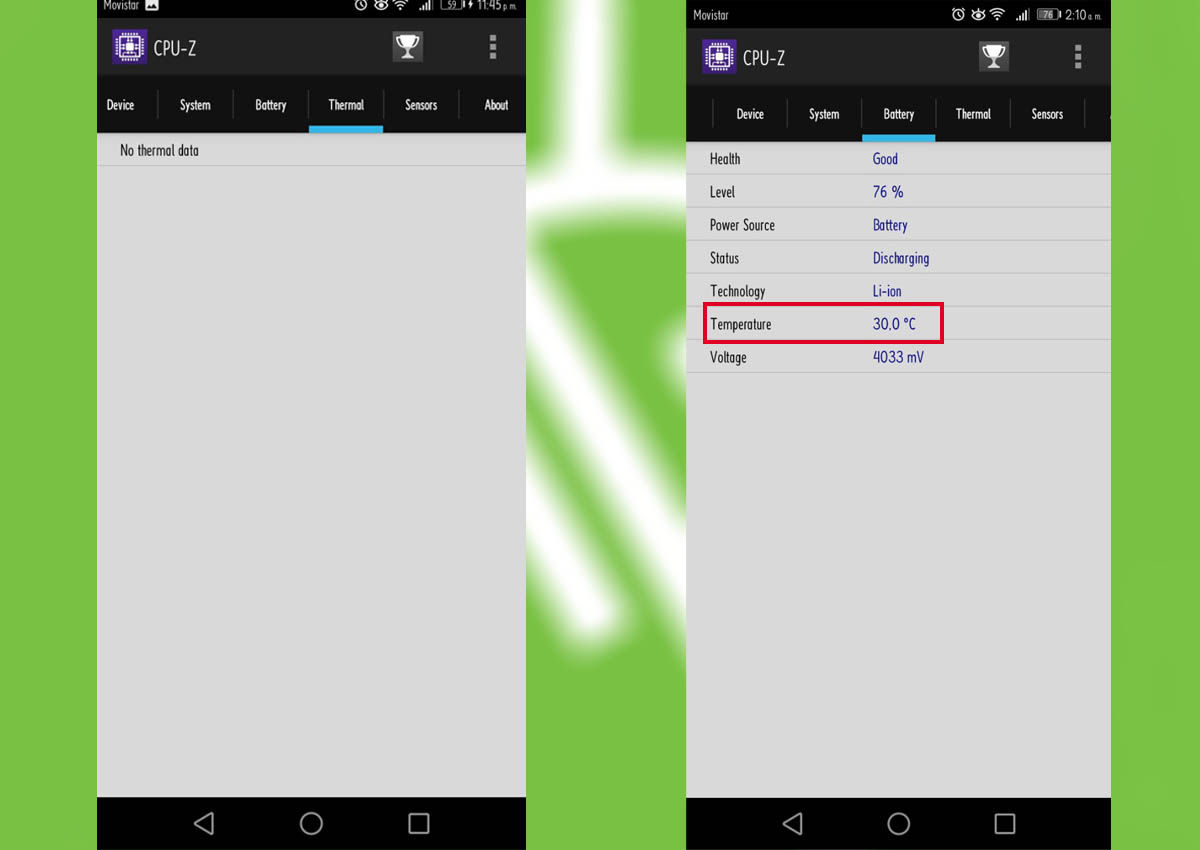
As mentioned above, most phones are required to have a sensor on the battery for security. So, if the CPU-Z app doesn’t show you any results in the Thermal section, go to the Battery tab.
In Battery, you will only be able to see what temperature the battery is at and not the temperature of the other components of your phone.
Once in the Battery tab, locate the row called Temperature, to find out what temperature your battery is at at that moment.
And in addition to being able to see the temperature of the battery, you will find other data such as voltage, charge level, among other things.
What is the normal temperature of a phone?
The optimal temperature at which a mobile should be is between 15 and 20 degrees (which can become complicated if you live in a place with very hot climates). Upon reaching 40 or 50 degrees, that’s when the phone’s components could start to suffer, especially the battery.
Therefore, when your phone reaches a temperature close to 40 degrees, that is when you should take steps to lower the temperature of your phone.
And how will you know when the temperature of the phone is at a critical point? Well this is where CPU-Z comes in.
How do high temperatures affect your smartphone?

The fact that you allow your phone to reach high temperatures constantly, gives way to a large number of quite serious problems, since this could cause the components of your phone to begin to deform , and even that they can peel off
Performance
If you are observant, you will have already noticed that every time your phone heats up, it also starts to run less smoothly. This is because smartphones lose performance when they reach high temperatures.
The fact that your smartphone has fluidity problems when it heats up is due to some type of protection system that the processors have, in which they reduce their performance to avoid suffering irreparable damage to the internal components.
So if you feel like your phone is slowing down, don’t worry, it’s just your processor making sure everything stays under control. However, even if your processor has these security measures, you should not allow your phone to reach too high temperatures or you will still suffer the consequences.
Drums

It goes without saying that the battery is the component that suffers the most due to high temperatures. If your mobile is very hot, it will cause the battery to be consumed much more quickly. But unfortunately, the problem of battery autonomy is not the only consequence.
The more you expose your mobile battery to heat, little by little it will shorten its useful life until it reaches a point where it simply won’t work anymore.
Batteries generally have a useful life of between 300 and 500 charge cycles. With excessive heat, you could very well generate a loss of a third of its useful life.
Furthermore, if we take this concept to the extreme, we must also take into account that lithium batteries explode . Therefore, these batteries and excessive heat are not a good combination.
Of course, for this to happen we would be talking about very high temperatures that, in principle, are impossible to reach because beforehand the mobile would automatically turn off as a security measure.
Screen
A glue-like substance is used to attach a panel to the front of a phone. So that you can better understand the damage that heat can cause to your phone, you have to remember that heat dilates, and cold contracts.
And what do you think happens to this substance when you expose it to excessive heat? Exactly, nothing good.
The glue will lose its effectiveness and in the worst case, it could cause the screen to partially separate from the touch panel due to heat, thus rendering the mobile completely unusable.
Again, I’m talking about the worst case scenario. Leaving the mobile resting on a table in the sun for a few minutes will not cause this type of damage. But, in a prolonged way, sun exposure can end up affecting the screen as well . And yes, ambient temperature also affects your phone.
Case
Currently, the high-end phones have metal cases, therefore the cases of these phones are hardly affected by the heating of the mobile. However, the plastic casings can be altered.
Plastic cases can be affected by breakage or cracks , which can only be solved by changing it to a new case.
Do cool phone apps work?
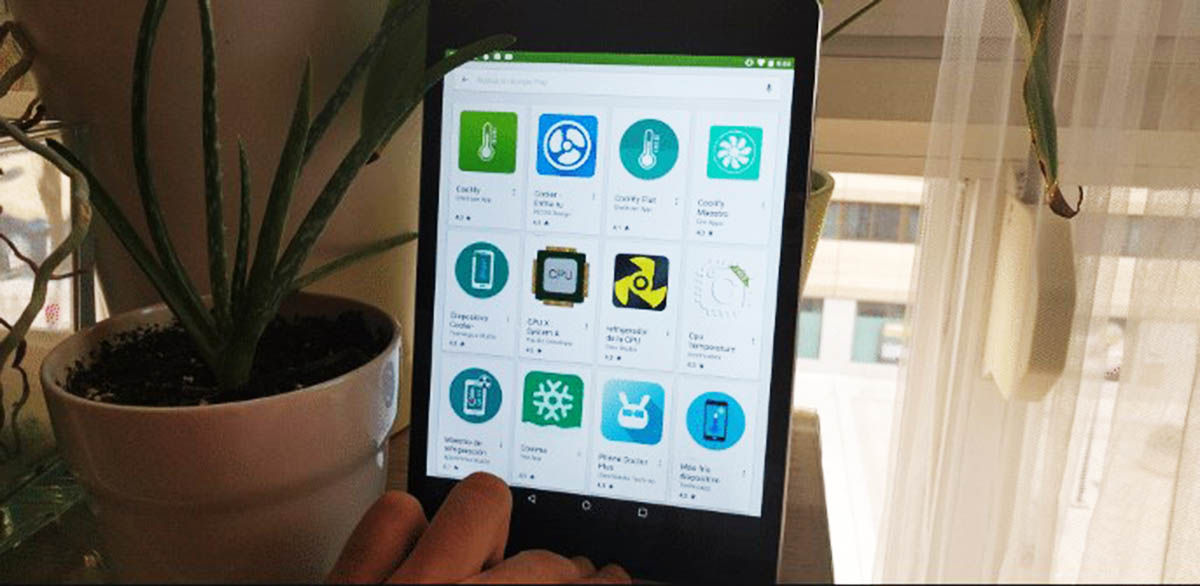
Having a phone that overheats is a problem that many people suffer from, that is why today there is a wide variety of applications that promise to help you with this problem with the press of a button.
Probably, you have already had or have one of these applications on your mobile with the illusion that it will help you cool down your phone and that’s fine, you’re not the only one. These applications emerged several years ago and if they are still on the market, it is because there are people who still use them.
But the question is, do they really work? The short answer is no and yes.
All these applications do is close the apps that are open in the background. Nothing more. Something that you could perfectly do yourself without having these applications taking up space on your phone.
On many occasions it also happens that instead of cooling your phone and helping you optimize it, the opposite happens.
So do they work? Well, if they fulfill their function of ending the processes of applications in the background, yes. Is it worth downloading them? In short, no.
I hope this article has been helpful to you. And if you liked it , you will surely be interested in these 5 habits that damage your mobile battery that you should know about.

