
The first drawing application that we all knew was Paint. This classic Microsoft editor has existed since the first version of Windows in 1985. And since then, a large number of apps similar to Paint have been released for both PC and Android.
Well, you may not know it, but the big G also has its own alternative to Paint: Google Drawings . If you have no idea what we are talking about, we invite you to continue with us so that you can get to know this excellent web application for drawing.
Paint has a new nightmare: “Google Drawings”
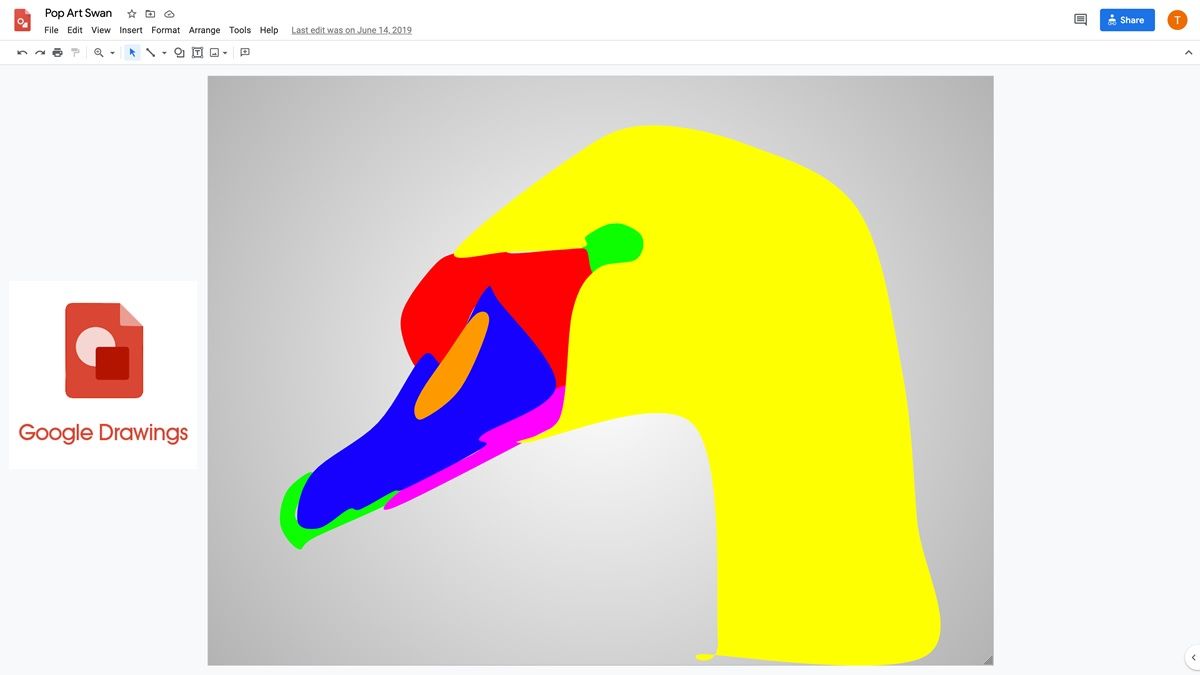
Google Drawings is a totally free online editor that to use you just have to open your Gmail account and enter this link . This is not Google’s first web application for drawing, since some time ago they had presented AutoDraw, a graphic editor with artificial intelligence. However, if you are looking for something simple and very similar to Microsoft Paint, you have to try Google Drawings.
When you first enter Google Drawings you will be met with a blank panel and a set of tools very similar to those in Microsoft Paint . In addition to the classic pencil to draw freehand, you will also have a wide variety of figures, lines, arrows, diagrams, tables and graphs that you can insert and edit to your liking.
Also, Google Drawings comes with the text box and WordArt tools with which you can add formatting to the text you want to add in the drawing. And if you want to add an image, don’t worry, you can do it by inserting a photo that you have saved in Google Drive, uploading one from the web or from your computer.
Draw within the Google app ecosystem
In order to use Google Drawings, you must sign in with your Google account. And this is because all the drawings or work you do in the editor will be automatically saved in your Google Drive account , since this is part of the Google Docs office tools. This is how you can access the projects you make in Google Drawings from any device that has a browser. And you… What are you waiting for to try this Paint alternative?

