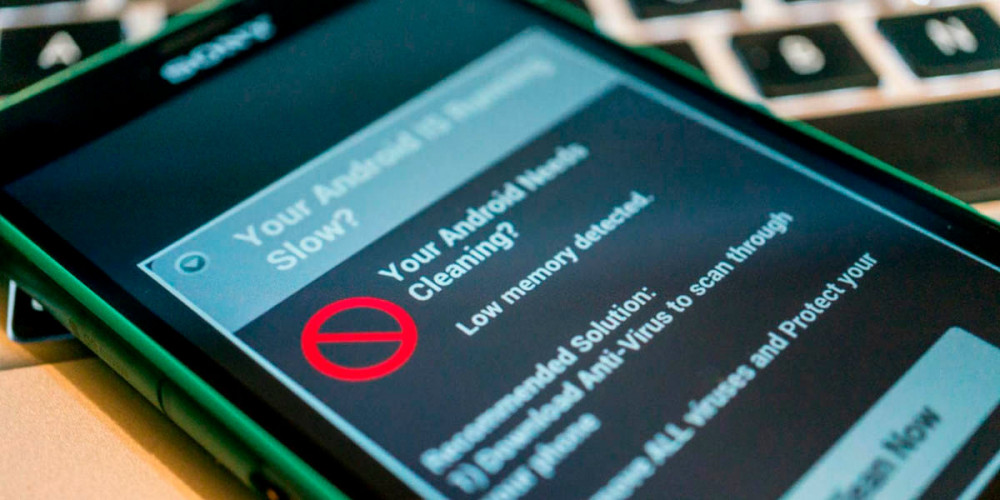
Was your smartphone filled with advertising from one moment to the next? It’s a really annoying thing, because dealing with standard notifications is enough to add more. If this happens to you, it is probably related to a particular app that causes it after you install it or give it some special permission. Be that as it may, we have the solution, because we will explain how to detect the application that fills your mobile with advertising .
Why is your mobile full of advertising?
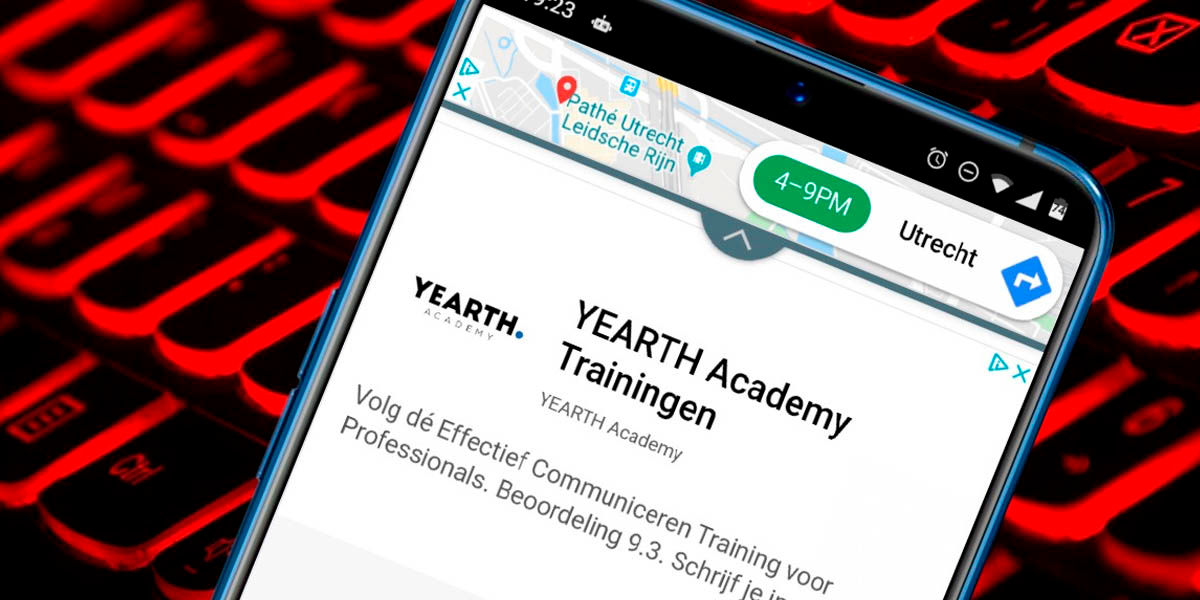
Although we have just given a couple of reasons, we are going to expand a little more on this topic, since it is good that you know its origin. In general, your mobile will be filled with advertising for three reasons:
- After granting a special permission : which is approved when you install an application without reading the authorizations it requests or by doing so once you start it. This advertising tends to appear as push notifications (the classic ones) and pop up (which invade the screen) in equal parts.
- After allowing a web page to send ads : mostly associated with browsers, sometimes some pages ask you for permission to send notifications and “keep you up to date with all the news.” In some cases it is certainly useful, but in most it is very annoying advertising that is triggered by accidentally clicking an ad. They are almost always push notifications.
- For installing a malicious application : it happens especially when you install APK packages from libraries of dubious origin (also sometimes from the Play Store). Of all this, this is the worst case, because you will be facing an adware in which pop-up notifications will appear everywhere. Some push notifications are also visible, but not so many because they do not cause as much impact.
The solution? In all cases, it is to find the problematic application, remove the permissions that cause the rain of ads or directly uninstall it. But how do you detect them?
How to detect the application that sends ads to push notifications
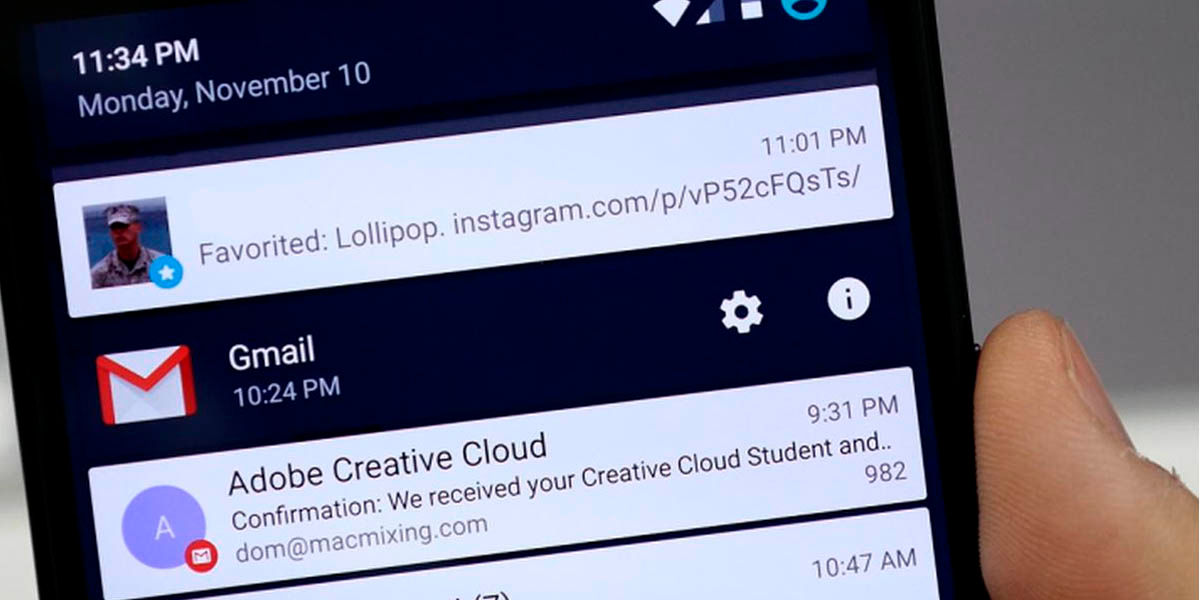
As you may have noticed above, these types of ads are the most common of all. The advertising appears in the notification bar and sometimes it is so much that it does not let you see all the notifications from other applications. How do you fight it? Simple, you just have to do the following:
- Display the notification menu of your mobile.
- Locate the ad you want to remove.
- Press and hold until its quick settings menu opens.
- You will see which application is causing problems.
- Uninstall it .
With that, you will no longer receive advertising from that application, but what happens when it is a browser? If Google Chrome, Firefox or one of the best browsers for Android is the one that is giving you problems, things are a little different.
In that case, the problem is often not the application itself, but an internal configuration with a web page. All you have to do is disable notifications globally within the browser or for specific websites. We will not explain here how to do it because each browser is different, but we have a complete article in which we teach you how to block ads received from web pages on Android.
How to identify which application is launching ad-supported pop-up windows
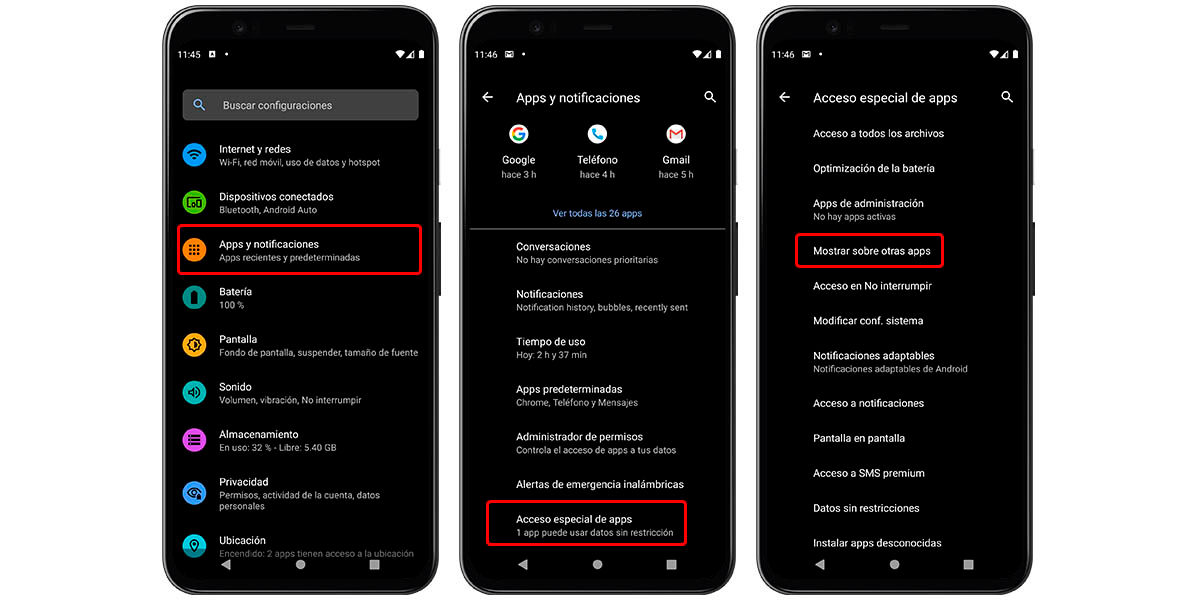
Although less common, these types of ads are by far the most annoying . They appear out of nowhere at any time and force you to see an advertisement that takes up a large part of the screen (or directly all of it).
These are usually associated with the screen overlay permission , so sometimes it will be enough to deactivate it. However, they are mostly applications that hide malicious code (adware) and the best solution is to uninstall them. This is what you must do to detect them:
- Go to the Android settings menu.
- Go to the “Applications” section .
- Displays the advanced options menu .
- Go to “Special access to apps” .
- Go to “Show on other apps” .
- Check which applications have the active permission and disable it in those that seem suspicious.
- Uninstall the application that causes problems if you consider it necessary.
Another detail about this method is that you will not find the option of special permits in the same place in all manufacturers. The steps above correspond to Android 11 stock, but in other ROMs the location may be different, help yourself with the settings finder.
Identify apps with pop-up ads using another app, like AppWatch
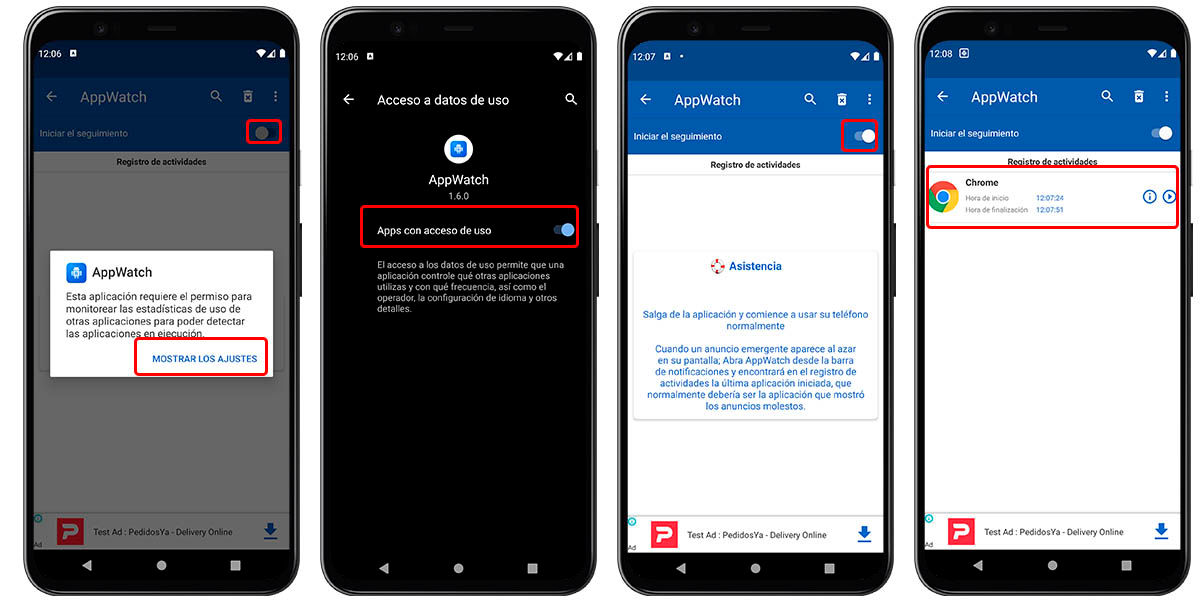
If you want an application to do most of the work for you, you also have a way out. On Android there are apps for everything and this was not going to be the exception. However, although there are many options that help detect applications with adware , one of the best is AppWatch.
How does it work? It serves as a kind of tracker that always watches the suspicious activity of other applications for annoying ads. It is not an anti-adware to use, but it lacks very little. To use it, you just have to activate the scanner mode and check the activity log by following these steps:
- Download and install AppWatch on your mobile from the Play Store.
- Open AppWatch and press “Start Tracking” for the app to record what other applications are doing.
- Enable the usage data permission requested by the app for it to do the tracking.
- Note: while the tracking is active you will see a permanent notification.
- Use your mobile normally until an abusive advertisement appears in a place that it shouldn’t.
- Tap the permanent AppWatch notification immediately to see the activity log.
- See which app is causing the problem and remove it.
The free version of AppWatch will be enough to solve your problem, although it has ads inside. The latter may be counterproductive, but they are not invasive ads and you can also remove the application once you solve your problem.
Why not use an ad blocker or antimalware? It is also a viable option, but most antivirus are useless and are even the ones that end up filling your mobile with advertising. If you decide to go this way, be very careful what you download.

