
When talking about alternatives to the Google Play Store or free code applications for Android, F-Droid is a name that is always repeated. But… have you stopped to think about what this platform is? Many say that it is an application store like the Google Play Store, but 100% free and transparent . While that is true in practice, theoretically F-Droid is very different from the Play Store. In fact, F-Droid is more like APK Mirror than the Google store.
So that you understand once and for all what exactly it is and how to get the most out of it, we will soon tell you everything you need to know about F-Droid and why it is different from the Google Play Store.
What is F-Droid and what is it for?

In a nutshell, F-Droid is an open source Android app repository . It is incorrect to say that it is a store, since in a store you can buy things. In F-Droid you cannot buy anything because all the apps that it allows you to download are free, although they offer you the option to donate to the developers.
In case you don’t know, open source apps are applications whose source code is free: anyone can see and review how they are made from the inside , either to find errors, vulnerabilities or threats, or to contribute to their development. Normally, these apps are free (because, otherwise, anyone can copy them and make them free anyway).
So all in all, F-Droid is a place where you can download open source apps (and also games) for free. Of course, in this repository you will not find free applications like WhatsApp or free games like Clash Royale, since they are not open source, but proprietary software (their developers do not share the source code and do not allow anyone to review how they are made from the inside ).
Differences between F-Droid and Google Play Store, why are they different?
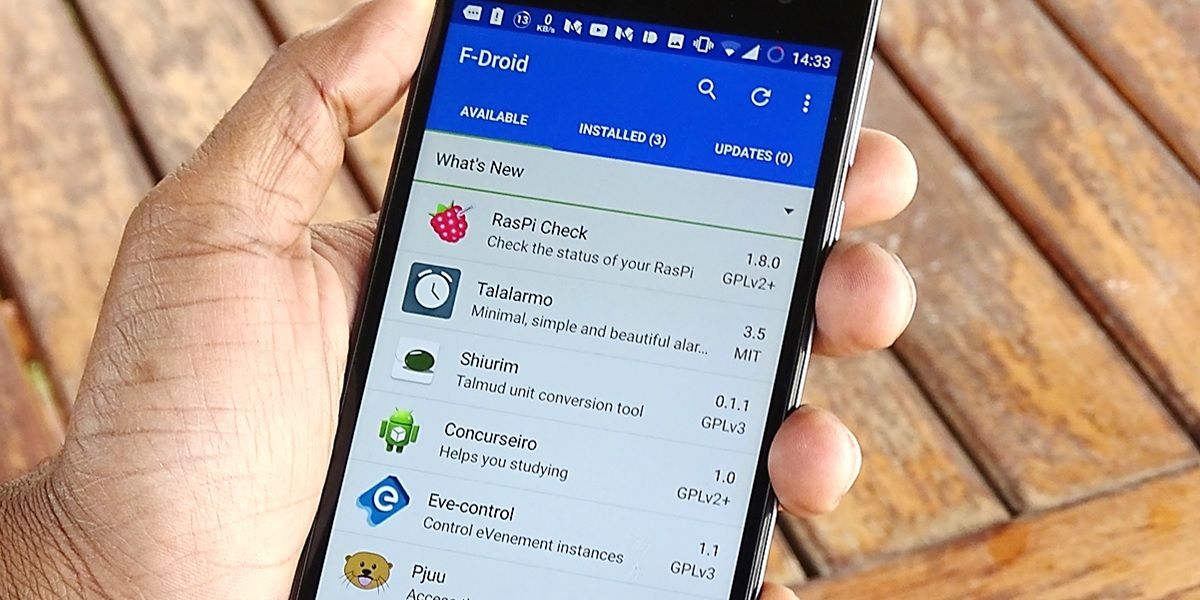
We have seen before that F-Droid is not a store like the Google Play Store, but that is not the only difference that separates these two platforms. Here is a list with all the differences between F-Droid and Google Play Store:
- F-Droid apps do not require Google Mobile Services (GMS) to function , which is required for many apps downloaded from the Google Play Store.
- In F-Droid all the apps and games are free, while in the Google Play Store there is paid content.
- F-Droid is a repository that only offers apps and games. Instead, the Play Store is a store where you can get applications, digital books, movies, series, music, subscriptions and more digital content not limited to apps.
- In the Google Play Store, most apps and games are proprietary software, although there is also free code content. In contrast, F-Droid only features open source software .
- Being a 100% open source repository, F-Droid respects your privacy more than Google Play Store and is safer to download apps . And it is that F-Droid does not collect data from your Android or track your activity. In addition, it is very unlikely that you will find apps with viruses on F-Droid, as in the Google Play Store where dozens of malwares sneak in every month.
- The browser version of F-Droid allows you to download apps in APK format and then install them on your mobile , unlike the web version of Google Play Store that can only redirect you to the in-app store or send the download to your device.
As you can see, although it works as an alternative to the Google Play Store, F-Droid is far from being a complete application store capable of replacing Google’s. We consider it a complement , since most people would not be able to use only this repository on their mobile to download the apps and games they need.
Where to download F-Droid and how to use it?
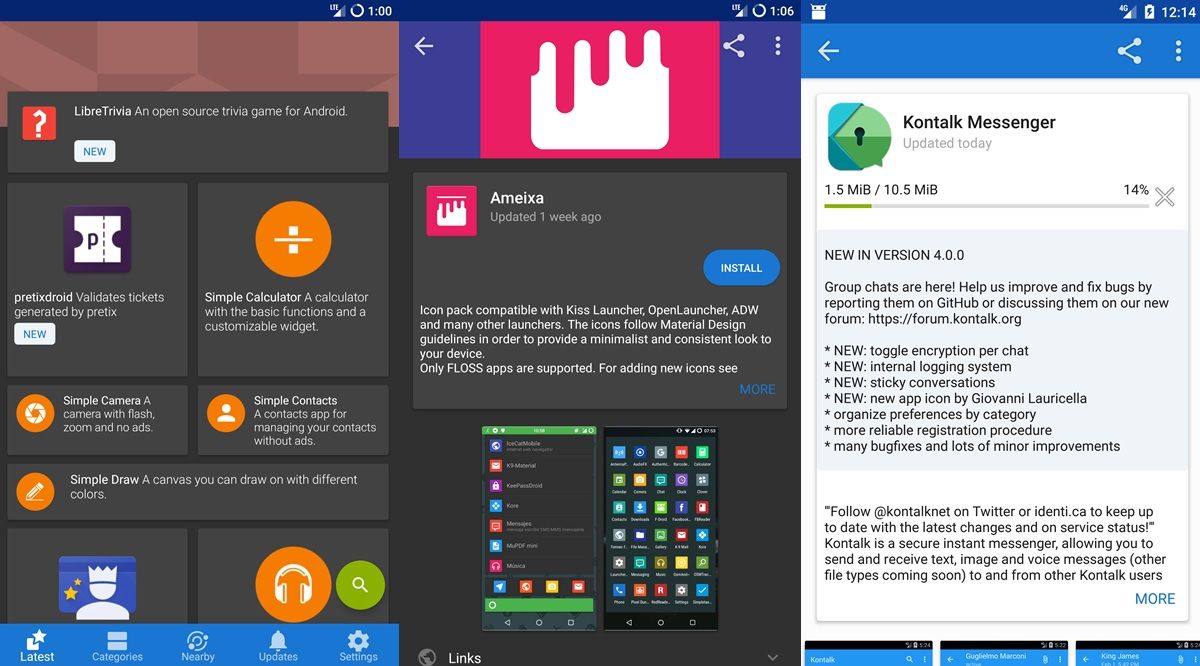
F-Droid is not found in the Google Play Store , since Google prohibits apps in its store that allow you to download other apps for your Android. Therefore, the only place where you can download F-Droid is its official website:
Download | F-Droid APK
After clicking the above link, tap the Download F-Droid button on the opened page to download the latest F-Droid APK. Once the APK is downloaded, tap on it and select Install. If you need more help with this, check out this step-by-step guide on how to install an APK file on Android.
With the F-Droid APK installed, you can now open the app. The first time you open it you will have to wait for the repositories to update . Then, you can press the magnifying glass button to search for apps by name or press Categories to find apps by type.
In the ” Latest ” section you can get the most recent apps uploaded to F-Droid, ” Nearby ” is a function that allows you to send or receive apps through F-Droid, in ” Notifications ” you will see the notifications of the repository that are usually notifications for update the apps, and in ” Options ” you can configure F-Droid as you wish. It does not have more, the platform is that simple.
How to install Android apps from F-Droid
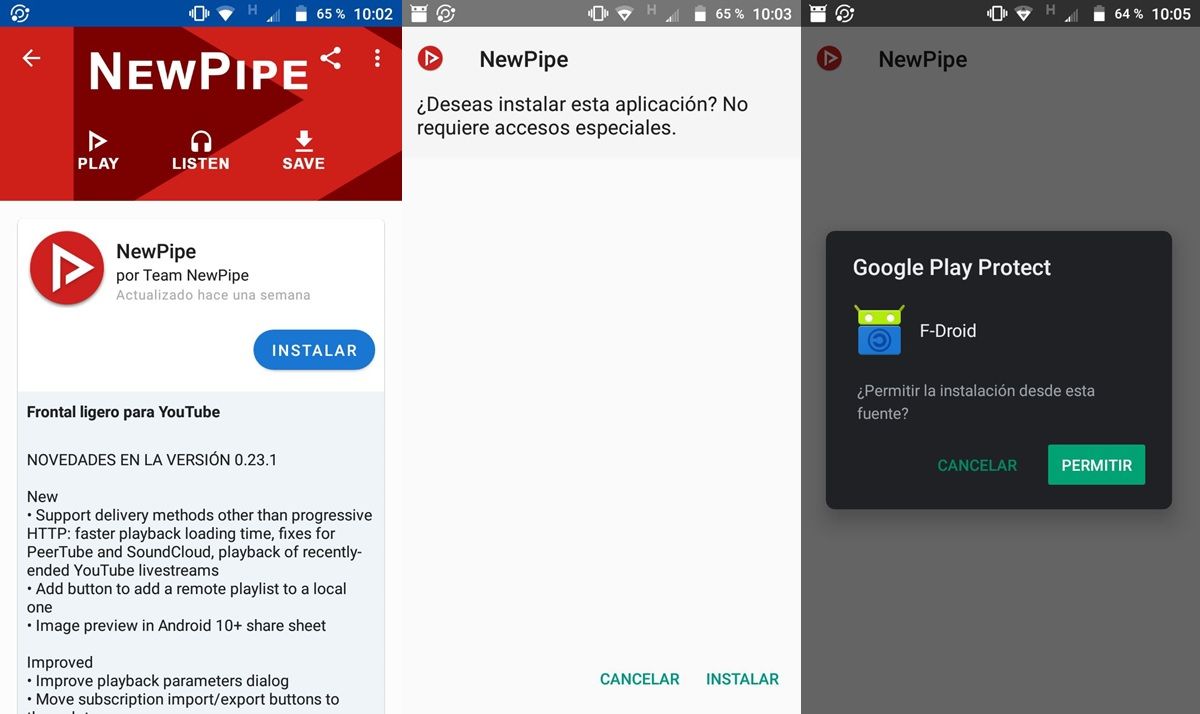
Don’t know how to install an app from F-Droid? Don’t worry, it’s that simple:
- Open F-Droid and enter the file of the app that you want to install on your mobile.
- Hit the Install button.
- Wait for it to download, and then tap Install again when a new Android window pops up.
- Google Play Protect may ask you if you want to allow the app to be installed. Tap on Allow .
That is all! The app will finish installing and you can use it like any other app on your phone. The advantage of installing apps like NewPipe with F-Droid is that they update automatically, just like they would if they were on the Google Play Store. Thus, you will always be able to enjoy the latest versions available with all the new features and bug fixes included in . Incidentally, F-Droid also lets you disable automatic updates if you prefer to stay on a particular version.
