
In short, streaming services have changed the way we watch our favorite series and movies. However, the fact that they depend 100% on the Internet could be a problem for those moments when your connection decides to betray you. That’s why it ‘s never a bad idea to have the odd movie stored on your device.
It’s a great option for when you need some distraction on the go or if you just don’t want to waste your data. Therefore, here we leave you the step-by-step explanation of how to download Disney + movies .

But first, we recommend that you set the download quality
Download quality will affect how fast your selected movie downloads and how much storage space it takes up on your device.
- Open the Disney+ app.
- Select your account icon.
- Tap App Settings .
- Now select Download Quality . You will have to choose between high, medium and standard.
Now, how to download Disney+ movies and series to watch offline?
- First you need to select the movie you want to download.
- At the bottom of the movie title, tap the Download option, which is located next to the button with the + symbol.
- Once the download is complete, tap Downloads in the bottom options bar. All the downloads you make will be saved here.
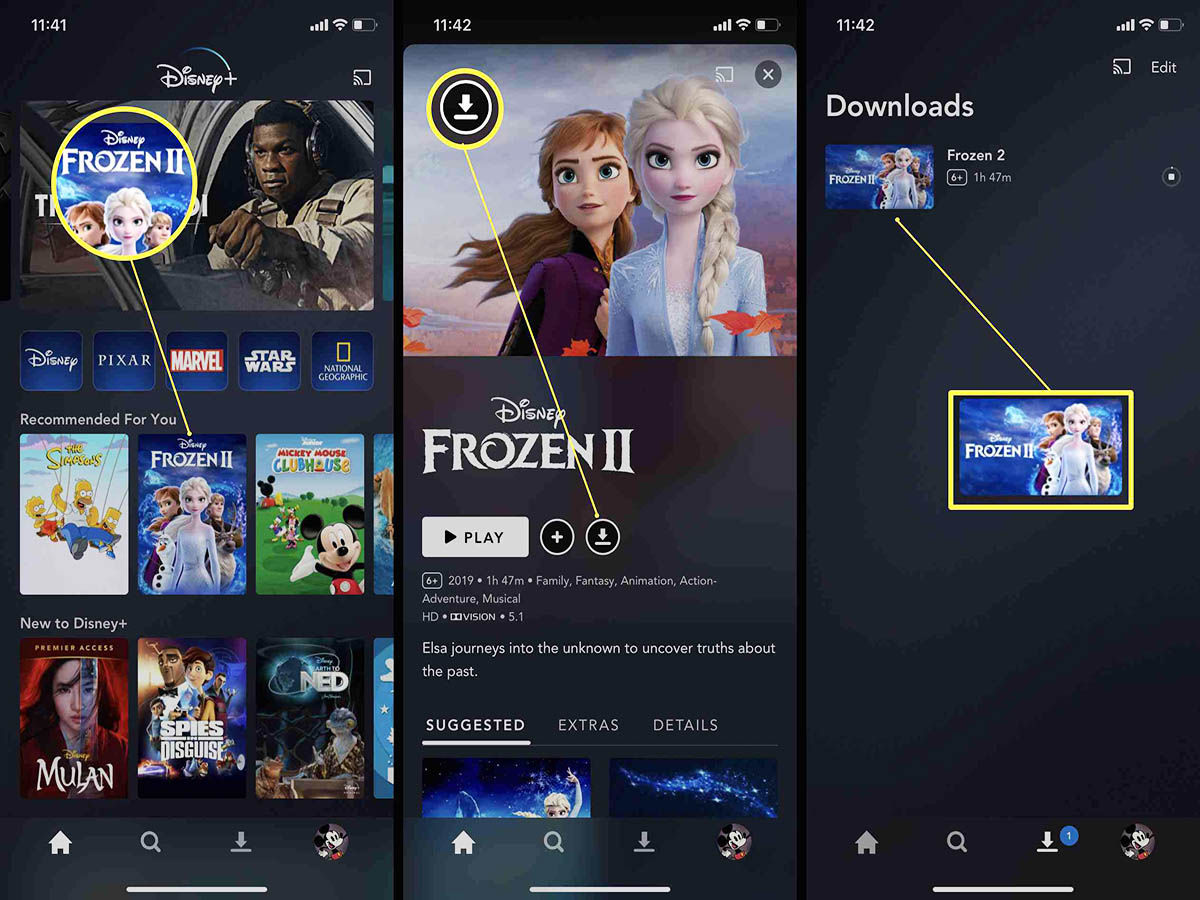
It is important to note that when you log out of your Disney+ account, you will lose all the downloads you have made and you will have to download all the movies again in case you want to recover them.
Done, now you can enjoy your favorite movie whenever you want without depending on the internet connection! And if you liked this article, you will surely be interested in how to access the entire Disney+ catalog (without age restrictions).
