
The fact that the screen of your smartphone does not respond does not necessarily mean that it is a difficult problem to solve.
A screen that does not respond to touch can be due to different factors. That is why when you notice this type of problem, it is advisable to try different solutions. Next, we will leave you a list with what you should do in case the touch of your phone does not respond.
What to do if your phone screen doesn’t respond to touch
In this list you will find different methods that you can try to solve the problem of the screen of your mobile. Starting from the most basic method, this is what you should do:
check the screen

The first thing you should do is check the screen to make sure it is not cracked or damaged. You must make sure that the screen fits completely into the case.
In the event that you notice that the screen does not fit perfectly, or if you find any signs of damage, such as a crack, then you should consider taking your mobile to a technical service. Although, if you wish, you can try one of the other possible solutions that I will present in this list to rule out other possible causes of the problem.
Clean and dry your hands well
Using the mobile with wet or dirty hands causes the phone to not detect your fingers when you touch the screen. That is why it is important that you always use your mobile with clean and dry hands.
restart the phone
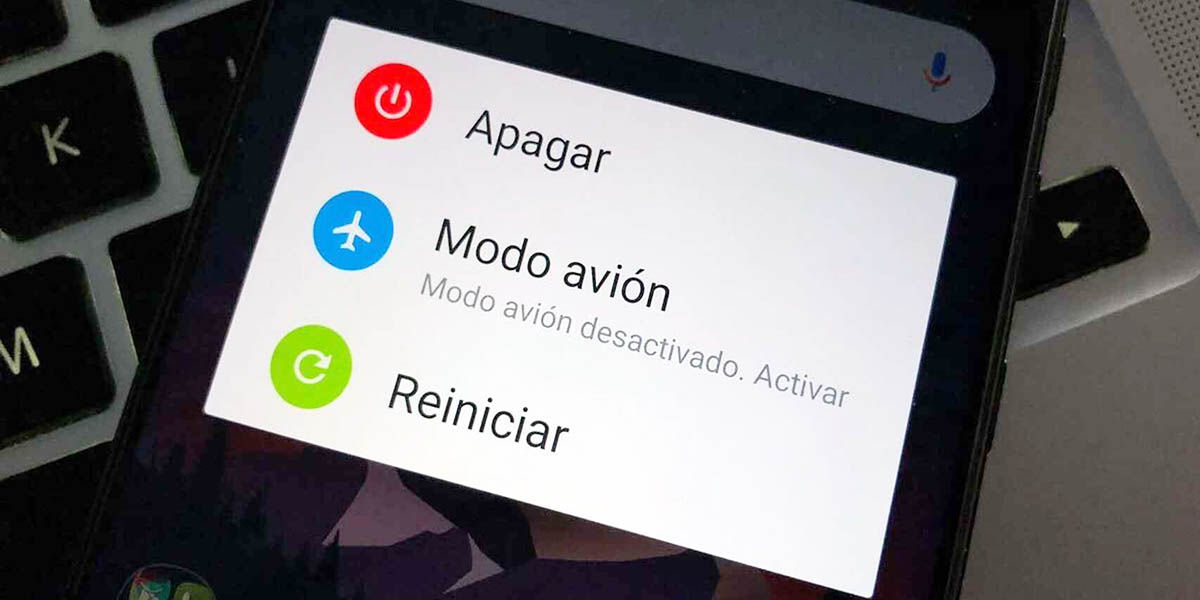
One of the first things you should do when you notice that your mobile screen is not responding is to restart the phone.
It is possible that your screen does not respond because of some process that is giving problems. If you restart the phone all these processes will end, so if that is the source of the problem, your phone should be back to normal after the restart.
To restart your phone, you just have to press and hold the power button for a few seconds until the restart option appears on the screen, on which you will have to press.
Now, if you can’t do that because your screen isn’t responding, there are some Android phones that can reboot if you hold down the power button for a longer time. Basically, you have to hold it down until you notice that it has turned off . In the same way, I will leave you this article where it is explained how to restart a phone with a non-removable battery.
In the event that you must necessarily use the mobile screen to turn off your phone, you will always have the option to wait for it to download, then connect it to the charger and turn it on.
Change the screensaver

Screen protectors could also cause your screen to become unresponsive: especially if your protector or tempered glass already shows signs of damage. For those cases, you should think about changing your protector for a new one.
To verify that the screen protector is not the cause of the problem, what you should do is remove it. After removing the protector, try using your phone again.
Clean your phone screen

Just as dirty hands prevent the mobile from detecting your fingers, the same happens when the screen is dirty. That is why you should make sure to clean your screen every time it is necessary. These are the steps to clean the screen of your mobile:
- The first step would be to remove the screen protector from your mobile if it has one.
- Using a cotton swab or microfiber cloth lightly moistened with alcohol, clean the screen of your phone.
- Now dry the screen with a special screen cloth slightly moistened with distilled water.
Turn on safe mode
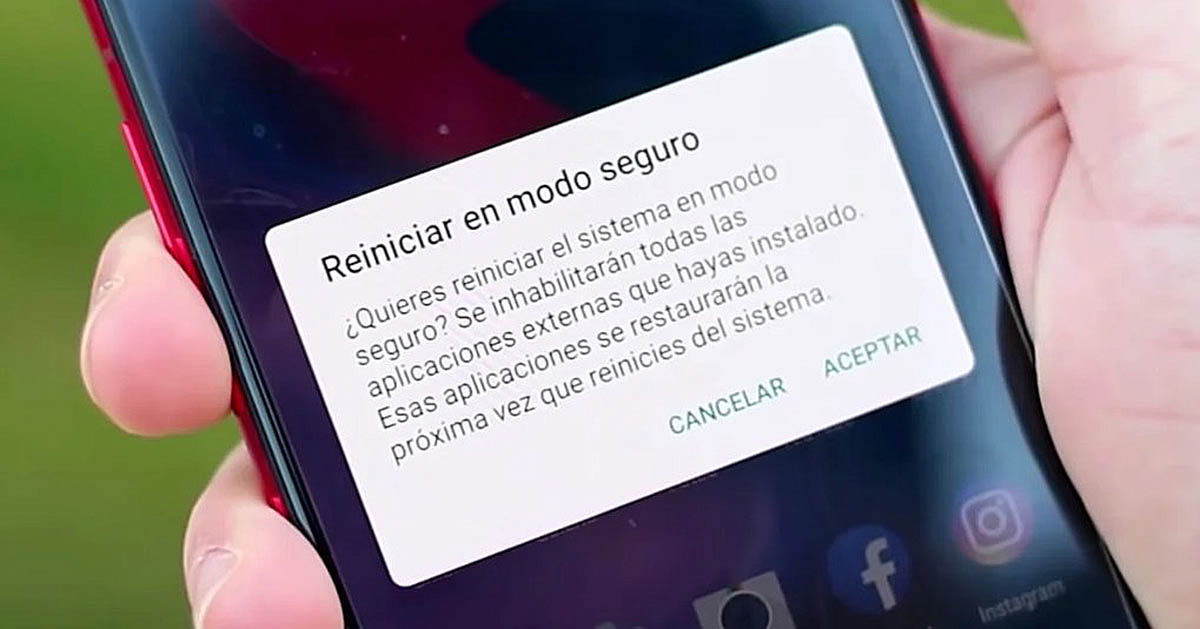
Your phone screen may have become unresponsive due to some malicious app.
When activating the safe mode, what will happen is that only the applications pre-installed by the system will be loaded. So, in case some external app is causing the problem, entering safe mode should make your phone work normally.
If you can use your phone’s screen when entering safe mode, that will confirm that the phone was failing due to an installed app. In that case, you should uninstall the application that you suspect is causing the problem.
And if you don’t know how to start safe mode, I leave you this article where we explain how to activate safe mode on Android.
Calibrate the screen
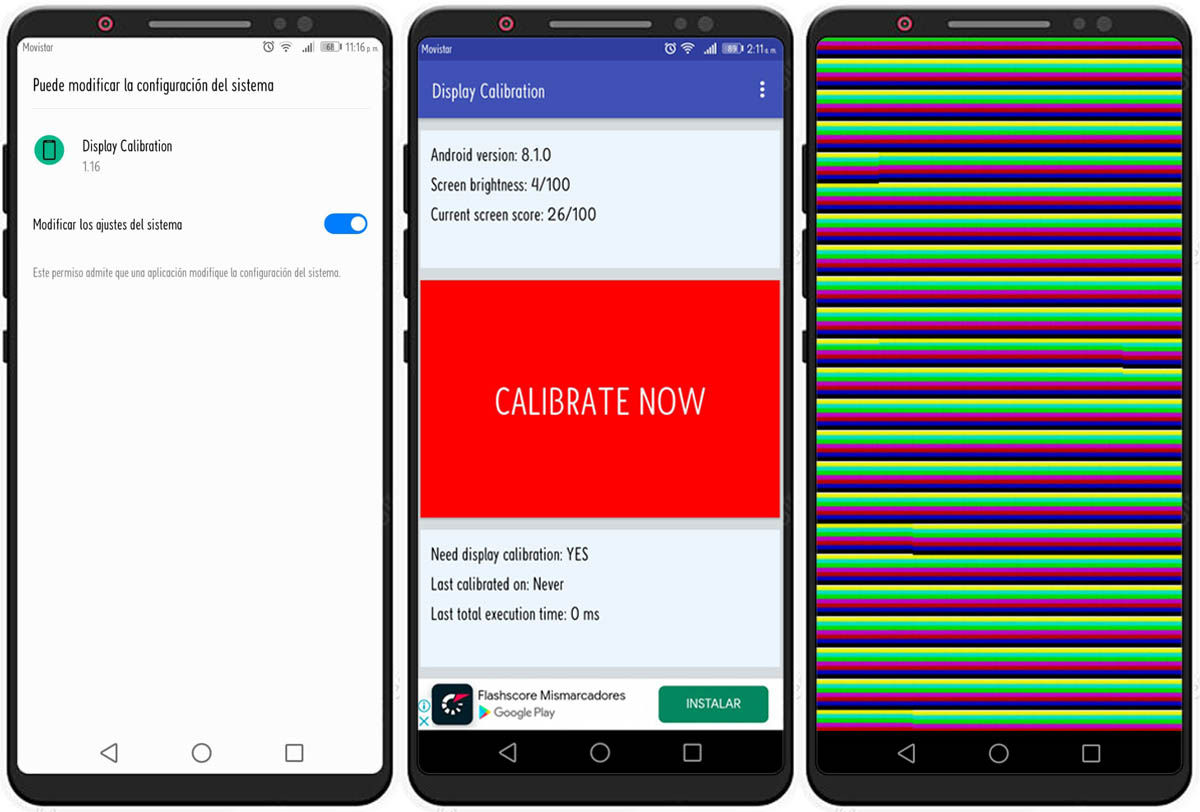
In case the screen of your mobile does not respond in a specific area, you can choose to calibrate the screen of the phone.
It should be noted that this method only applies to those cases where the screen only does not respond in some areas, since you will need to install and configure an application and with the screen completely damaged you will not be able to do it.
It is an application called Display Calibration, which is responsible for diagnosing the screen by scanning it to see if there are dead pixels, although there are others that you can use if this does not convince you.
Steps to calibrate your screen with the Display Calibration app
- Once the application is downloaded and installed, you will need to launch it.
- When you enter the app, the first thing you should do is grant it permission to start.
- After granting permission, you must enter the app and press the Calibrate Now option. When you press that button, you will see how the calibration process will start. It is very important that while the screen calibration is being carried out, you do not leave the app.
If none of this works…
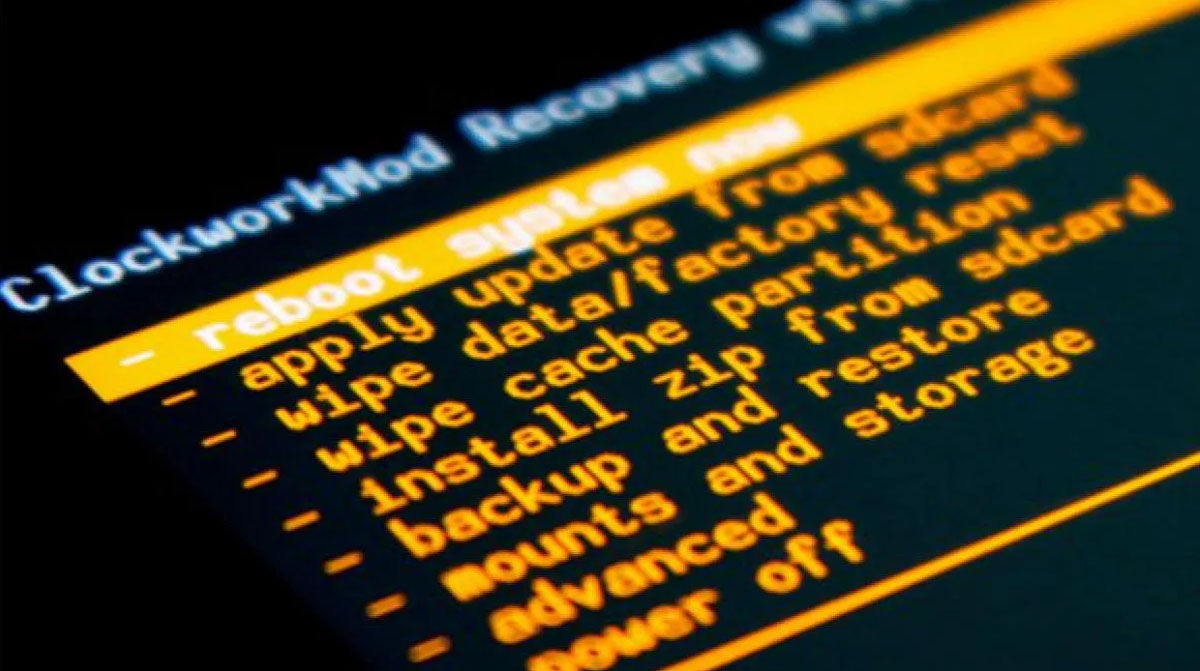
If nothing you have tried works, then you will have no other alternative than to take more drastic measures, such as considering doing a hard reset on your mobile.
It is very important to emphasize the fact that the steps to perform a hard reset may vary slightly depending on the manufacturer. So, if you opt for this option, I recommend that you look for information on how to do a hard reset specifically for your phone model.
Now, in case you did the factory reset and it didn’t work for you, or you just aren’t willing to reset your phone to factory settings. Then you will have to go to the technical service so that they can tell you what is causing the problem. They will tell you if a screen change is necessary.
And it does not matter that you have done the screen review and you will not notice any damage. The fact that you do not notice any visible signs does not mean that the screen has not suffered damage.
Taking your mobile to a specialist is something you should consider, especially if your phone recently suffered any damage that may have affected the functionality of the screen, regardless of whether you notice any visible damage or not.