
Having your mobile phone stop turning on is one of the most tedious situations in the world , because with it, contacts, images, videos and a host of important information go away that it is essential to be able to recover.
Also, you should know that the fact that your mobile stops turning on out of nowhere can be due to various reasons. However, the most common failures are related to problems with the battery, software, or with another part of the device. Therefore, we will help you find a solution if your mobile does not charge or turn on.
How to make your mobile charge and turn on
Turning a mobile back on on our own can be a bit complicated, if you don’t know at first what the specific fault is. That is why we want to show you a series of tests that you can perform to turn on said equipment.
Verify that your mobile battery is in good condition
One of the main reasons why the mobile does not turn on is the battery, so the first thing you should check is that it does not have holes or is inflated. If you have a high-end mobile, you probably will not be able to disassemble the mobile and you will need to take it to a technical service.
Use official chargers to charge your mobile

Perhaps the problem does not come from the mobile itself, but from the charger you are using. Alternative chargers are not usually compatible with the mobile , causing it to charge very slowly, and in this way, they can burn the device or simply never charge it, so it is advisable to always use the official chargers, and even better if it is the what comes in the box.
If this error persists, then try different brand USB cables or adapters. If the problem is only the adapter, your device should load with one of them. When the mobile manages to have at least 5% battery, it should turn on normally.
Check the operation of your mobile screen

Today, mobile phone screens are very fragile and easily damaged , as their development in recent years has made them very delicate when faced with strong blows.
Keep in mind that if the screen is the problem, the only solution is to change it with a new one , since, unlike other parts, screens are not usually repaired.
In this case, the fastest way to find out if the mobile problem is the screen, is by making the mobile turn on the screen , either because of a notification or a call.
Clean the charging port of your mobile

Even if the problem with your device comes from the charging port , this does not mean that it has been damaged. It is very common that the failure of the charging port of your mobile is only due to the dirt that is accumulated inside it, which does not allow it to connect and charge correctly.
If this is your case, clean your charging port with a pin dipped in isopropyl alcohol . You can also help yourself with a soft bristle brush. Be very careful when doing this, since if you apply a lot of pressure or move it abruptly, you can detach a sensor from the port and damage it.
On the contrary, if you have already verified that your charging port is damaged, the only solution will be to take it to the technical service to have it replaced.
Try pressing several buttons on your mobile at the same time
Another of the alternatives to solve that your mobile does not charge or turn on, is to combine the buttons of your mobile. To do this, try holding down the power button and another button such as volume up or down, keep in mind that the combinations vary depending on the mobile .
These combinations can work both to restart it forcefully (if it is on), and to turn it on in a special mode (in case it is off).
In case your mobile turns on, it will turn on in fastboot mode, with which you can format and install the operating system again ; or in recovery mode, which is used to restore the mobile to the factory.
Check if the power button is working

It is possible that your mobile itself is not damaged, but it is the power button that is presenting faults. These buttons tend to be easily damaged and even more so if you have dropped your mobile regularly and it has received a blow in that area.
If this is your case, you must go to a technical service so that they can change the button and you can use your mobile normally.
If for some reason you cannot change the button yet, what you should not allow is the device to turn off , because once it does, you will not be able to turn it on again. So monitor your battery frequently so you can put it on charge before it turns off.
Go to the technical service to solve serious mobile problems
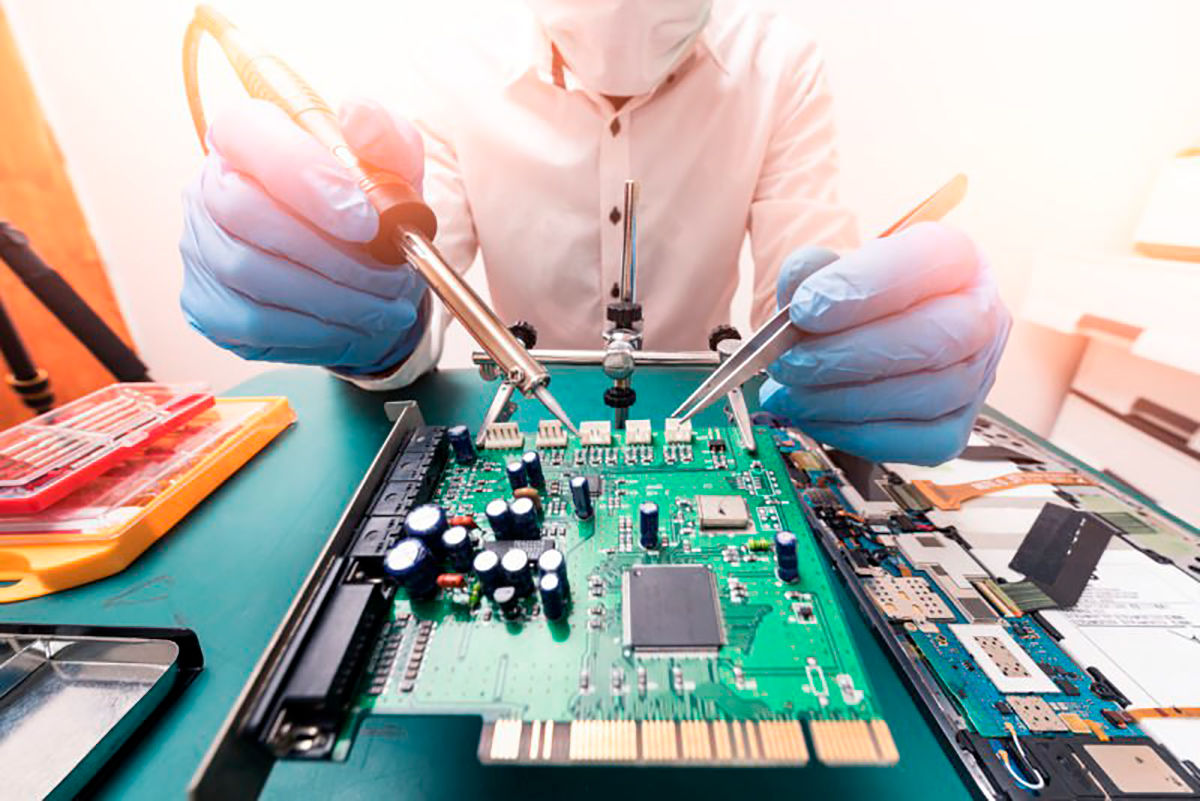
When mobiles have a minor fault, the alternatives that we mentioned above usually solve the problem, but if none worked for you, the device most likely has a more complex fault.
Therefore, it is necessary to take it to a technical service of the brand of your device , since they have the necessary tools to detect the damage that your mobile has, this makes them more reliable when it comes to replacing any spare part.
Also, you should take into account that the warranty time may vary depending on the country , so I recommend you confirm how many days the company grants after the mobile leaves the technical service.
Try to fix the crash using recovery software

Some mobile brands have special management software for Windows that is used to download the updated firmware of your model (which is responsible for the correct operation of your mobile). This will allow you to access your mobile data , recovering it and repairing the failure.
It is necessary to remind you that this alternative will not work for you if your device does not turn on due to battery problems , since this process is taken into account when you assume that your mobile is turned off due to a software problem, but not a hardware one.
Now you know all the processes that you can do to solve that your mobile does not charge or turn on, so we hope that you will be able to revive your mobile without problems. See you soon!


