
Mobile phones provide a lot of useful functions thanks to their intelligent processors, but like any device, they are not perfect. Their systems often have flaws, and the Xiaomi brand is not exempt from these . For example, Xiaomi camera “SD card could not be accessed” error.
In this sense, there are bugs that can be very annoying. One of them is that the screen of your Xiaomi, Redmi or POCO turns off or on when it shouldn’t be on a call, listening to audio from WhatsApp or in other applications . Does this have any explanation? It can be fixed? It is possible, and here we will explain it to you.
Why the screen of your Xiaomi turns black with WhatsApp audios
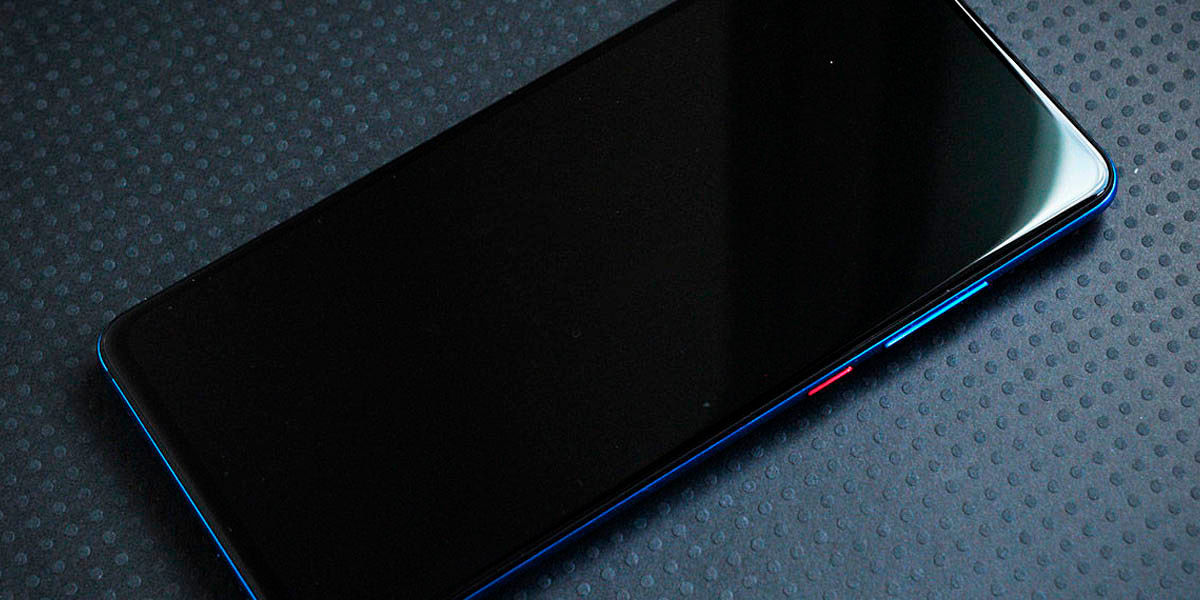
When you listen to a WhatsApp audio, the system is programmed to detect where you have the mobile, if it is close to your ear or far from it . This is with the intention that the audio is played with the speaker and with the screen on if you have the mobile in your hand or anywhere else, but that when you bring it to your ear it happens to play it discreetly on the speaker. top and turning off the screen.
How does this work? With a proximity sensor . This detects the approach of the mobile to anything that covers the upper part of it, in such a way that it perceives when you bring your mobile to your ear in a call or listening to an audio. However, not all mobiles have this traditional proximity sensor, since the Chinese brand has opted for an ultrasonic mechanism (a virtual sensor) in many of its mobiles .
Why does the screen turn on or off when it shouldn’t?

The reason why your screen turns off or on when it shouldn’t, whether it’s on a call or listening to audio on apps like WhatsApp, is because the proximity sensor is failing . These faults are more recurrent in the virtual sensor that Xiaomi implements in many of its mobiles . However, that does not rule out that these cannot be present in traditional proximity sensors.
When these fail, the system will not detect correctly when we move the mobile closer or further from our ear or something , causing, for example, the screen to stay on in a call when we bring the mobile to our ear, and consequently we press without want some option on the screen, which is a real hassle.
How to prevent your Xiaomi screen from going black with WhatsApp audio
Luckily, there are a few possible ways to fix this problem. It can be as simple as restarting the mobile, or having to get to hidden system settings . However, the first thing is to verify if the sensor is working correctly or not, by doing a verification test.
Carry out the verification test of the sensor of your mobile
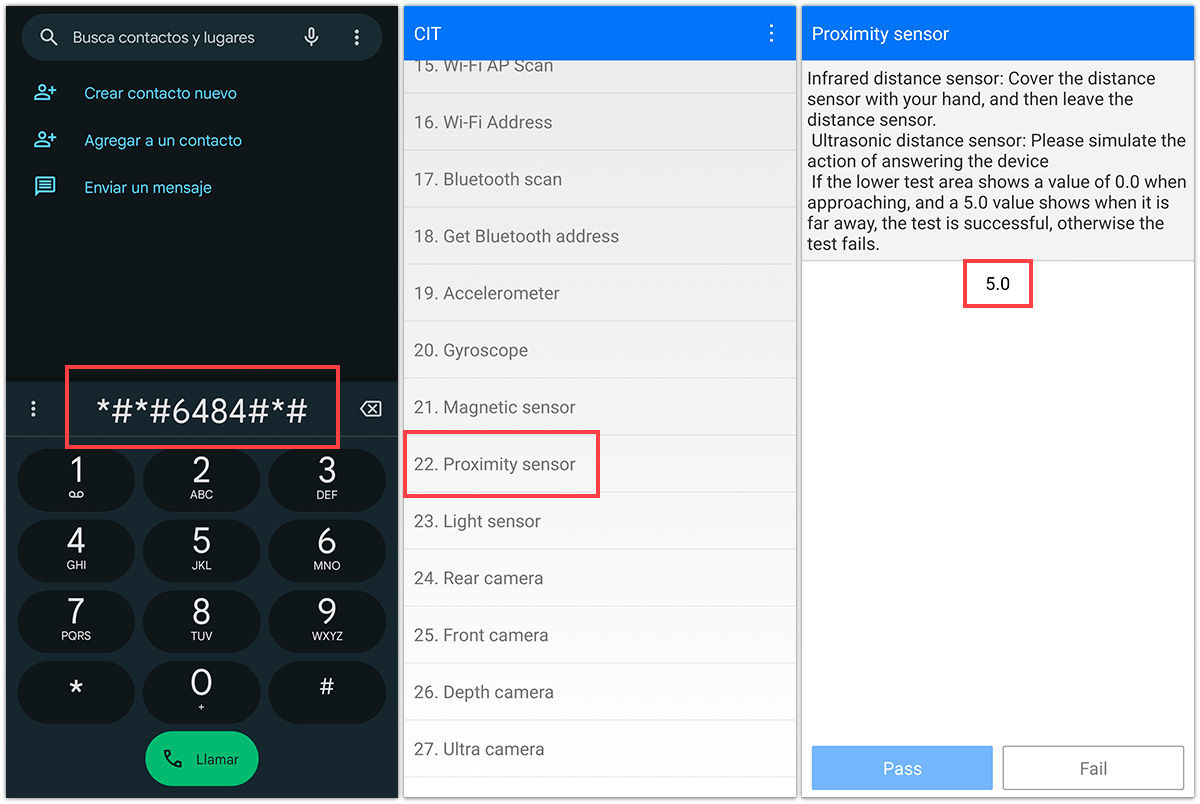
- Open the Phone app, where you usually make calls.
- Type the code *#*#6484#*#* as if you were going to make a call.
- A list of options will open. Find and tap Proximity sensor .
- In the new window you can check the operation of the sensor.
- Run your hand over the sensor. If this works, the value 5.0 should change to 0.0 , if not, the sensor is failing.
Calibrate the sensor of your mobile
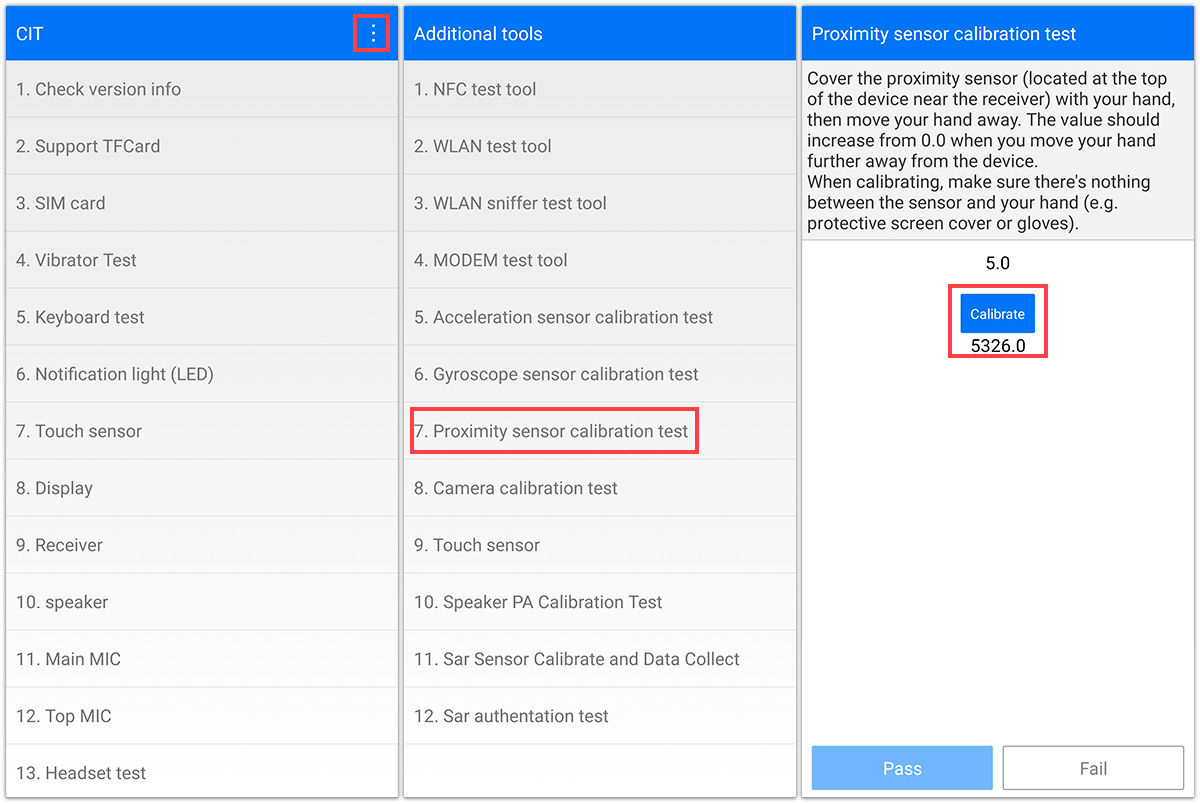
- Go back to the previous options by typing the code *#*#6484#*#* in the Phone app.
- Press the three dots in the upper right corner and select Additional tools .
- In the new list select Proximity sensor calibration test .
- Press the Calibrate button and bring your hand closer to the sensor until 0.0 appears on the screen, then move your hand away.
- If all went well, the message Calibration passed will appear.
If you don’t get it the first time, try again. Is the calibration not working for you and it keeps failing you? Press the Fail button at the bottom right and restart the mobile.
Deactivate and activate the sensor of your mobile
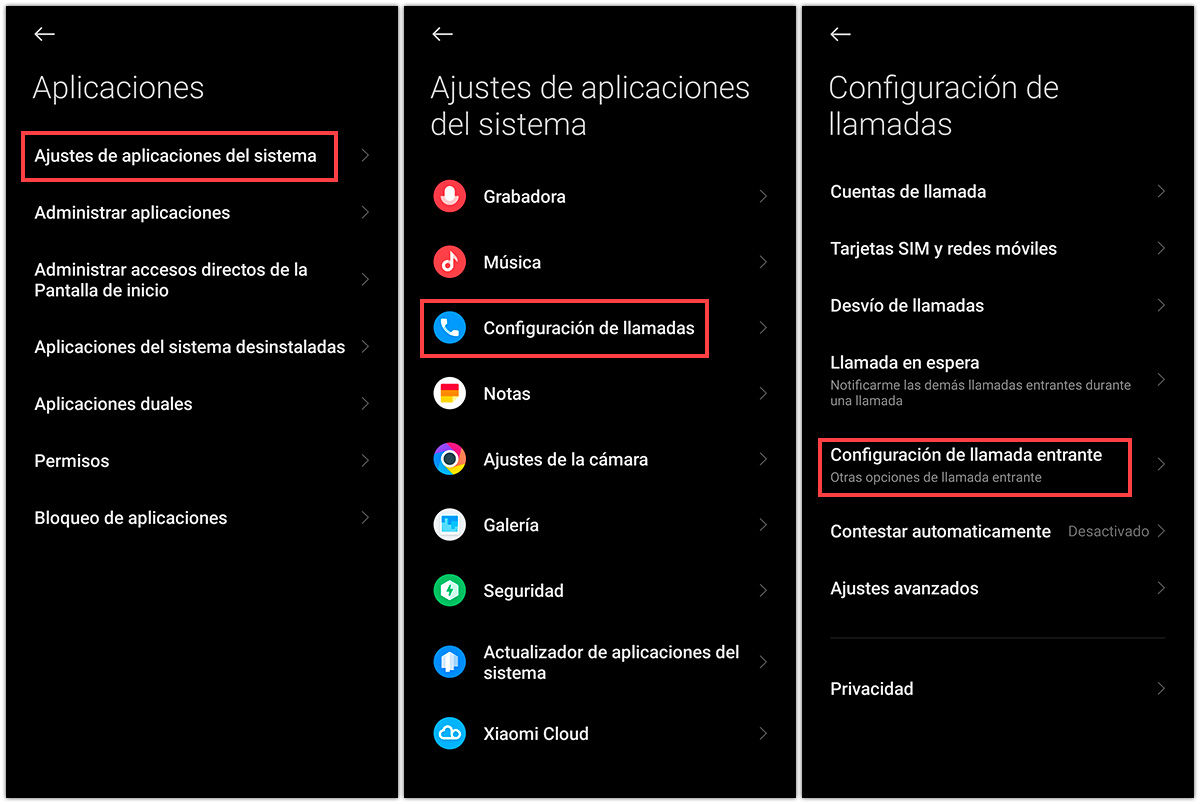
- Open the Settings app on your phone.
- Tap the Apps section followed by System app settings .
- Select Call settings and then Incoming call settings .
- Inside you will have the option to activate or deactivate the proximity sensor .
You can try deactivating the sensor and then activating it to calibrate it. Similarly, you can do without it and leave it disabled if you wish. On the other hand, if this option does not appear, it is most likely that you have an operating system higher than MIUI 11 , where this failure is already contemplated.
Other possible solutions

You have to play all the possible cards, so if none of the previous solutions worked for you, you can try these last ones that do not act directly on the problem, but they could solve it .
restart the mobile
The simplest possible solution for mobile problems is a restart. Sometimes the problem can be in some system corruption, so if the system restarts, it will restore the processes . In that sense, it does not hurt to restart the mobile to discard.
To restart your mobile, press and hold the lock/power button and select Restart from the options that it shows you.
Update the mobile
The problem may be in the operating system. These in their releases usually have bugs that are corrected with updates. In this sense, it is best to have the operating system up to date to discard .
To check for updates and apply them, go to the Settings app > About phone > MIUI version .
Restore the factory mobile
If the problem persists, you can try to factory reset the phone. This could ignore the corruptions that have caused the problem in the system or in the applications. However, it will erase all your information, so we recommend that you make a backup beforehand. We also remind you that it is under your responsibility .
To factory reset your phone, open the Settings app > About phone > Factory reset . Read the information carefully and press Delete all data if you agree.
Take your mobile to the technical service
If nothing has worked, maybe it’s time to give up. The problem may be internal, so a physical repair may be necessary. In this sense, it is best to resort to the technical service of the brand so that they carry out an adequate diagnosis . You can even take advantage of your mobile’s warranty if it still has it.
We hope that you were able to solve your problem with one of these solutions. On the other hand, we know that your mobile can have more faults, so if the Themes app of your Xiaomi has disappeared, here is why and how to recover it.
