
Surveys have arrived on WhatsApp! And although we have already explained a method for conducting surveys on WhatsApp using reactions, now you can do them within groups using a native function of the same application, which makes it much faster and easier. So, if you are interested in knowing how to use this feature, keep reading this article.
How to use the WhatsApp Surveys feature
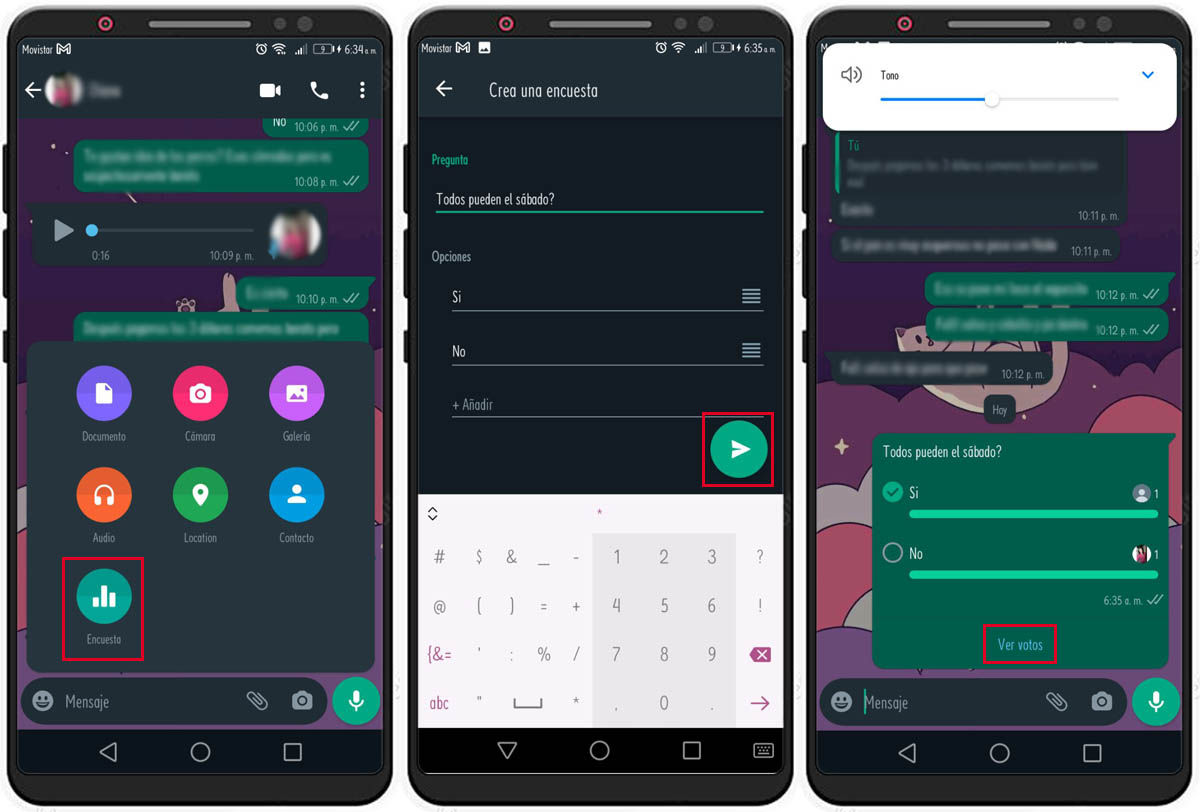
You can take surveys on WhatsApp by following these steps:
- The first thing you should do is enter the group or chat in which you want to do the survey.
- Then, click on the paper clip icon at the bottom of the screen.
- Now select Survey.
- When you press this option, some type of form will appear that you must fill out with the information from the survey.
- Once you have entered all the information to take your survey, press the button in the lower right corner of the screen to send the survey.
After having sent the survey you will be able to see in real time which is the option with the most votes . If you are interested in knowing which option each participant has voted on, all you have to do is select View votes . You will be able to see the name of the participant and the time at which they voted.
Things to consider when doing a survey on WhatsApp
- You can add a maximum of 12 possible options in your poll to vote.
- The same person can vote more than once in the poll , as long as it is in a different option.
- You can change the order of the options by holding them down.
And that’s it, it’s that easy to do surveys on WhatsApp. Now deciding where to dine will be much easier! And if you are interested in knowing other functions of this app , we will explain how you can use your WhatsApp on two mobiles (or devices) at the same time.
