If you have an old mobile or with little storage, it is likely that you have already tried all the tricks to free up storage or memory. In an Android mobile with a long time of use there are several key places to save storage and erase things that you do not need. Of course, in those moments of starting to delete things you may come to certain files that you should never delete if you do not want to have problems.
Data, System, Recovery and SDcard folders: never delete them
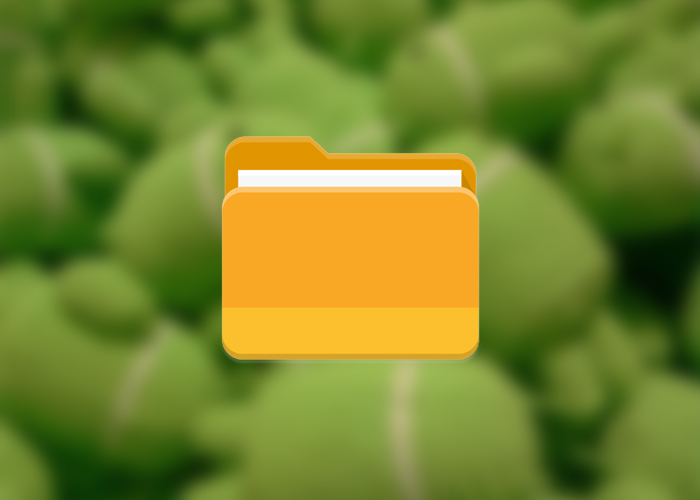
These folders are so important that many file managers from manufacturers hide them so that you cannot delete them . They contain essential files for booting the device and the operating system. Some of the files can be deleted and will be regenerated automatically, but others cannot .
If you are deleting content from your Android device, you should never touch the Data, System, Recovery and SDcard folders . Almost everything they contain are files that are essential for the proper functioning of your device. If you delete them, you could cause the system to lose information or that your mobile does not turn on correctly.
Some of these folders contain information such as the operating system or large files, so some file managers tell you that they are quite heavy. After you’ve deleted everything, it’s tempting to delete these folders as well and free up even more space . Don’t do it if you don’t want to miss out on essential content.
What you can delete to free up storage
An Android mobile using for months without a factory reset can store a large number of files that are not necessary . It is a good idea to clear the cache of installed applications, certain applications that you no longer use, large files that take up a large amount of space, and duplicate files .
Doing this manually can be tricky, especially if you don’t know where all the files are located. There is an application that largely solves this problem and that we highly recommend. This is Files from Google . It is a file manager that not only works very well, but also has a section to free up storage that you don’t need.
Erase large files , duplicates, apps you don’t use, the cache, and much more. All in a very intuitive way and without endangering the folders and files that we have mentioned before.
If you want to delete files from your Android mobile, you must do it knowing what you delete and what not. Using applications like Files will help you and you will make sure you do it correctly.

