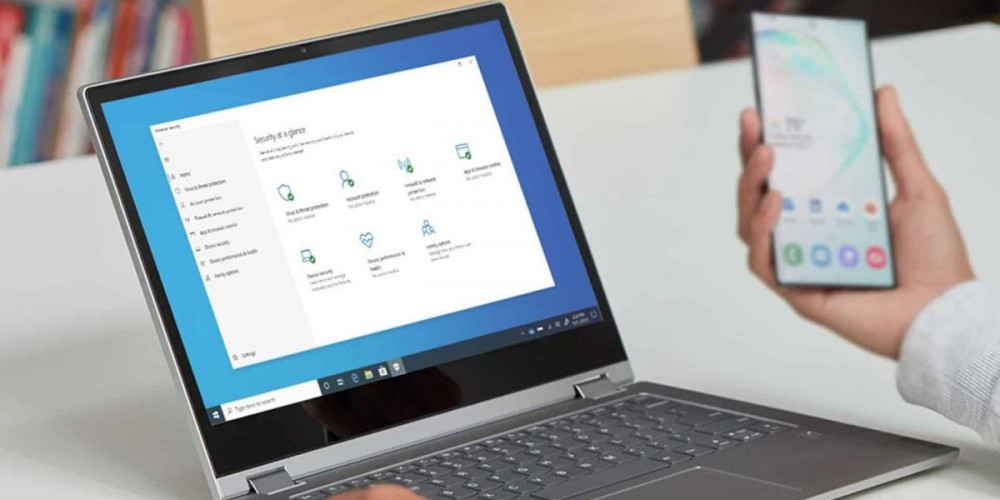
A smartphone without an Internet connection is practically useless, as it only serves to send messages, make calls and little else. And it is that the operation of the vast majority of apps that we use today depend on an Internet connection . Therefore, if you have run out of WiFi and mobile data, but you have a PC nearby with Internet, here we will show you a trick that will be of great help to you.
We all know that it is possible to share the Internet of your mobile with a laptop, but… did you know that you can do the same thing, but in reverse? Yes, sending the Internet from your PC to your phone is possible and we’ll explain how right away. Let’s go there…
How to share the Internet connection of your PC with your mobile via USB cable
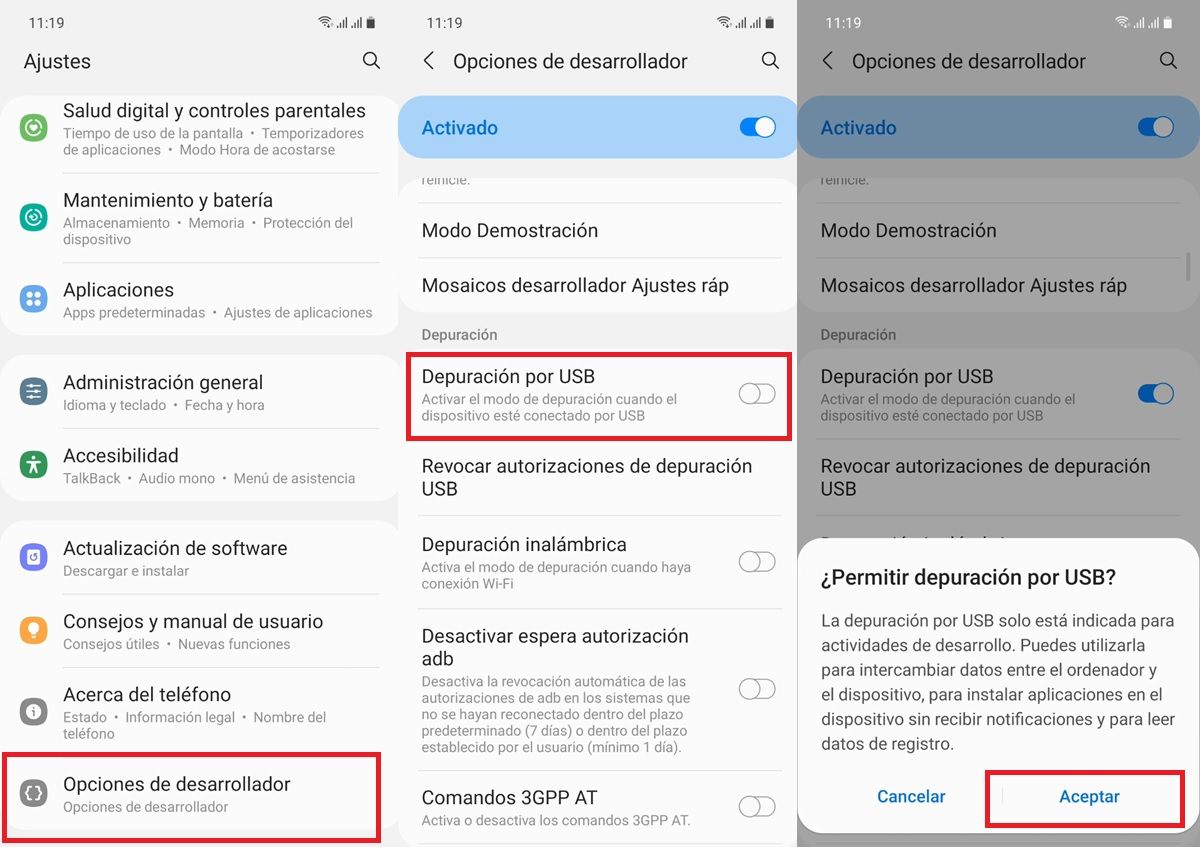
To share the Internet from your PC with your phone, we will use the Gnirehtet app, which curiously is tethering in reverse. This app requires you to install ADB and Fastboot on your PC in order to use it, so go for it. If you need help with this, check out this guide on how to use ADB on any platform.
The next thing you need to do is turn on USB debugging on your Android. Once all that is done, proceed to download the version of the Gnirehtet application corresponding to your PC (gnirehtet-rust-win64 or gnirehtet-rust-linux64) with this link:
Download | Gnirehtet
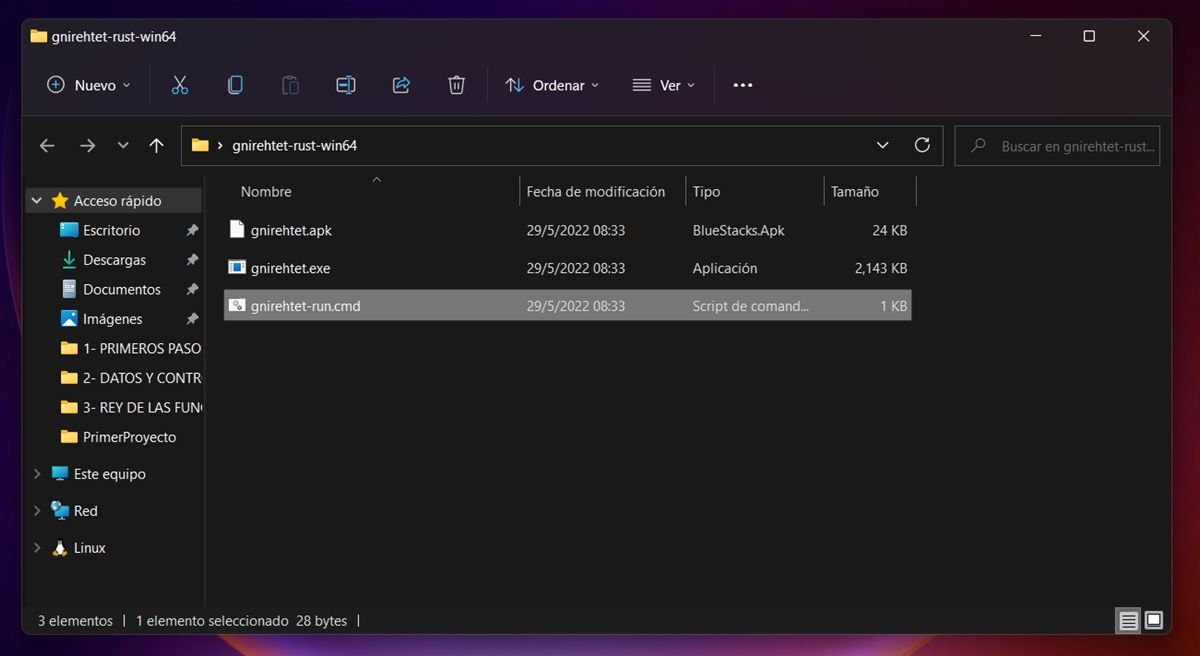
Unzip the downloaded ZIP file to a folder, then follow these steps:
- If you are in Windows, what you have to do is connect your mobile to the PC with a USB cable . Make sure you have USB debugging turned on and grant the necessary permission when prompted.
- Now, go to the folder where you unzipped the ZIP file, in which there should be 3 files. Double click on the one called ” gnirehtet-run.cmd “. Then click on Run . If you get an error, verify with the “adb devices” command in ADB that your PC is recognizing your mobile.
- The program will automatically install the Android version of the application on your device and share the Internet connection through the USB cable .
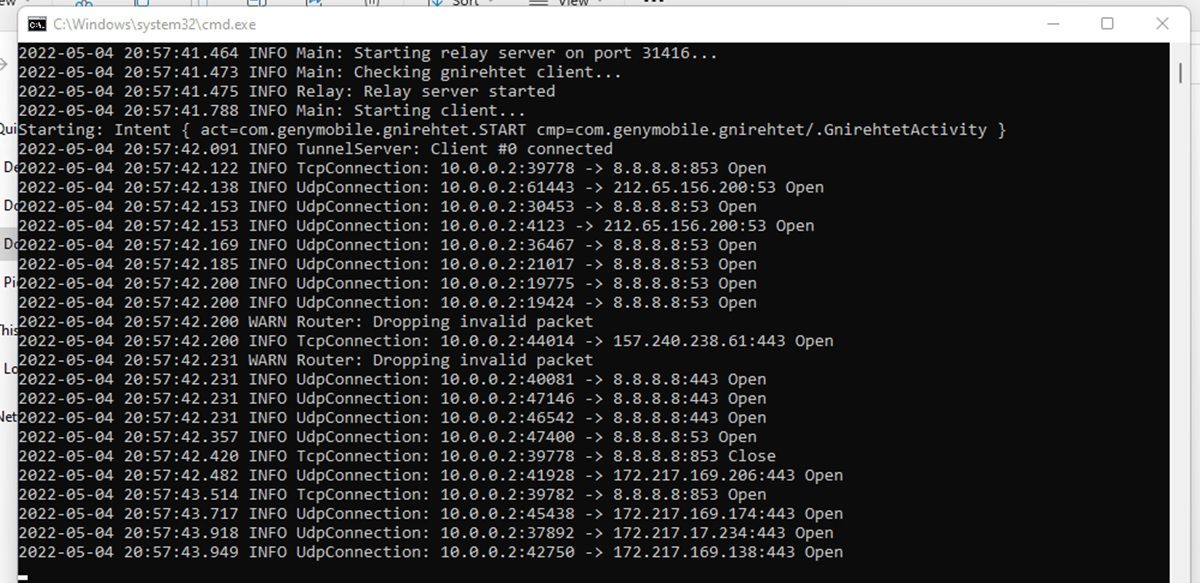
That is all! Now if you are using Linux , the steps are the same, only you will have to open a terminal window, drag and drop the “gnirehtet” file into this window and type “/path/to/gnirehtet run” (without quotation marks). This will install the Android app on your smartphone and start connecting to the Internet via USB cable automatically.
How to share the Internet connection of your PC with your mobile wirelessly (WiFi or Bluetooth)
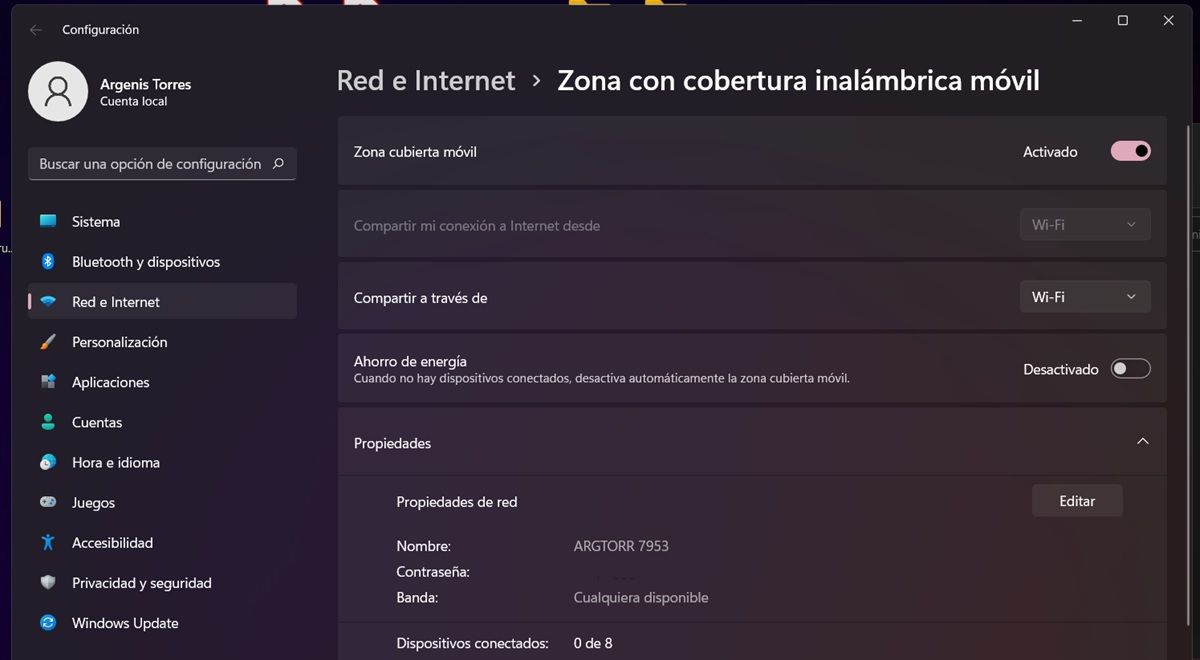
Sharing the Internet from your PC with your mobile wirelessly is even easier. All you have to do is this:
- Click the magnifying glass button in Windows to do a search.
- Type ” hotspot ” or ” mobile hotspot ” and select the option that is called that.
- Then tap Share via to choose whether you want to share the internet over WiFi or Bluetooth (we recommend WiFi if possible).
- Finally, tap the switch for the Mobile Cover Zone option to turn it on. By default it says disabled.
- Now, go to your mobile and connect to your PC network via WiFi or Bluetooth, depending on what you have chosen before. The network name and password are at the bottom of the Mobile Coverage window.
Clever! You can now enjoy the Internet from your PC on your smartphone. These are undoubtedly the two best methods to share the Internet connection from your PC to a mobile. If you know of any others, let us know.
