The Apple AirPods Pro is renowned for its superior sound quality straight out of the box. Yet, there’s room to elevate this experience further with a few tweaks and settings adjustments. Whether you’re a new user or an AirPods veteran, mastering these configurations can significantly enhance your listening experience.
Keep Your AirPods Pro Updated
First and foremost, ensure your AirPods Pro firmware is up to date. Apple frequently rolls out updates that enhance functionality and sound quality. These updates typically install automatically, but it’s wise to verify by keeping your AirPods Pro close to your iPhone, connected to Wi-Fi, and on charge.
Tune into the Right Noise Cancellation Mode
Surprisingly, deactivating Active Noise Cancellation (ANC) can sometimes improve sound quality. Since ANC requires additional sound processing, it can occasionally affect the audio’s fidelity. Experiment with the ANC, Transparency, and Off modes to discover which one aligns with your listening preferences.
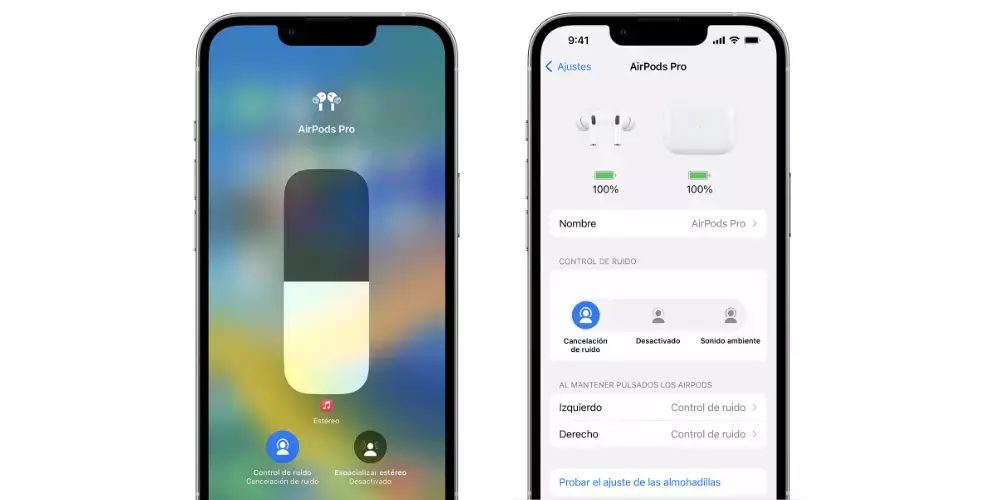
Personalize Your Sound with the Equalizer (EQ)
Given that everyone’s hearing is unique, Apple’s Headphone Accommodations in the accessibility settings allow for EQ customization. This feature lets you tailor the sound profile to your liking or to enhance certain aspects like bass, treble, or mids according to your music preferences.
Explore Spatial Audio
Spatial audio with dynamic head tracking can transform your listening experience by creating a three-dimensional sound space. However, it might not suit every track or situation. Compare the sound quality with spatial audio turned on and off to decide which setting you prefer.
Ensure a Perfect Fit with the Ear Tip Fit Test
An often-overlooked aspect is the ear tip fit. For the best sound quality, achieving a proper seal in your ear is crucial. The AirPods Pro setup includes an ear tip fit test that helps determine the best ear tip size for you, ensuring optimal sound isolation and delivery.
Maintain Full Charge for Optimal Performance
A low battery can impact the sound quality of your AirPods Pro. To maintain the best audio experience, keep your AirPods Pro charged.
By applying these tips, you can tailor your AirPods Pro for an even more personalized and improved listening experience.

