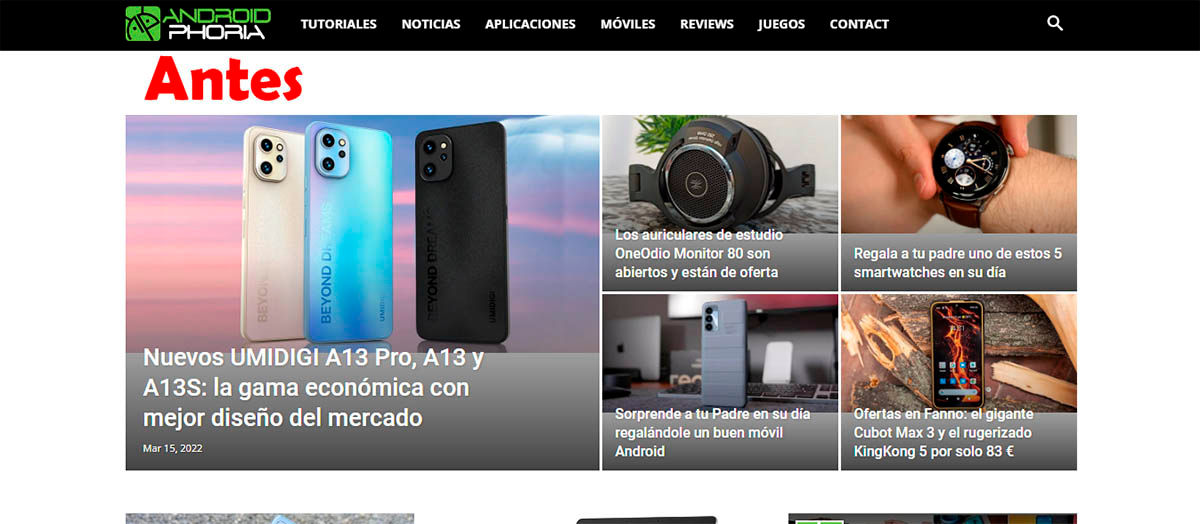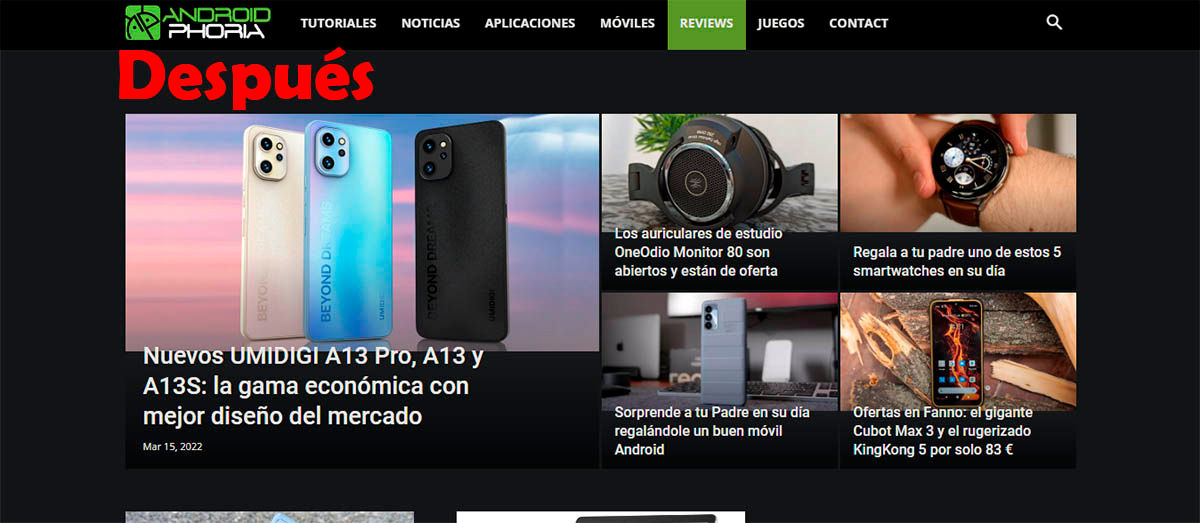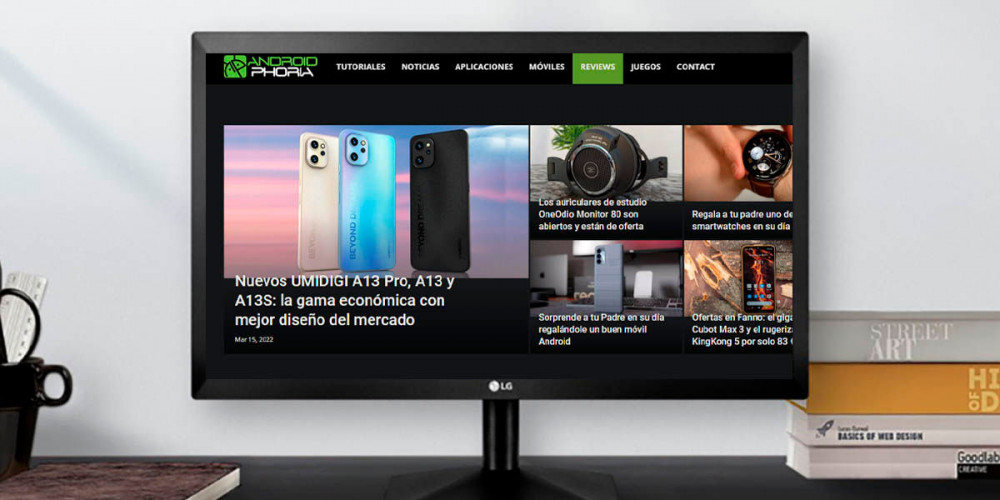
Tired of burning your eyes with the white background of the websites you visit every day? You no longer need to lower the brightness of your computer screen , because there is an extension for Google Chrome, totally free, that allows you to activate the dark mode on any web page .
Activate dark mode on any website with Dark Reader
With a huge number of options, this extension gives you the ability to adjust the dark theme to your liking . You will be able to modify the brightness, contrast, filter and even the tone of the black color in each one of the web pages that you visit from your computer.
Also, this extension does not display any advertisements and does not send the user’s information anywhere. We must highlight this, since there are other alternatives that can be found in the Google Chrome store that have advertising and make use of the data of people who browse the Internet.
It is worth adding that once you download this extension, it will go to the trouble of analyzing the website to apply the dark theme automatically . If for some reason the dark mode damages the visual aspect of the web page, you can deactivate it from the settings menu.
How to download Dark Reader for Google Chrome?
The only thing you need to have in order to install this extension is the latest version of Chrome. If you already have the updated browser, you will have to enter the link that we leave you at the end of this paragraph.
It is worth mentioning that this extension only works on Chrome for PC . If you want to install it on your mobile, you must follow the steps where we explain how to install Chrome extensions on Android.
To close the note, if you want to get the most out of Google Chrome , we advise you to download these extensions. They are considered the best for the Google browser, don’t let them pass you by!