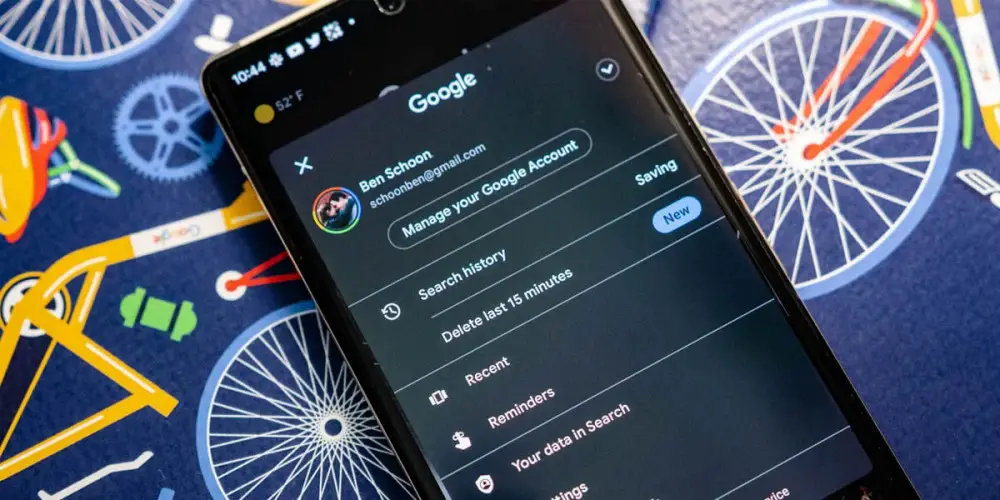
Although it is a functionality that has been implemented in iOS since July 2021, it is only now that Google allows you to delete your last 15 minutes of navigation on Android . Do you want to know how to do it? Read on to learn.
No more embarrassing searches in sight, Google now lets you delete your last searches on Android easily
Thanks to an article published in The Verge , we know that Google is finally implementing the functionality that allows you to delete the last 15 minutes of your search history in its Android app.
“We are currently rolling out this feature to the Google Android app and expect to make it available to everyone in the coming weeks,” Google spokesman Ned Adriance said in the statement. “We continue to explore ways to bring this very useful feature to other devices.”
As we mentioned above, this feature has been implemented in the Google app for iOS for more than half a year and the company said that it would bring it to Android later in 2021, but it did not happen. The reasons? We do not know them, but the important thing is that it is already being implemented little by little on Android mobiles.
Due to Adriance’s statements, we could ensure that this functionality could soon reach Google’s desktop apps , but we will have to wait to see it.
Step by step, how to delete your last 15 minutes of searches on Android
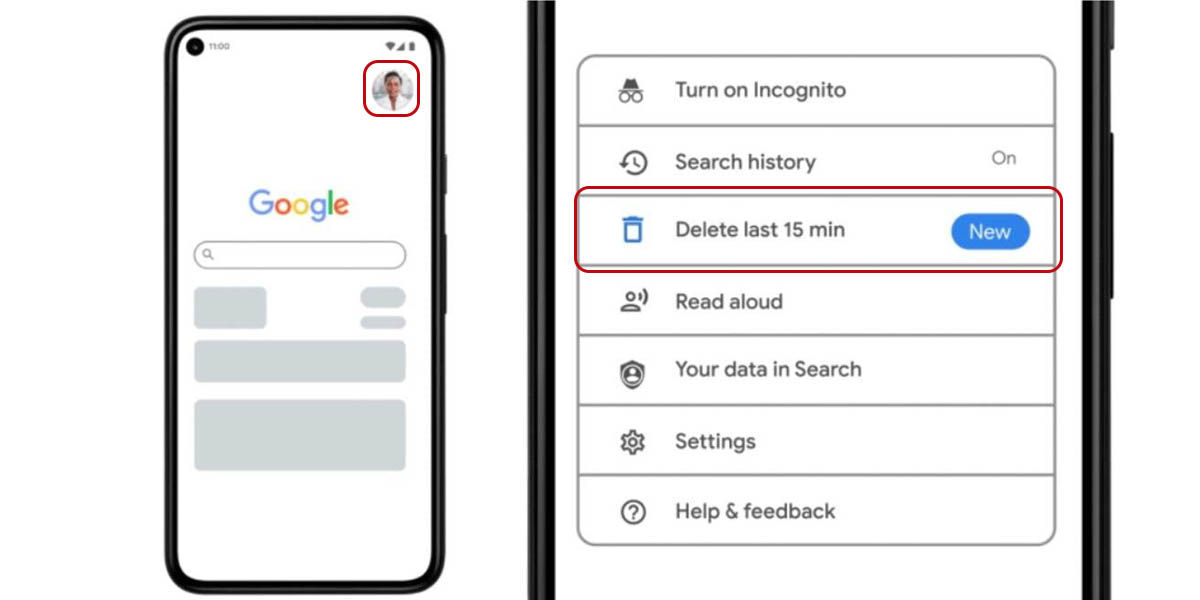
If there is something that Google likes, it is to make life easy for its users, although there are some exceptions. This is not one of those, because deleting the last few minutes of browsing on your Android smartphone is just as easy as it is on iOS . In fact, the process is identical:
- Go to the Google application on your mobile.
- Click on your profile icon in the app.
- Look for the option “Delete the last 15 minutes” and confirm.
Only 3 very simple steps to follow and you will have erased all traces of what you have been looking for in those last few minutes. And if you want to cover a longer range of time, remember that this feature can also be applied for a period of 3, 18 or 36 months .

