
MIUI is a customization layer with a fairly simple design and some interesting features. However, despite the fact that Xiaomi has won 3 Red Dot design awards thanks to MIUI, the customization layer of the Chinese manufacturer still has some problems. Push notifications are some of the unresolved issues in MIUI .
Although the Chinese manufacturer has already released MIUI for Pad, the new version of MIUI for Xiaomi tablets, they have not finished solving push notification problems, however there is a solution that we will share with you today .
How to fix problems with MIUI push notifications?
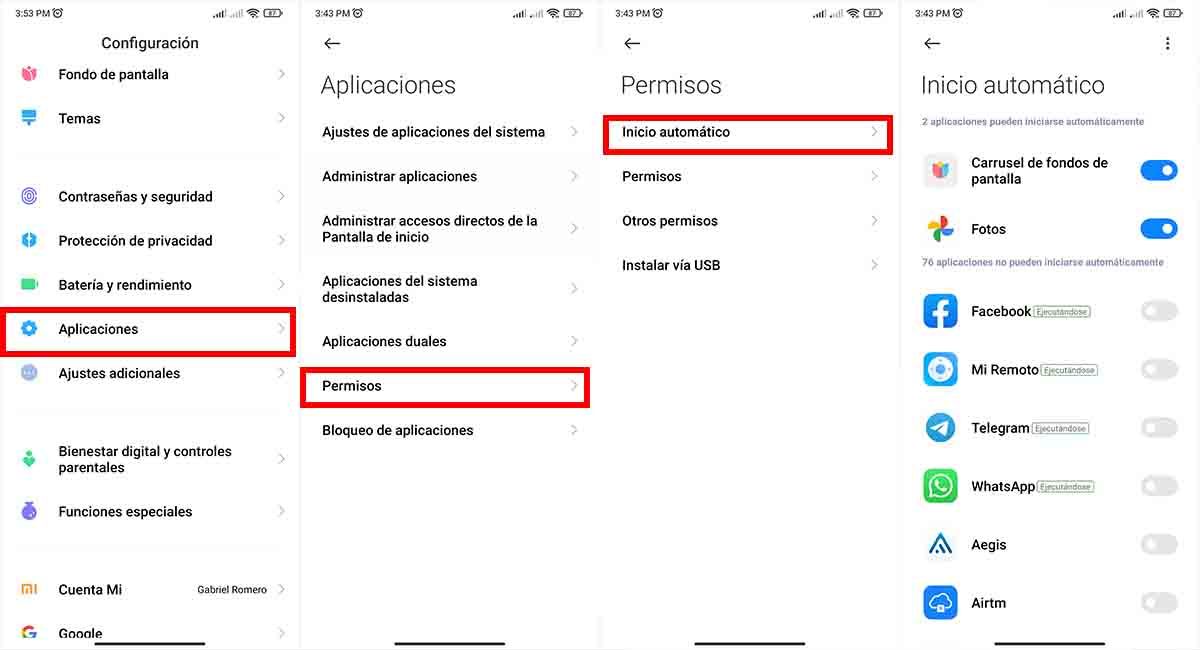
The problem with MIUI push notifications exists because some apps do not send push notifications . To fix this issue, you need to do the following:
- Open the settings of your Xiaomi device.
- Select “ Applications ”.
- Select “ Permissions ”.
- Tap on “ Autostart ”.
- Select the apps that are not sending push notifications.
Make sure to select all apps that aren’t sending push notifications so they always start in the background. However, some apps may not show up in your auto-launch list or you may still have problems with notifications, in which case you should disable battery optimization .
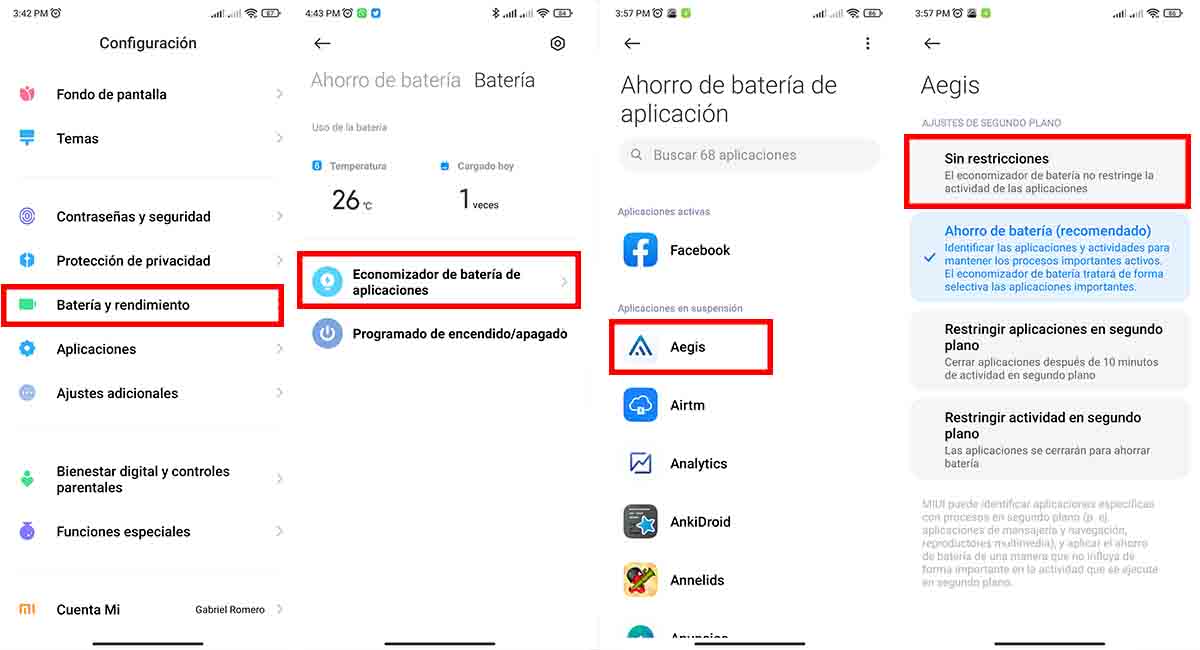
If you disable battery optimization, apps will not be restricted by MIUI and its way of memory management. To disable battery optimization you must do the following:
- Open the settings of your Xiaomi device.
- Select “ Battery and Performance ” at the bottom of the screen.
- Scrolls the screen to the right.
- Select “ App Battery Saver ”.
- Check the app that does not show notifications.
- Select “ No Restrictions ”.
Selecting “No Restrictions” on an app will prevent MIUI from managing that app and closing it if it runs in the background . Also, some Xiaomi phones still do not show push notifications after enabling autostart and disabling battery optimization.
The solutions that we have taught you today work on most Xiaomi devices, but if you have followed the steps and the problem with notifications persists, you should wait for the next MIUI update . By the way, here you can see if your phone will update to MIUI 12.5 Enhanced Edition, an exclusive version for some Xiaomi phones.

