
A slow mobile can become a real torture, but thanks to technological advances we now have increasingly powerful hardware. But, in addition to this, we have at our disposal certain software functions such as the so-called virtual RAM memory .
In this sense, this utility has been with us for several years, although it is relatively recent in the world of mobile phones and the Android system . Because of this, we are just seeing how developers like Xiaomi are starting to offer it in their OS.
For all this, we explain how to activate virtual RAM memory on a Xiaomi mobile , but first, let’s understand a little about what this function is about, its pros and cons.
What is virtual RAM memory?
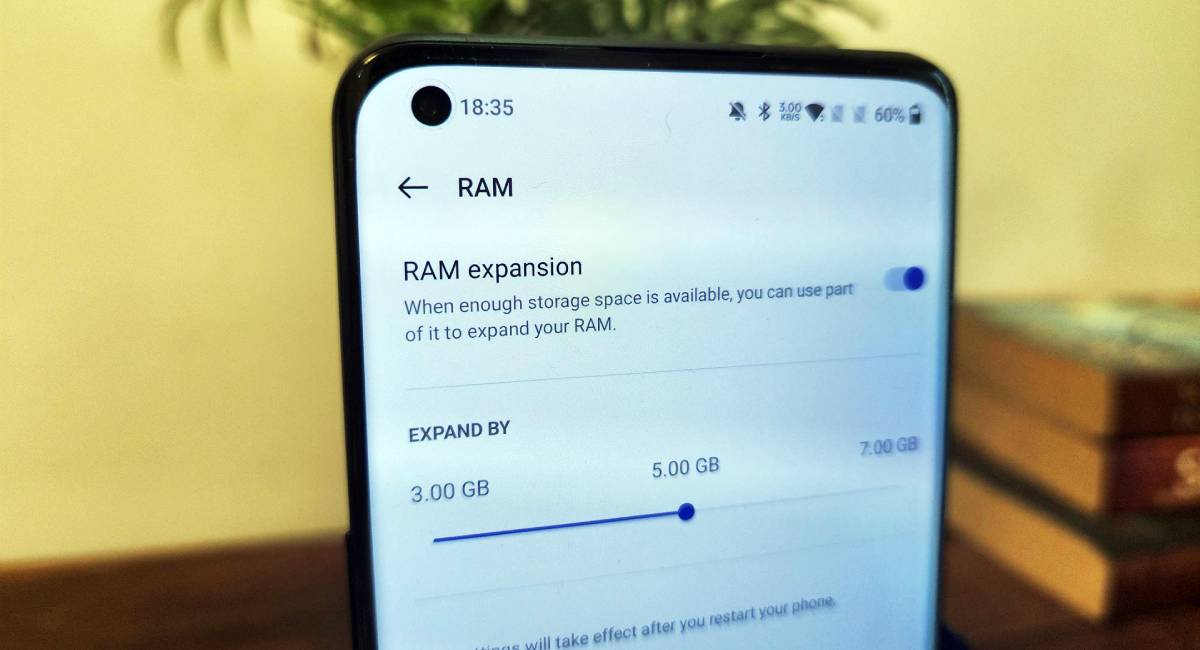 Virtual RAM, or simply virtual memory , is not like a piece of hardware (as we have mentioned) and therefore does not physically exist . Similarly, it is not an active system that speeds up the processes of your mobile.
Virtual RAM, or simply virtual memory , is not like a piece of hardware (as we have mentioned) and therefore does not physically exist . Similarly, it is not an active system that speeds up the processes of your mobile.
Actually, this type of memory is a process management system (this is what the different activities that the mobile executes to run the software are called). It achieves this, thanks to the fact that the so-called Memory Management Unit of your mobile does the following:
- It sends low-priority processes from RAM memory to other storage systems , such as a micro SD memory.
- Thanks to this, the RAM memory itself frees up space that can be dedicated to storing information for higher priority processes, such as the apps that are running at that moment. A
All this is quite similar to the Cleaner function that MIUI has (we explain how to use it here), only it deletes pages or processes that are not in use without redirecting them to another storage. Let us now see the various pros and cons of virtual memory .
Pros of virtual RAM
- When MIUI OS has virtual memory enabled, it takes advantage of it to increase the number of tasks it can perform .
- Similarly, this distribution and increase in tasks allows the system itself to perform multitasking much more efficiently .
- After all, in addition, there is a release of space for priority apps without the need to delete the processes of other apps that have been relegated.
Cons of virtual RAM
- Enabling virtual memory consumes internal storage space or that of the micro SD, apart from this, the useful life of said memories decreases over time.
- Aside from this, storage outside of RAM is slower by far , because of this, if any processes stored in virtual memory need to be performed, there will most likely be some small delay.
How to activate the virtual RAM memory of a Xiaomi mobile phone?
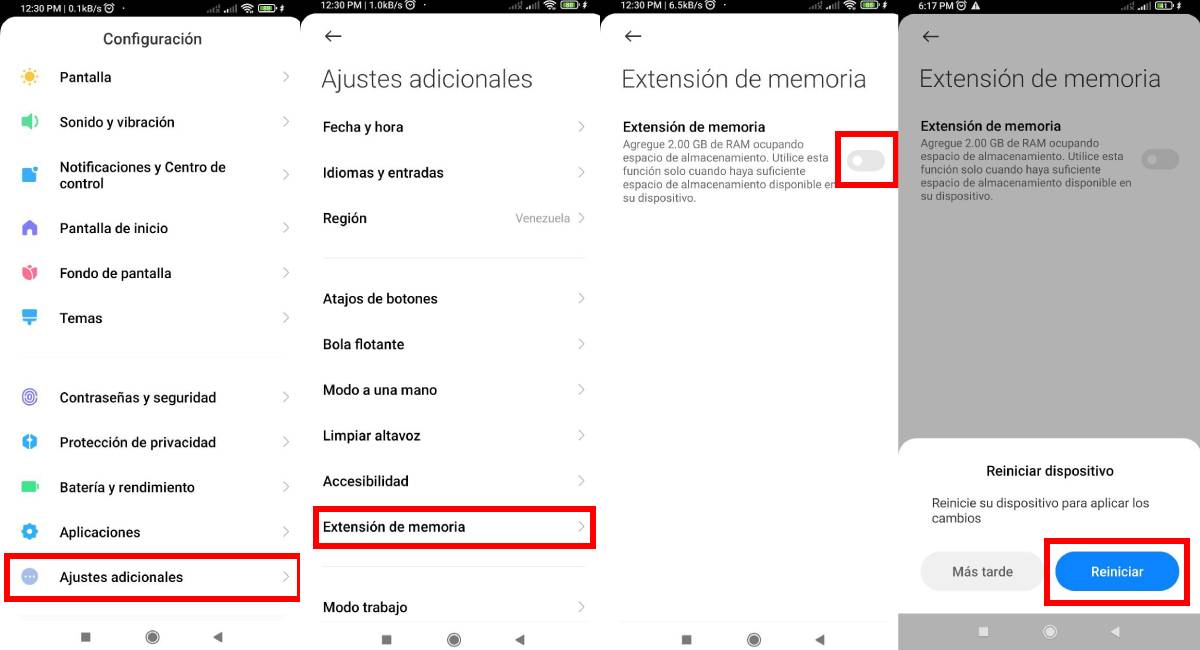
Enabling the virtual memory function in MIUI is a very simple process, which will require you to have a few GB of internal storage or micro SD, and also follow these steps:
- Start by opening ” Settings “, there scroll almost to the bottom of the menu and click on ” Special functions “.
- A new menu will open where you must click on ” Memory extension “.
- Then, you just have to press the slider button and accept the mobile restart . Keep in mind that in order to activate the memory extension function, you must have several GB of available storage.
- Finally, you should keep in mind that the amount of virtual memory can vary between devices. In this sense, the Xiaomi Mi 11 Ultra and the Redmi K40 lose virtual RAM memory when updating to Android 12.
Now that you know everything important about virtual RAM memory and how to activate the memory extension function offered by Xiaomi , tell us… did you achieve a greater fluidity of your mobile?

