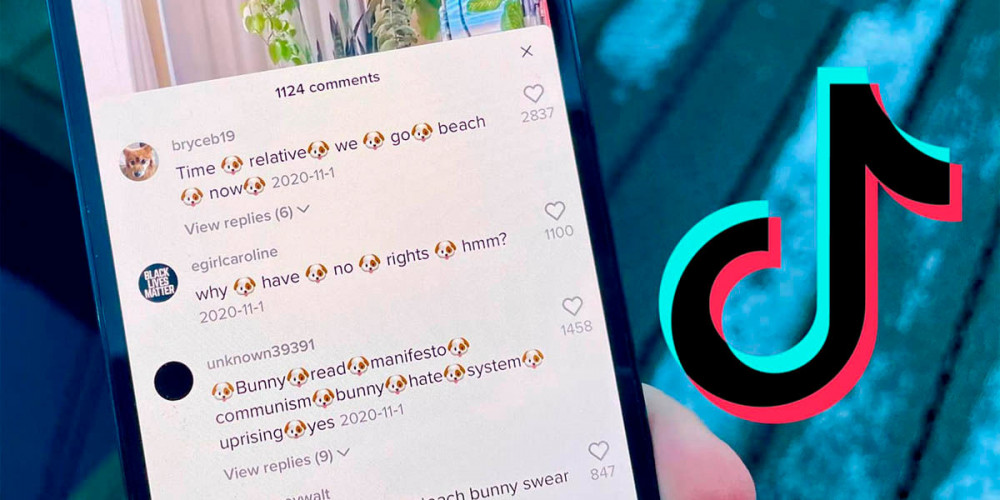
Do the videos you upload to your TikTok account receive many offensive and distasteful comments? You do not need to deactivate their comments, since the platform in question gives you the possibility to delete all those comments at once and in a few seconds.
As many know, TikTok is one of the platforms where more toxicity can be observed . Although the moderators of this social network try to keep the community clean of offensive comments, they cannot always do so (there are millions of comments that are registered daily).
That is why they offer content creators different tools so that their videos are not plagued by unpleasant comments.
Removing multiple comments from a TikTok video is that easy
If you need to delete many comments at the same time , you don’t need to select them one by one. Thanks to one of the latest updates received by the TikTok app for Android and iOS, it is now possible to delete them all at once, how? Thus:
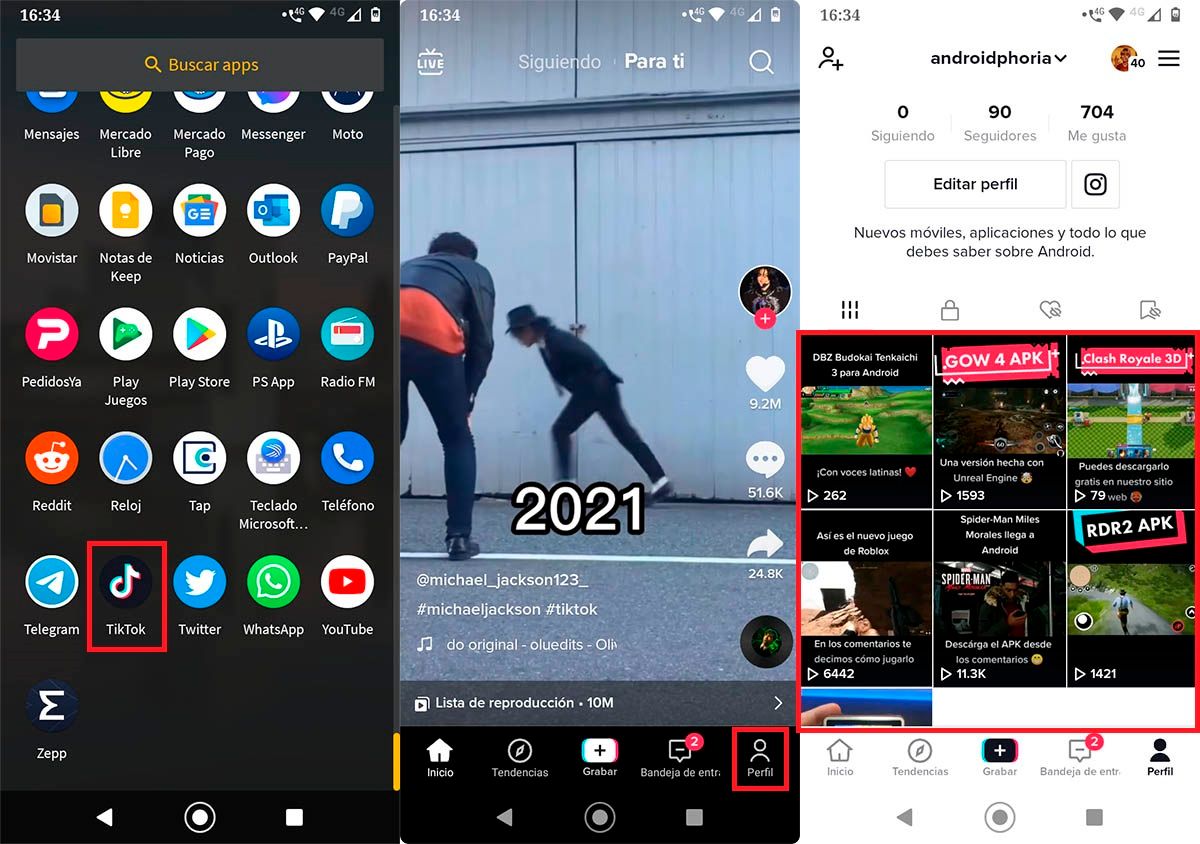
- Open the TikTok app from your mobile device.
- Once you are inside the video social network, you must click on “Profile” (bottom right of the screen).
- Click on the video in which you want to manage the comments .
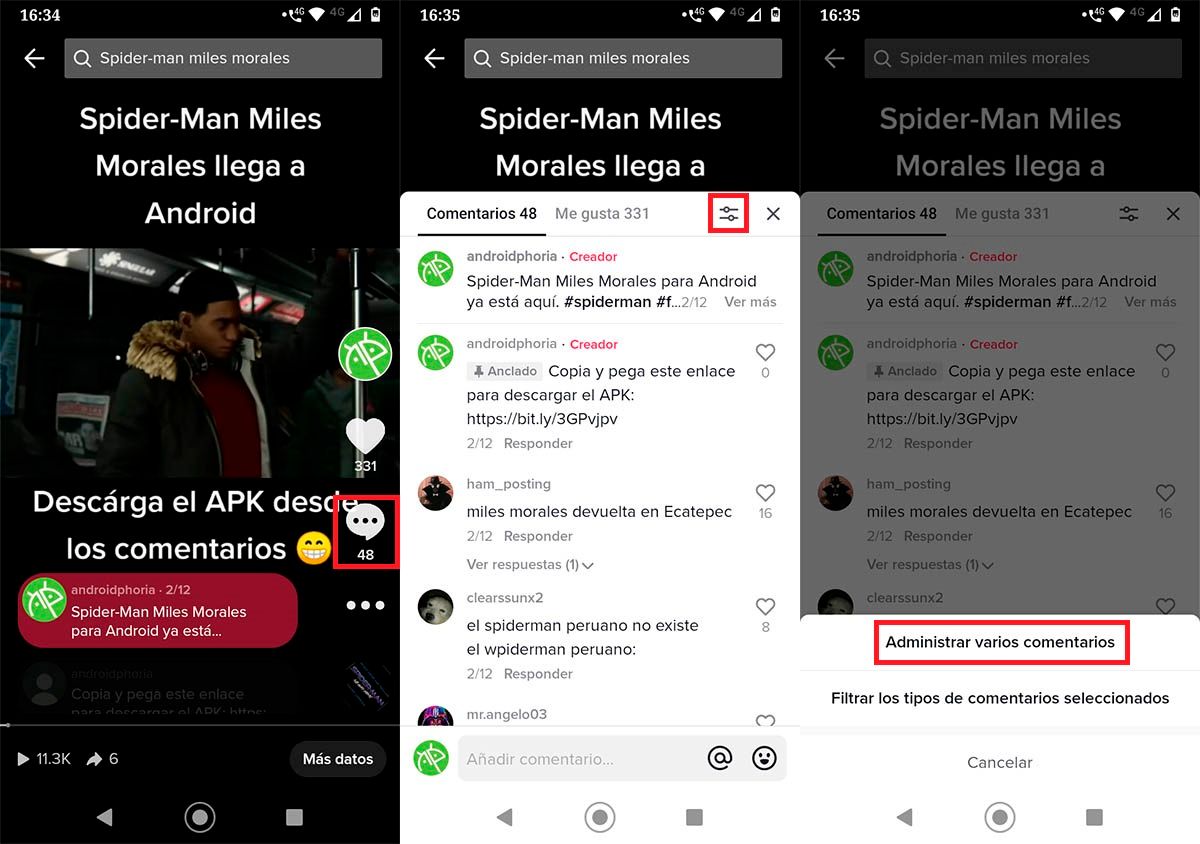
- Click on the comments icon that appears on the right of the screen.
- Click on the two small bars that are located at the top right of the comments menu.
- Enter the section called “Manage multiple comments”.
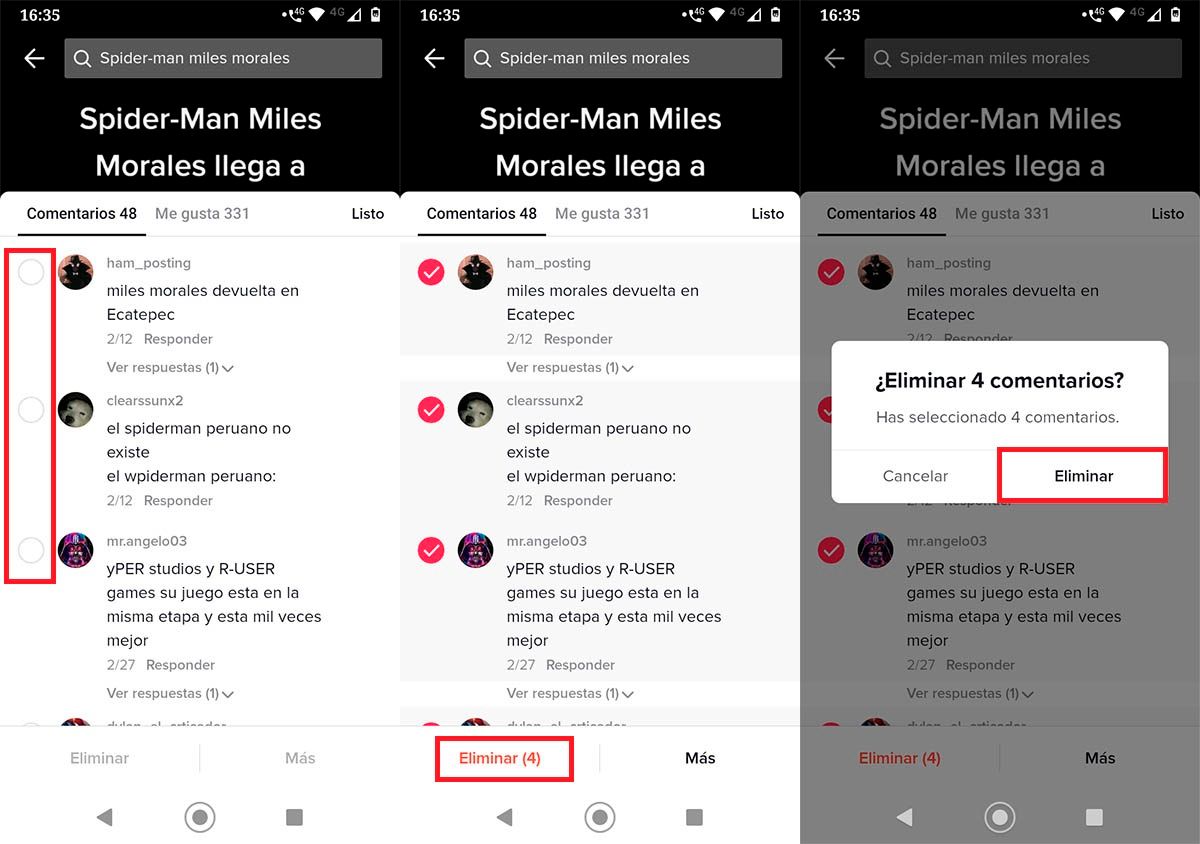
- Select the comments you want to remove from the video.
- Once selected, click on “Delete”.
- And finally, press “Delete” again so that those comments disappear from your video.
It is important to mention that in order to access this function, you will have to have registered your account as a “content creator” . This registration can be carried out from your profile settings.
Without anything else to add, in case you do not see this feature in your TikTok account, you will need to download the beta version for Android. It will allow you to access the latest features.
