
A week ago, the Mountain View-based giant took advantage of Google I/O 2021 to present Android 12, the latest version of its acclaimed operating system and that you can already try in its beta version. A version of the mobile operating system that brings some very interesting new features, such as the new Android 12 widgets .
Without a doubt, one of the most differentiating elements of this version of Google’s mobile operating system are the Android 12 widgets. And the problem is that either you have a very cutting-edge phone, or you won’t be able to enjoy these new features. Or if?
Thanks to a new pack for KWGT you can enjoy the new Android 12 widgets on your phone. The only requirement? Have a device running Android 5 or higher . And beware, it includes 12 widgets with all the features offered by the versions included in the most recent beta of Android 12.
How to install Android 12 widgets on your phone
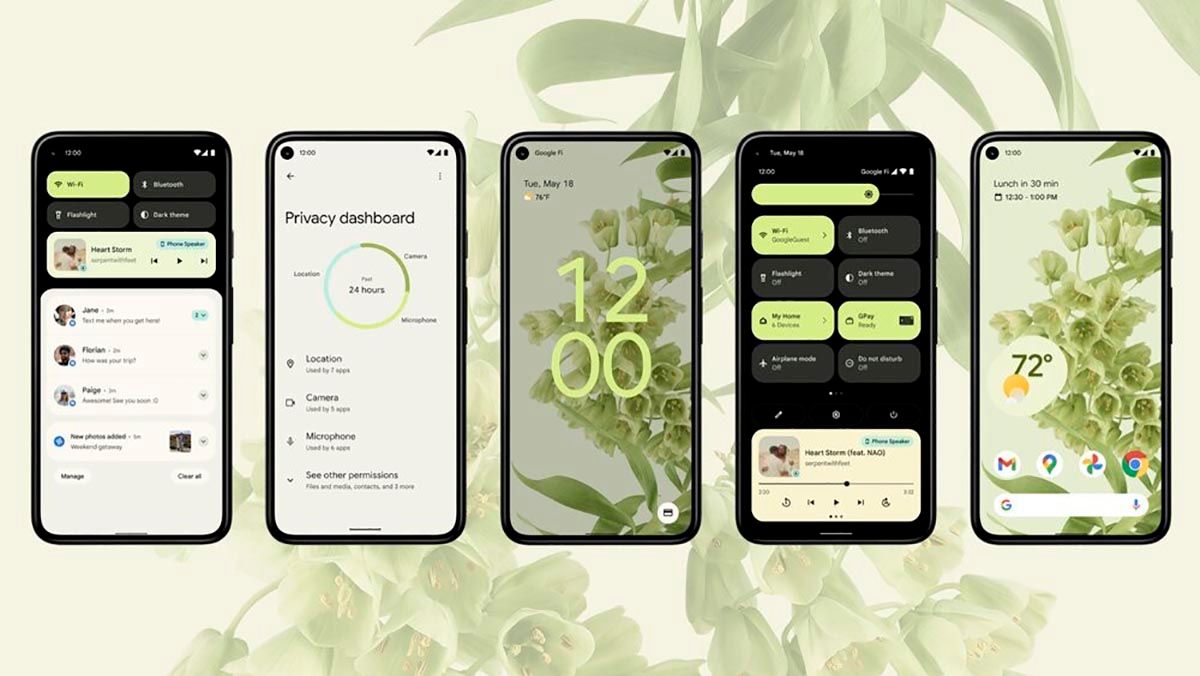
To say that this is a widget app that is powered by KWGT , one of the best widget apps for Android.
Of course, it is important to know that this pack is not free, but has a price of 0.99 euros. In addition, it is necessary to have the premium version of KWGT , but seeing the customization options it offers, your purchase is a sure hit.
Finally, we tell you the steps to follow to install Android 12 Widgets on your phone.
- Add a KWGT widget to the desktop and choose its size.
- Click on the widget to open the KWGT app.
- Look for the Android 12 Widgets pack.
- Choose the widget that you like the most and click OK.
As you may have seen, the process to try out these Android 12 widgets on your terminal is very simple, so don’t hesitate to try this pack to show off your latest mobile phone. Finally, we leave you the corresponding link so you can download KWGT and the widget pack you need.

