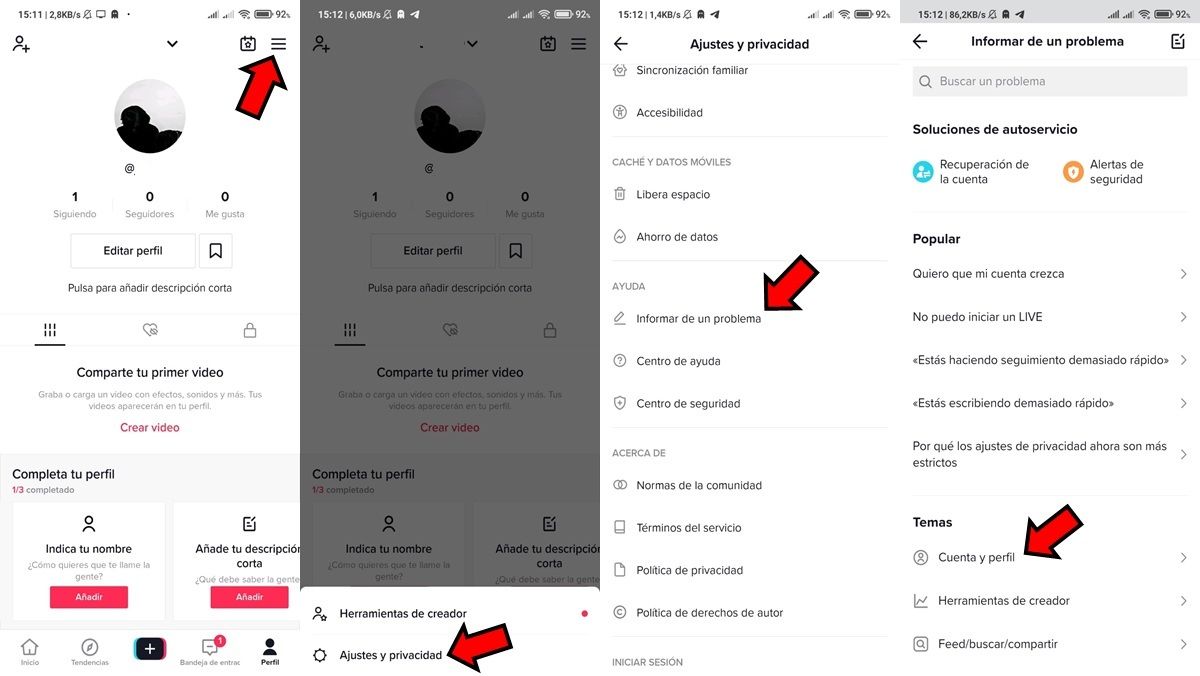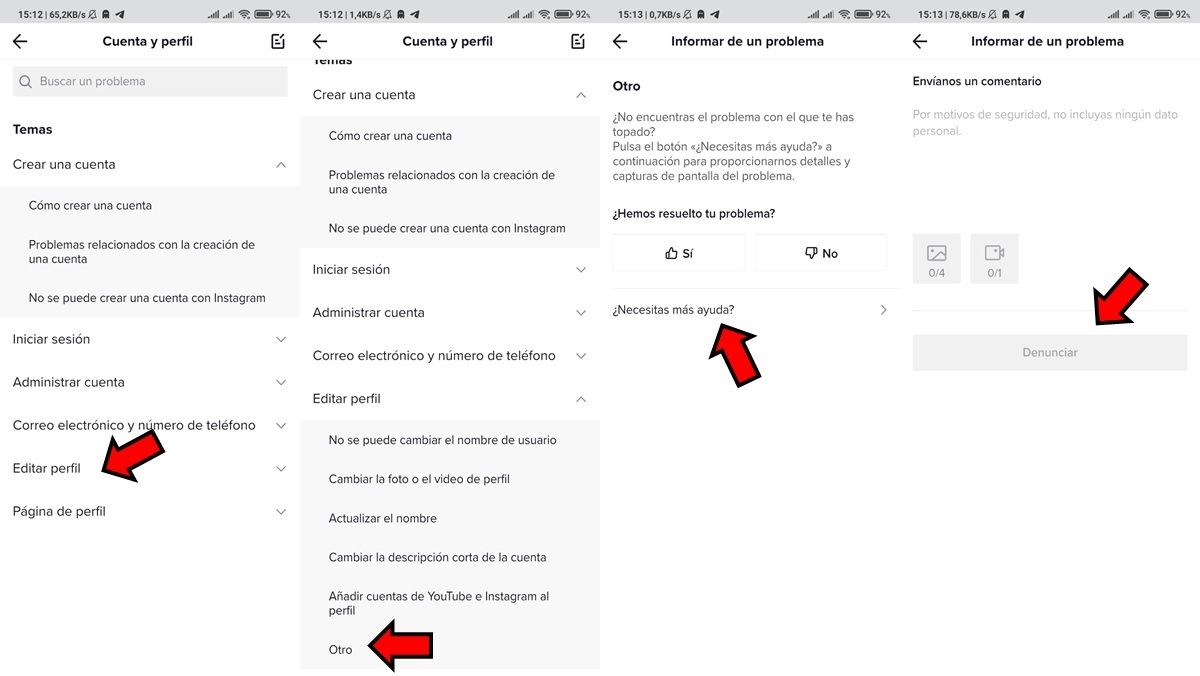TikTok is without a doubt one of the most important social networks today. And this is not only because of the number of active users that the platform has, but also because of the impact it has on a social level. The influence of the content that is published on TikTok is undeniable , especially for the youngest.
Although TikTok claims that its platform is for people over 13 years of age , the reality is that they do very little to limit the little ones from accessing adult content on TikTok.
The social network does not yet implement an age verification measure when creating the account, although what they did do was remove the option to change the date of birth. If for some good reason you want to change your age on TikTok and this limit prevents you from doing so, here is the only possible method to do it.
This is the only way to change your age on TikTok
While TikTok no longer allows you to change your date of birth (as a measure to protect minors from adult content) , there is a way you can change it. Now, you should know that this method will only work for you if you have really made a mistake when setting your age and you want to enter the correct one. Well, what you will have to do is the following:
- Open the TikTok app and go to the Profile window in the bottom right corner.
- The next thing is to click on the button with the three horizontal lines that is in the upper right corner.
- Now click on Settings and privacy and then on Report a problem .
- Once this is done, you must look for the Account and profile section and enter it.
- The next thing is to display the Edit profile menu and click on Other .
- Finally, you must click on Do you need more help? , which will take you to a window where you can send a message to the TikTok team. Here you must write a brief note requesting the change of your date of birth , then click Report and that’s it.
Following all of these steps will send a formal request to TikTok to change your age. In a few days you will receive an email from the social network in which they will ask you for a national identification document with which they can verify your date of birth. Once all this is completed, you will have managed to change your age on TikTok.