
TikTok is a very fun and perfect app to kill time, but its content is simply not for everyone. Kids are best kept off TikTok for obvious reasons and some adults are too. And it is that TikTok is a tremendously addictive platform that, instead of being a healthy hobby, can become a problem.
Whatever the reason why you don’t want to have TikTok on your mobile, here we bring you a tutorial that will be very useful for you. In the following lines we will explain how to block TikTok in the Play Store so that you cannot download this application from the Google store , nor do you see ads or recommendations promoting it.
The best way to block TikTok on the Play Store
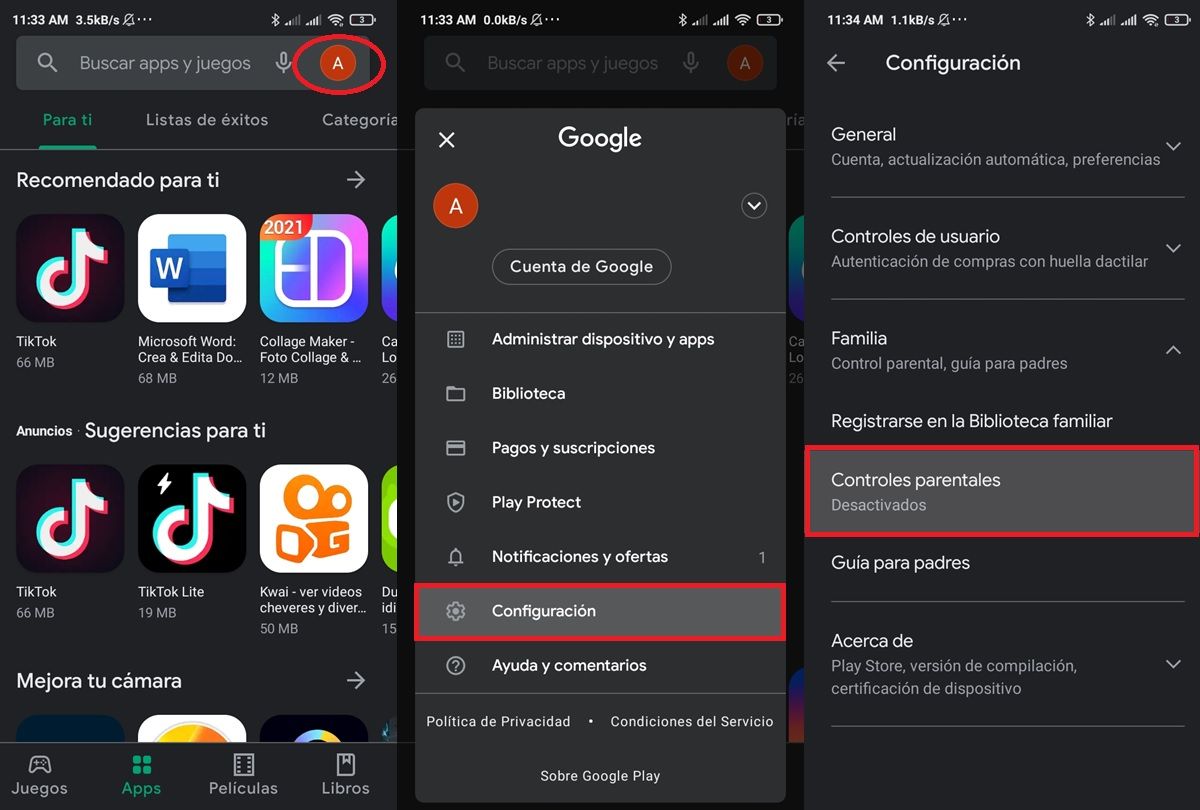
The minimum age to use TikTok is 13 years old . So if you use Google Play Store parental control to block apps for 10+, you will easily block TikTok. How do you do this? As follows:
- Open the Play Store on the mobile where you want to block TikTok.
- Tap the user icon in the top right corner.
- Select Settings .
- Expand the Family tab and then tap on Parental controls .
- Set a 4-digit PIN for parental control.
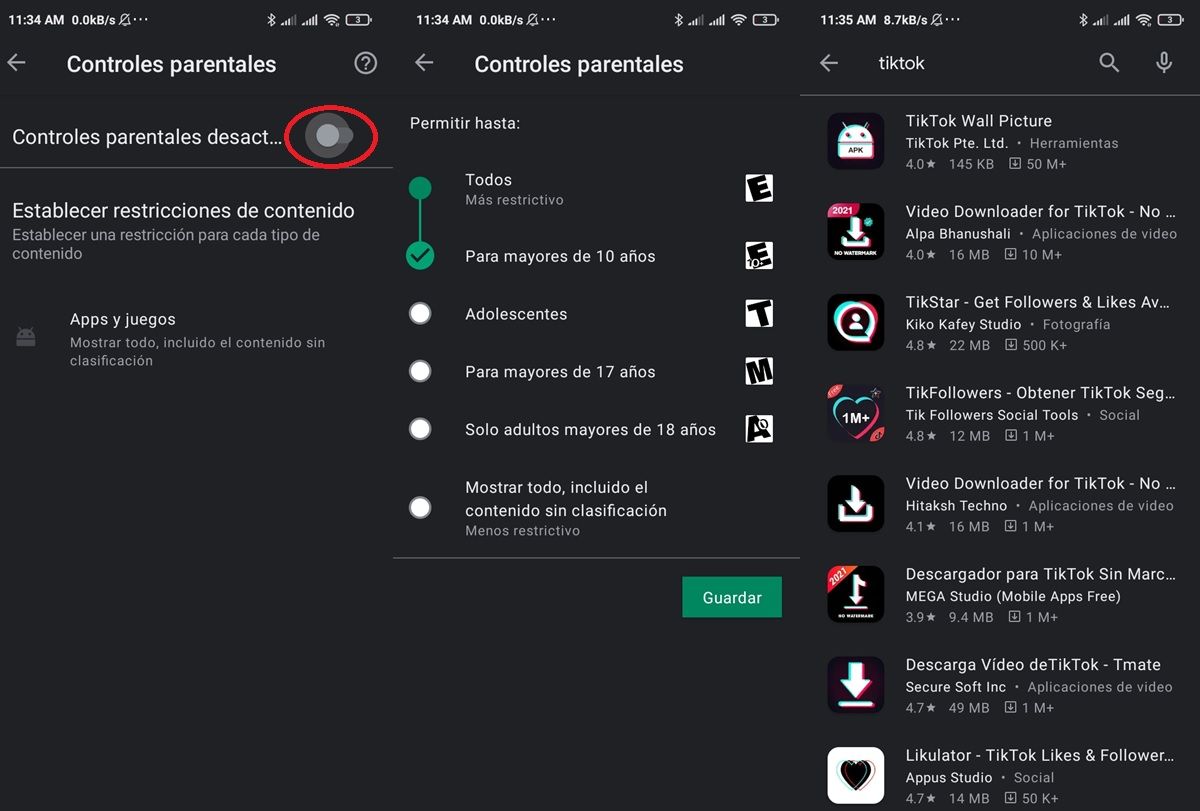
- Turn on the parental controls switch .
- Click on Apps and games .
- Choose the For ages 10+ option, and then tap Save .
Ready! Now try to search for TikTok or TikTok Lite in the store and you will see that it will not appear, as it will be blocked. The only bad thing about doing this is that you won’t be able to see other social network apps for teenagers and adults in the Google Play Store , although you will still be able to install them by APK.
How to block TikTok on Android without uninstalling it
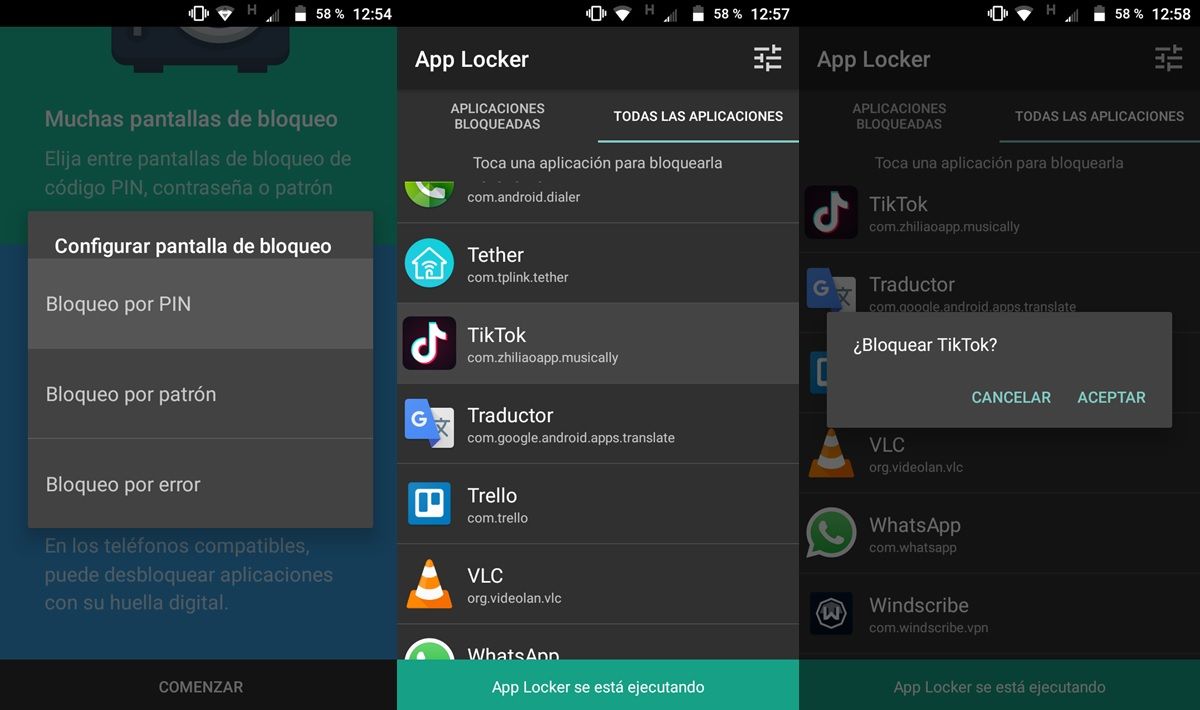
Now, if you want to keep TikTok on your phone, but want to keep it locked so no one can use it , then lock it like this:
- Download the AppLock app on the Play Store and then open it.
- Tap on Get started, then choose PIN lock and finally set the password with which you will block access to TikTok.
- Next, press the red bar that appears below and activate AppLock on your mobile .
- Now, go to the All Apps section and select TikTok .
- When asked if you want to block TikTok, tap OK .
That’s it! The next time you want to open TikTok, you will have to enter the PIN set up before. It should be noted that it is not necessary to use AppLock precisely; Actually, you can use any app that locks apps on Android.
What’s more, if you want to completely forget about TikTok, but without uninstalling it, we recommend you see this tutorial on how to hide applications on Samsung, Xiaomi, Huawei or any other Android.

