
If you are a fan of lists and organization, you must try this app.
This is Listy, an application that is focused on the dynamics of personalized lists that, in short, will make your life much easier.
Why should you use the Listy app to create lists on Android?
Having an application that allows you to have a better organization, such as the classic Google Calendar or another one from the Play Store like Tweek, will never be a bad idea.
In this case, Listy can be used to organize information, set activities by priority, among other things, which will take some of the chaos out of your life.
But, Listy, in addition to everything mentioned above, has a more interesting approach than the typical list-making applications , since it comes with a built-in browser that basically allows you to make lists of anything you can find on the internet and all this with a very attractive and user-friendly interface.
In addition, it also offers the feature to manually export and import your data to a different device.
How to use list?
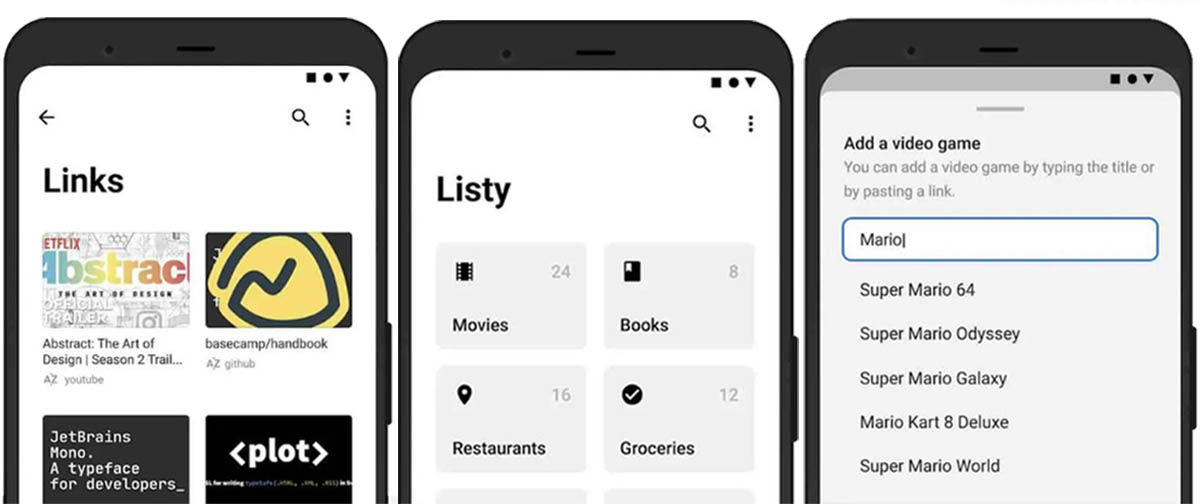
When making a list, the application will ask you to select a category, among which are books, movies, series, restaurants, video games, artists, among others . Once the category is selected, you can give the list a name and write in the search engine the title or the name of whatever you want to add to your new list.
You can create lists based on links. If you find something while browsing Google that you’d like to make a list of or just want to check out later, just copy the link and drop it into Listy.
Probably the most interesting function offered by this application is that through links or using the built-in search engine, Listy will collect information and add it to the list.
For example, if you make a list of movies you’d like to see this month, you can add a movie to your list via an IMDb link, Listy will automatically put a featured image, movie rating, synopsis, and more. information provided by the web page you have placed.
In case you want to do the typical list with marks , you can do that too. You only have to select the category of Tasks and that’s it.
If you are interested in trying this interesting application, here is the download link for Android.

