In the digital age, the security of our personal computers is paramount. Recent announcements from Intel and AMD underscore the ongoing challenge of maintaining a secure system. Intel has reported a total of 34 vulnerabilities, with the majority linked to driver issues, while AMD has disclosed four high-risk vulnerabilities affecting a broad range of their processor products. These vulnerabilities highlight the critical need for regular updates not just to software but to the firmware and drivers of PC components.
Intel’s Security Hurdles
Intel’s vulnerabilities span across various aspects of their product line, including Thunderbolt drivers and the XTU application, with 20 high-risk vulnerabilities that could potentially allow unauthorized execution of malicious code. However, it’s important to note that exploiting these vulnerabilities would require direct access to the device, mitigating the risk to some extent. Other vulnerabilities affect Wi-Fi chip drivers and several Intel applications and BIOS updates, particularly in products within the NUC range.
AMD’s Vulnerabilities
On the AMD front, the vulnerabilities, though fewer in number, pose a significant risk as they can allow remote execution of malicious code. These vulnerabilities impact a wide array of AMD’s Zen processor range, from desktops and laptops to servers. Currently, only the vulnerability affecting 4000 series notebook APUs has been patched, with fixes for other affected models expected to roll out in the coming months.
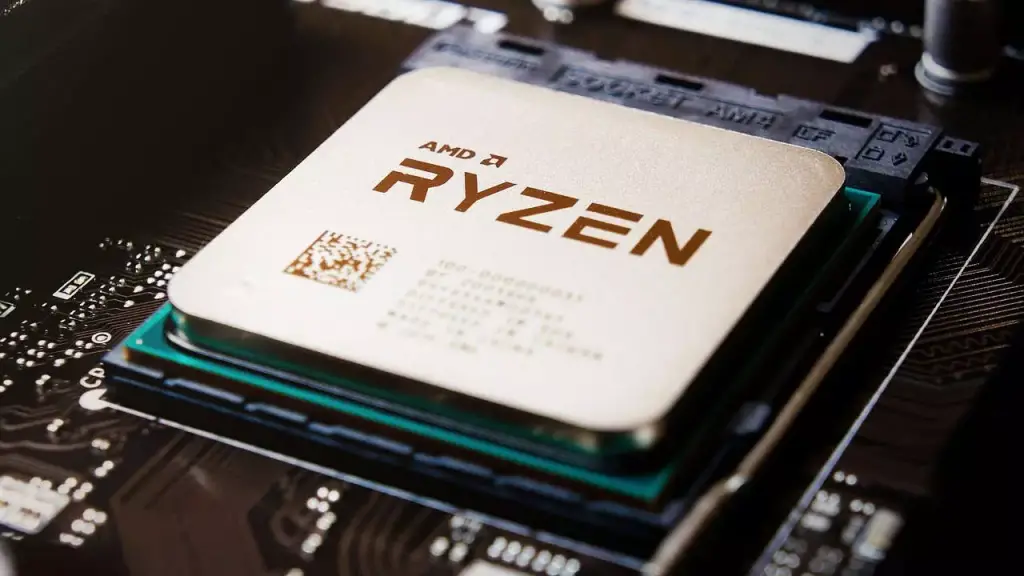
Steps to Enhance Your PC’s Security
Given these vulnerabilities, it’s imperative for users to take proactive steps to secure their devices:
- Regular Updates: Always install the latest operating system updates, firmware, and drivers for your PC components. These updates often include patches for known vulnerabilities.
- Antivirus Software: Maintain up-to-date antivirus software as an additional layer of defense against malware that might exploit these vulnerabilities.
- Stay Informed: Follow tech news from reliable sources to stay aware of any new vulnerabilities and the availability of patches.
- Secure Access: For vulnerabilities that require direct access to exploit, ensure your device is physically secure and that you have strong passwords and authentication measures in place.
- Backup Regularly: In the event of a security breach, having up-to-date backups of important data can mitigate the damage.
Vigilance is Key
The discovery of vulnerabilities within Intel and AMD products serves as a reminder of the ever-present risks in the digital world. By staying vigilant, regularly updating your system, and following best practices for cybersecurity, you can significantly reduce the risk of these vulnerabilities impacting your digital life. As the landscape of digital threats continues to evolve, so too must our strategies for defending against them.

