
At the beginning of June of this year, Google Photos ceased to be free and unlimited, and criticism for such a change has not been lacking. However, there is already a solution so you don’t have to worry if you have run out of the 15 GB free that Google offers you. Do you want to know how to expand the space you have available in Google Photos?
Use multiple Google accounts to expand your available space on Google Photos
The idea of using multiple Google accounts to get more space on Google Photos may seem far-fetched, but it works. The truth is that an average person does not need more than 50 GB in the cloud to store their photos, so by associating 4 Google accounts you will already have enough space.
Here we explain how to create a new Google account on Android, so the platform offers you 15 GB of free storage for each new account. In this way , when you run out of available space in your current account, you can create a new one to obtain an additional 15 GB and so on as needed.
Although the process of creating new accounts can be tedious, it is a good option if you do not want to use the Google Photos payment service.
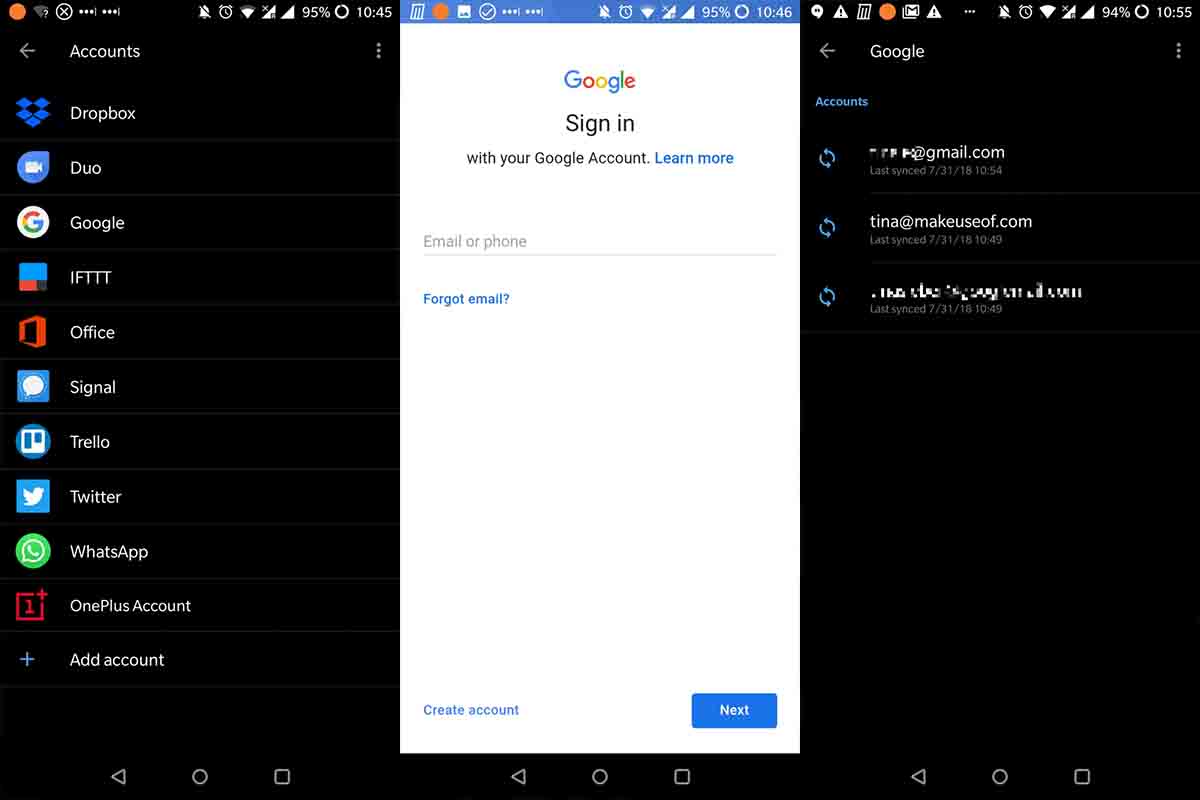
Disadvantages of creating new accounts to expand Google Photos storage
Creating Google accounts to have more storage is not a practice that only has benefits, it also has some disadvantages such as the following:
- You should create a new account only when the storage space of the one you have in use has already been used up.
- Being aware of the previous point and creating new accounts in Google can take up a lot of time.
- When you associate a new account with Google Photos you must delete all the photos from your mobile, otherwise you will have the same images backed up in two Google accounts.
- While deleting photos from your mobile you may miss some photos that had not been backed up.
In short, all you have to do to have more storage in Google Photos is the following:
- Create a new Google account when the free 15 GB has run out.
- Delete images from mobile.
- Set up Google Photos with the new account.
Expanding the space in Google Photos by creating new accounts will be useful if the disadvantages of doing so are not too complicated for you. Also, you can now save images from Gmail directly to Google Photos so it’s important to have available storage on Google.

