
CapCut is the app of the moment to edit all your TikTok and Instagram videos like a pro. It has a ton of tools on its list and is very easy to use, which has made it a favorite editing app for content creators.
However, CapCut is only available for Android and iOS mobiles, as it does not have a native application for PC. But that doesn’t mean a problem nowadays, because you can install CapCut on your computer. Do you want to learn how? We teach you how to download and use CapCut on your computer .
What you need to use CapCut on your computer
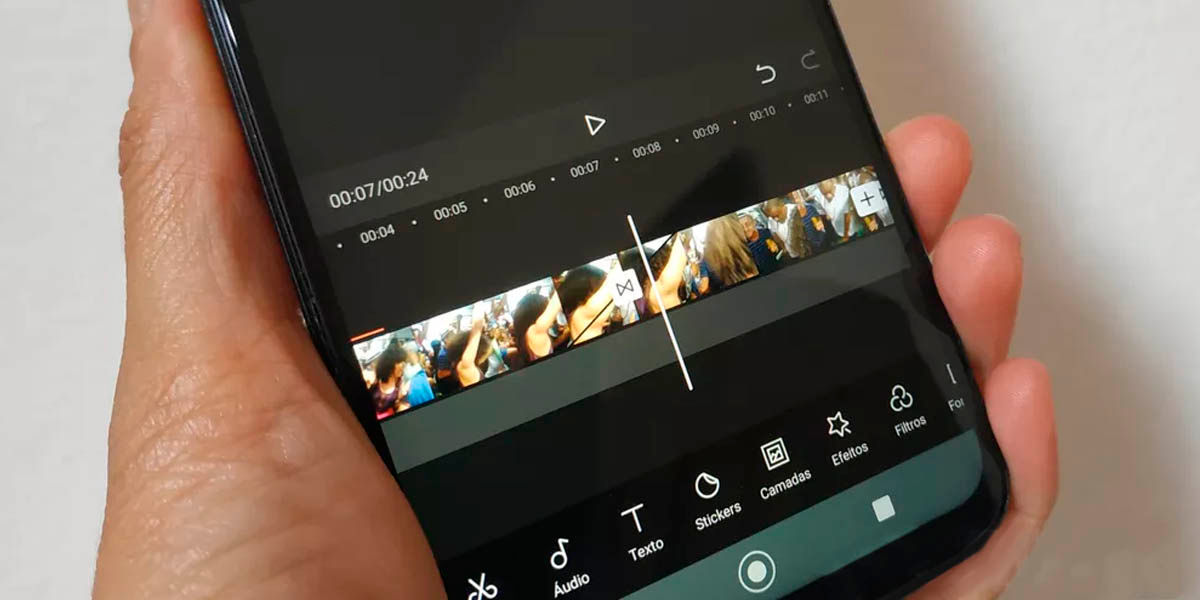
You may not know it, but thanks to virtualization and emulation, it has long been possible to use apps from one operating system within another. This allows things like installing Android apps on Windows , installing Windows apps on Android, and even Android apps on your Chromebook.
It’s fantastic! And in this case it is the way for you to try CapCut on your PC. You will install the same application as on your mobile, so you will be able to use all the functions of CapCut without major setbacks.
So what do you need? An Android emulator . There are different Android emulators for PC on Windows and other operating systems and they should all work to install CapCut. The process should not vary too much between one or the other, but this time we will use Bluestacks because it is very easy to configure. Let’s go to the mess?
How to install CapCut on your Windows computer using Bluestacks
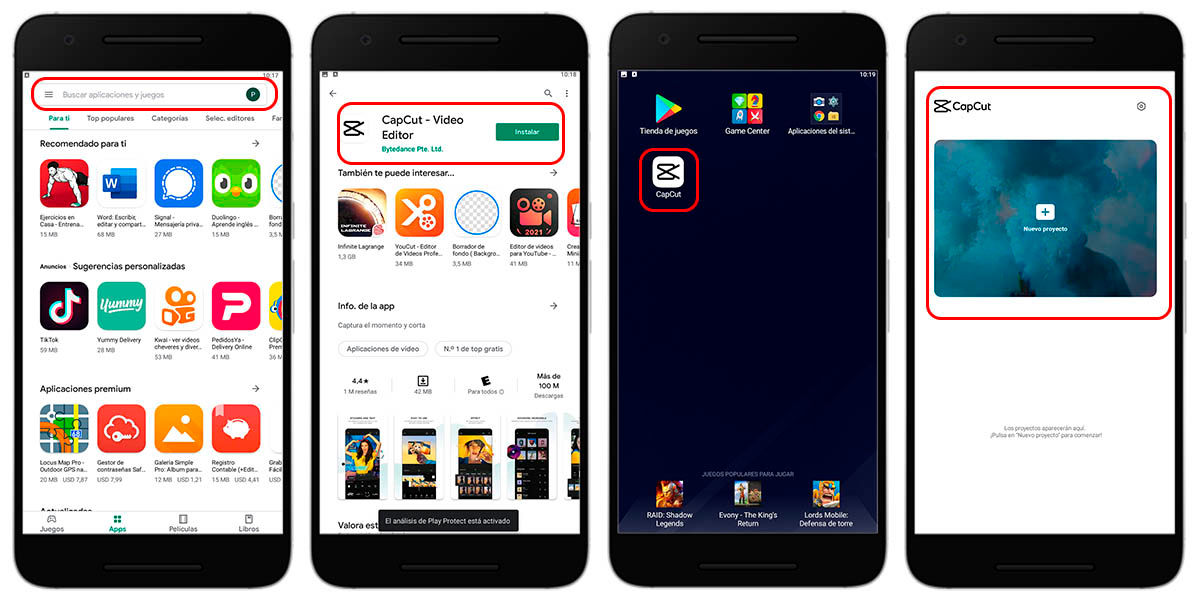
In case you don’t know, Bluestacks is one of the best Android emulators for PC. The reason? It is very easy to configure, well optimized and also the best for emulating games at high speed.
Yes, CapCut is not a game but an editing app, but both types of apps have something in common: the better the power of the device is used, the better results you will get. With that said, let’s get to what brought you here:
- Download Bluestacks from its official website .
- Install Bluestacks on your computer by opening the executable and following the instructions.
- Launch Bluestacks on your PC.
- Open the Play Store on Bluestacks and sign in with your Google account.
- With the store configured, use the search engine and type “CapCut” to find the app.
- Select CapCut in the list of applications and press install.
- Once installed, open CapCut in Bluestacks and start enjoying it.
Do you see how it is too simple? Now you can edit all your videos from your computer using CapCut. You’ll become the king or queen of TikTok and Instagram in no time with this hack! And remember, if you don’t like Bluestacks, you can always try another emulator like Android Studio, Nox and others.

