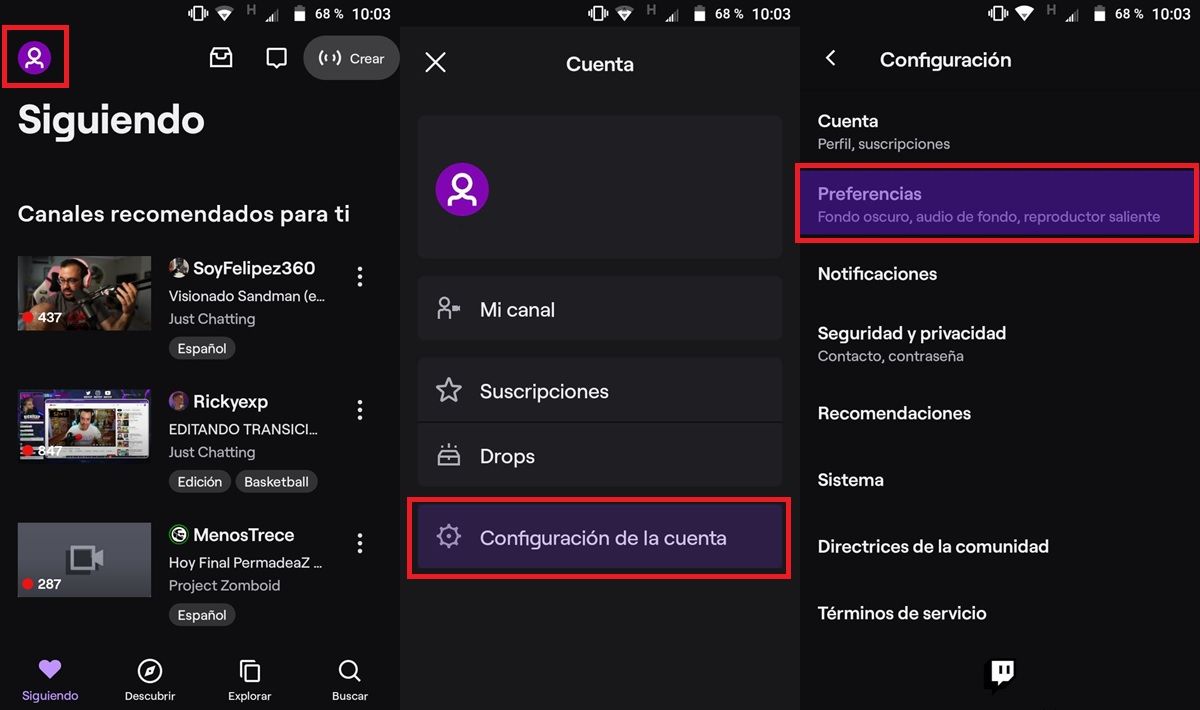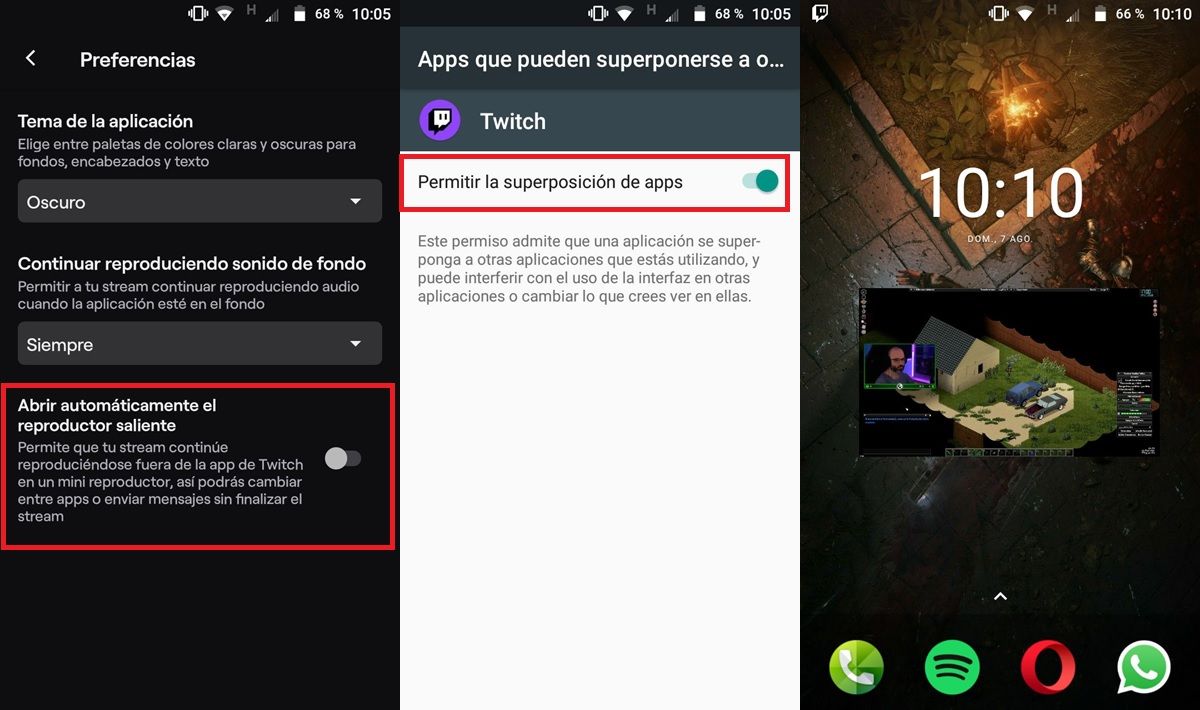Twitch is no longer a niche platform. There’s something for everyone on Twitch, from gameplay to sports, cooking, IRL, music, and more. For this reason, Twitch streamers have become the trusted company of many people in their day to day . Now, when you want to enjoy that company, but at the same time you have to do other things, there is the option to listen to Twitch with the screen off. But… what if you want to continue watching the stream?
Well, there are several options: you can use the Twitch application on your Samsung Smart TV or play Twitch in a floating window on your Android. With this last option you will be able to continue watching the stream while you chat or do other things on your mobile . Are you interested? Here’s how to turn on Twitch’s Picture-in-Picture (PiP) mode on Android to watch it in a floating window.
How to activate Twitch PiP on Android to watch streams on floating screen
Picture-in-Picture mode is an option offered by many multimedia applications to play their content in a floating window so that you can continue enjoying the rest of the apps on your mobile. You can activate this mode on Twitch as follows:
- Open the Twitch app.
- Click on your profile icon in the top left.
- Select Account Settings .
- Go into Preferences .
- Turn on the Automatically open outgoing player option.
- Next, you will be asked to allow app overlays for Twitch . Grant permission.
- Return to the Twitch app.
Clever! Now, to watch a floating screen Twitch stream from your Android, simply open the stream you want to watch and then go back to your Android home screen (or open multitasking and go to another app). Automatically, the stream will play in a floating window that you can easily relocate by moving it with your fingers.
If you tap on the floating window, you will be able to see the playback controls , which in this case are limited to a pause button, another to close the window and a last one to deactivate PiP mode. In addition, in the notification panel of your phone you can find these same controls.