
Since emojis appeared on our mobiles, the way we communicate has changed in a very funny way. Now we can, just by sending a face, make our mood known.
We can represent some things by means of symbols and with this we save time when writing.
When we use emojis, we can communicate with other people in a fun way without having to write many words. We can use these funny faces as a way of universal language , because they can be easily understood anywhere in the world and can make the message we want to convey known.
There has always been a very marked difference between the Android and iOS systems regarding the appearance of emojis . You already know that it is not the same in both systems, and the best thing is that new packs and collections are added every day that are still fun and charismatic. Do you want to have them all on your Android?
Steps to follow to use iPhone emojis for Instagram on your Android
Some time ago performing this action was something impossible , but thanks to technological advances and communication we can have iPhone emojis on Instagram on your Android mobile.
For that, you will only have to use certain tools or applications that you can get for free on Google Play. The first thing you must do to carry out this procedure is to have an app and a specific font, which you can download and install from the Play Store .
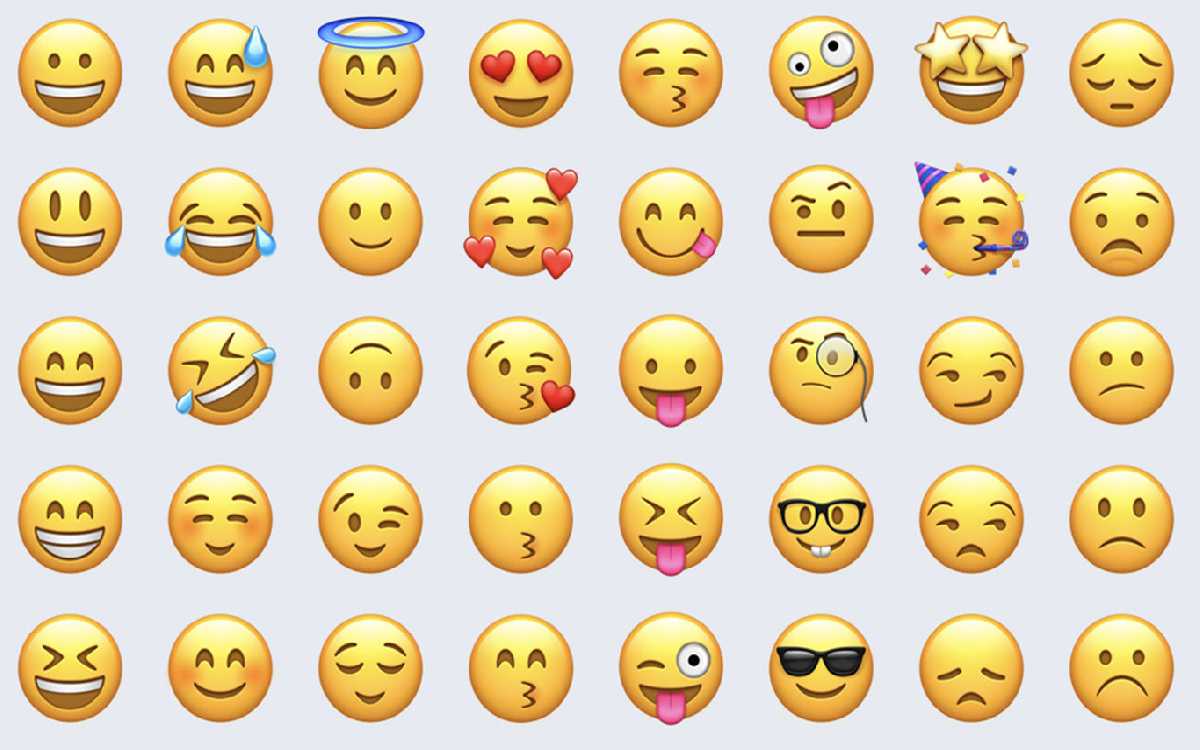
- Download iFont and Emoji iOS 12.1.ttf (download link for the app below).
- Open the iFont app and tap on the “ My Fonts ” option to bring up the following window.
- At the bottom, click again on “ My sources ” where it will open, but it will not have any type of information.
- Go to the top and tap where it says “ Click here ” to open a file browser.
- Find your device’s Downloads folder and open the Emoji iOS 12.1 ttf file.
- Now at the bottom of the screen press the “ Apply ” button so that you give permission to start installing.
- Wait patiently for the process to finish.
- Once you have finished the installation of the Emojis iOS 12.1 ttf, you are done. You already have the iPhone emojis for Instagram on your Android!
If you want to explore other things, such as changing the font of your mobile, you just have to go to the adjustment section and click on the “ Change font ” option.
Here you can change the size and style and you will be able to visualize the name EmojisiOS 12.1 (iFont).
When you open any application on your mobile, the desired emojis will appear .
You will be able to have other options at hand that you can use on your Android device. Some that you will be able to download and install are Facemoji and Kika Emoji keyboard .
These apps will allow you to choose the keyboard that you like the most. And for you to be able to use emojis, you just have to select the iPhone keyboard in the app.
To perform this action, you only have to go to the “ Settings ” section, press “ Language ” and “ Text input and keyboard ” and manage the keyboards.
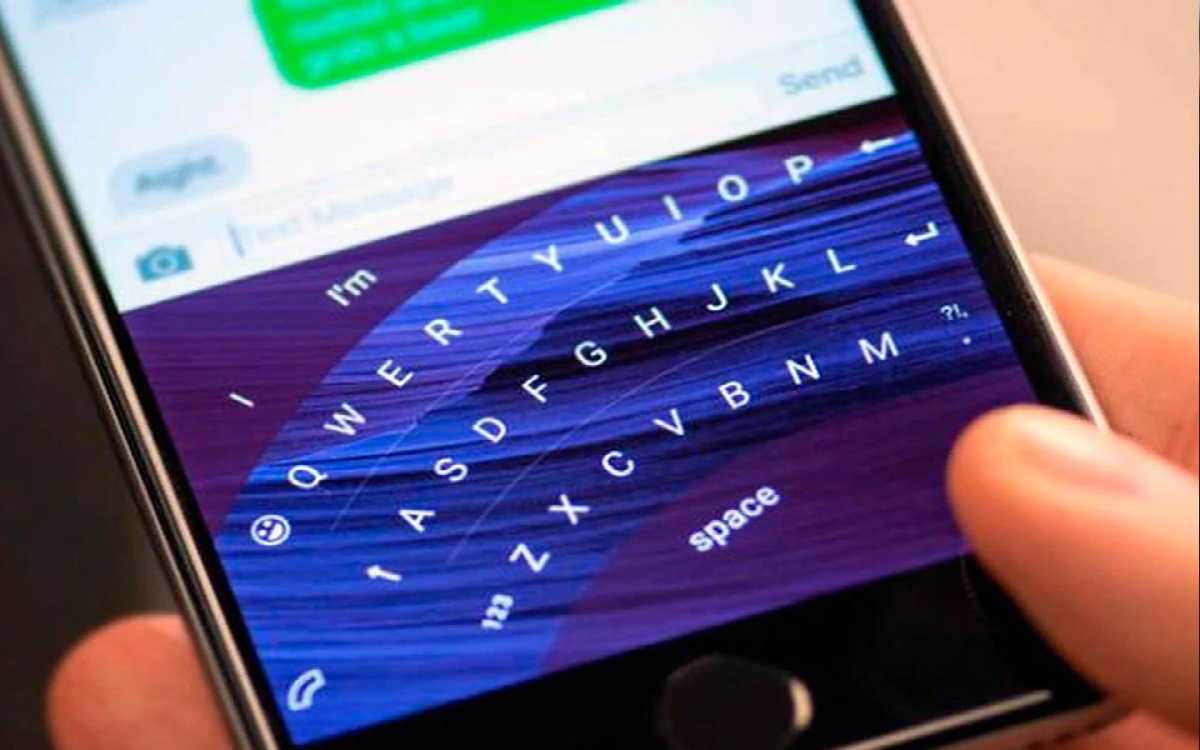
This is a pretty easy way to get all the iPhone emojis on your Android phone. Did you like this idea?

