
A few months ago, having a Clubhouse account was quite complicated, since you needed an invitation to do so. However, Clubhouse has eliminated the invitations and anyone can access said app, although this platform is not to everyone’s taste. If you do not like this app and want to delete your Clubhouse account or deactivate it, you must follow the steps that we will teach you today .
Steps to deactivate your Clubhouse account
Clubhouse is a pretty cool platform where you can now send private text messages, although you may not want to use it anymore. Before you begin, you should know that deactivating and deleting an account on Clubhouse is different from doing it on other social networks .
If you deactivate your Clubhouse account, what will happen is that this account will disappear for others , although it will keep your data. You will then have 30 days to log into your account and it will automatically no longer be disabled. If the 30 days pass and you do not log in to Clubhouse, the platform will disable your account and you will permanently lose access to it, however Clubhouse may keep your information.
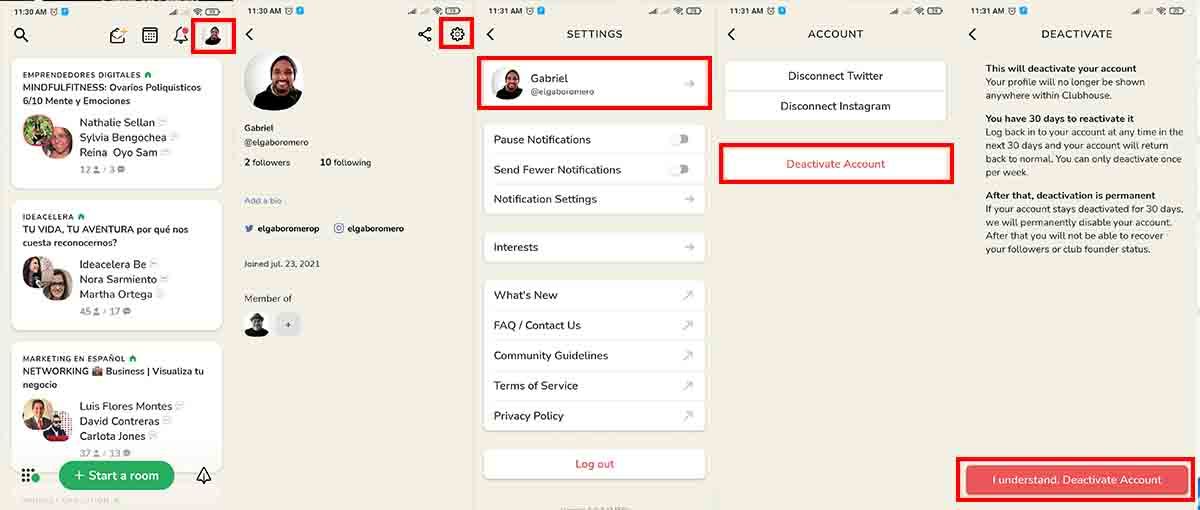
To deactivate your Clubhouse account you must do the following:
- Open Clubhouse on your mobile.
- Tap your profile picture in the top right.
- Select the Settings icon in the top right.
- Tap your username at the top of the screen.
- Tap on “ Deactivate Account ”.
- Select “ I understand. Deactivate account ” at the bottom of the screen.
Once this is done your Clubhouse account will be deactivated. Of course, even if the platform deactivates your account, Clubhouse will keep some of your stored data .
How can you delete your account and all your Clubhouse data?
Deleting your account and all of your Clubhouse data is not as easy as permanently deleting a Facebook account. To permanently delete your Clubhouse account, you have to contact the platform’s support team and ask them to delete your user data.
Clubhouse Support Area Email | [email protected]
Web | Clubhouse support team form
You should consider that even if you ask Clubhouse to delete your data, it is not known how long it will take to delete it or if it will really be deleted . Hopefully Clubhouse will soon change this system to remove accounts.

