
One of OnePlus’ great strengths has always been its software, Oxygen OS, because of its excellent performance and how clean it is. In recent years, the brand has also greatly improved the camera app on its mobiles , so now it is not uncommon to find users who want to have the OnePlus Camera on their Android devices.
The bad news is that this app is not in the Google Play Store, since it is exclusive to OnePlus . The good news is that, similar to what happens with Google Camera, the Android developer community has taken on the task of creating a version of the OnePlus camera app that works with any Android, regardless of brand. And it’s now available to download!
Where to download the OnePlus Camera for any Android mobile?
The developer who has created the OnePlus Camera port compatible with any Android is shubham8 . The version that he adapted is 2.4.17, which weighs only 9.9 MB. You can download it from the following link:
Download | OnePlus Camera v2.4.17 APK
The only features that do not work in this port are the Panorama mode, the quick capture function and the watermark.

There is another OnePlus camera port you can download, created by AyraHikari , which is based on a newer version of the app . This port is heavier (not recommended for less powerful mobiles), but it looks better and has some new features. It weighs 138.16 MB and you can download it from this link:
Download | OnePlus Camera v6.2.22 APK
What’s wrong with this port? It does not have the Panorama mode or the quick capture function, and it does not work with slow motion or the watermark . Other than that, it works great.
How to install the OnePlus Camera port on your Android
As you can see, the OnePlus camera app is downloaded in APK format, which is very easy to install . Don’t you know how to do it? Here is a step-by-step tutorial to install an APK file on Android. Simply, you have to press the APK file on your mobile and touch the install option. Before, of course, you must have activated the installation from external sources so that the system does not block you from the installation.
What functions does the OnePlus camera app have?
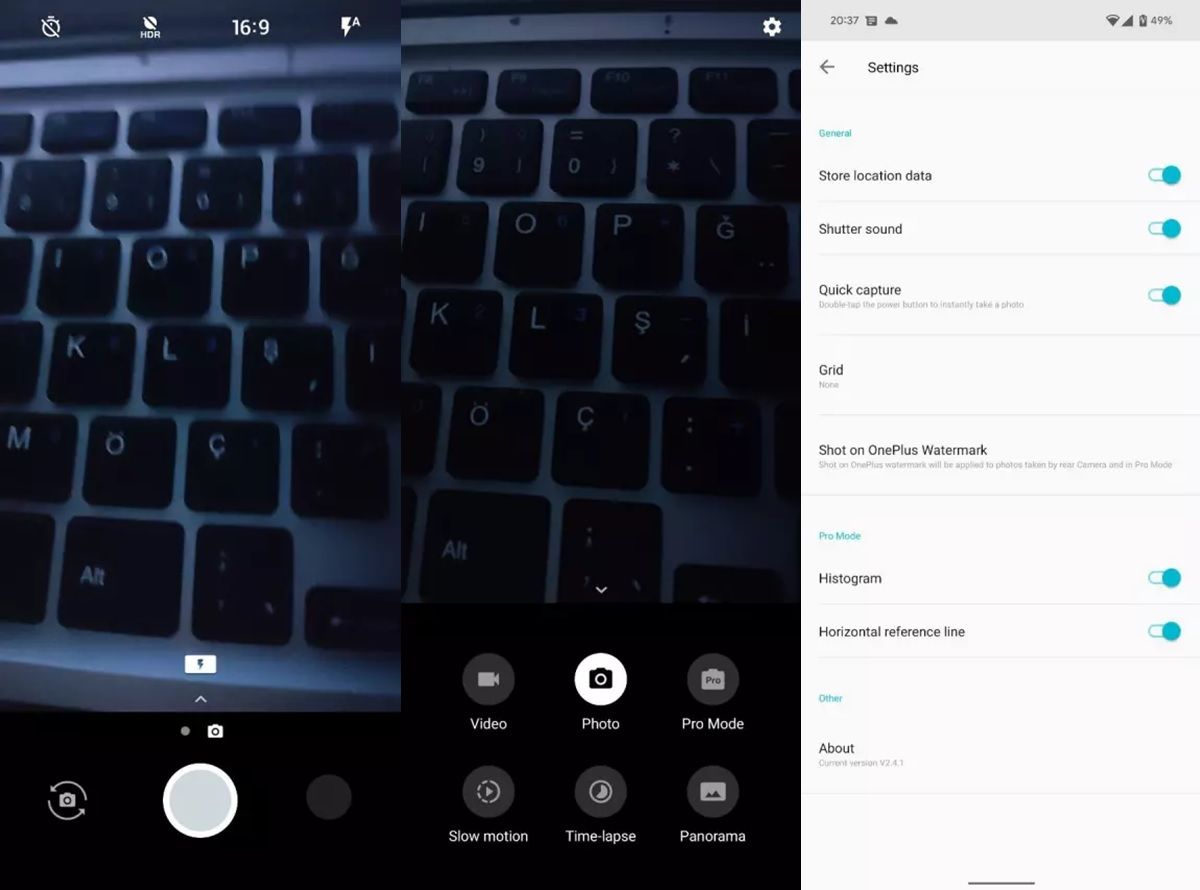
OnePlus’s camera app isn’t as feature-rich as Google’s , for example. However, it has a set of features that will enhance your mobile’s camera:
- photo shooting mode
- Video recording mode
- Pro mode
- Slow motion
- time lapse
- Panorama
- timer
- HDR support
- 4:3 and 16:9 ratios
- auto flash mode
In any case, the best thing about the OnePlus Camera is the computational photography work it does to squeeze the camera sensors. Try it and then tell us how much better your mobile camera is compared to the native app.

