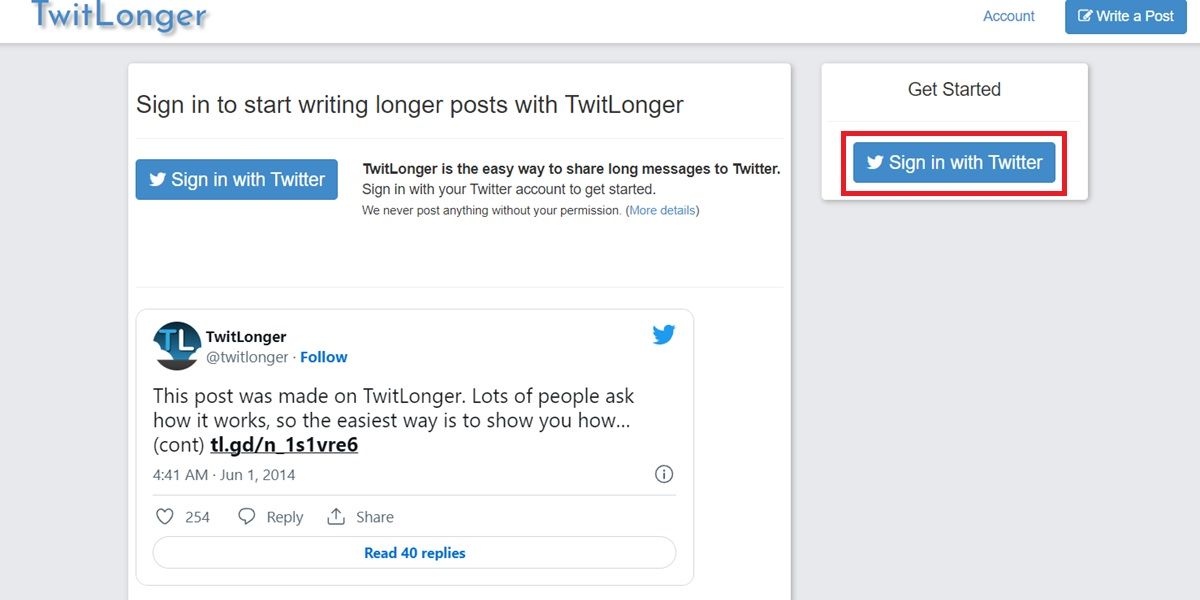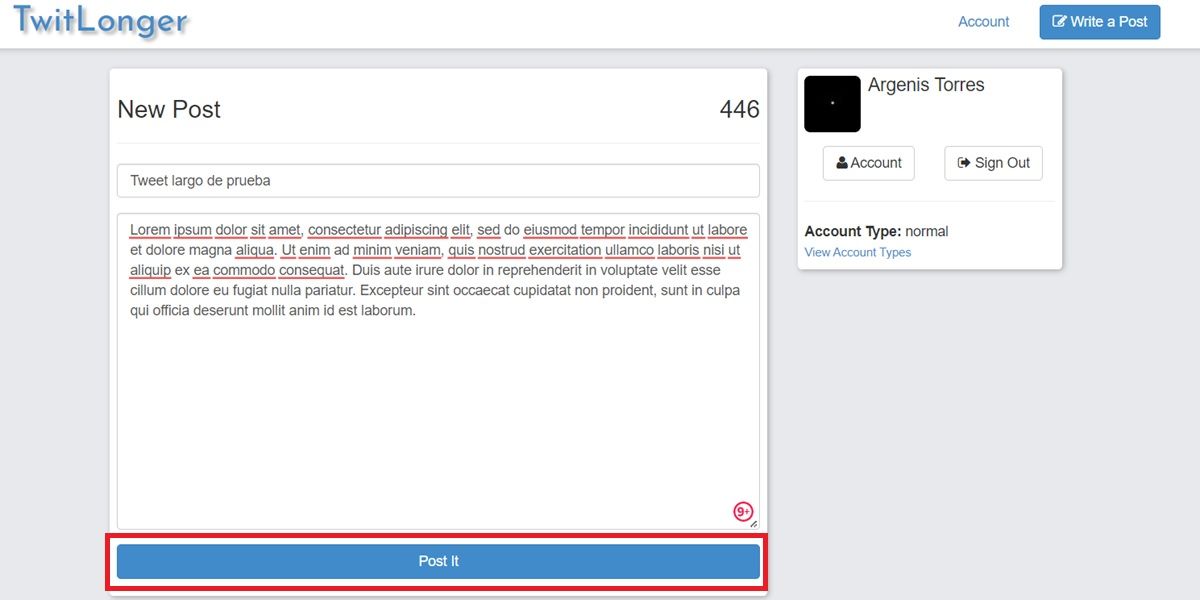After doubling the maximum number of characters a tweet can have from 140 to 280 in 2017 , Twitter users were happy enough with the number of words they could use to communicate with their followers in a post. However, a lot of ink has already been spilled and now people are asking for more . Twitter has become a place of criticism where people go to express their opinion on controversial issues, so they require more extension to be able to expand.
That’s why Twitter threads (which you can download as a PDF) have become so popular in recent years. Twitter is already planning a feature called Twitter Notes that will let you share tweets as long as you want . Of course, it will not arrive soon or it may even never arrive, according to the results of the initial tests. Therefore, here we bring you a safe and effective option to post long tweets: TwitLonger.
How to write a tweet longer than 280 characters with TwitLonger
TwitLonger is a website that allows you to post tweets longer than 280 characters. Its operation is very simple: once you connect your Twitter account with TwitLonger, you can go to the web page and write a tweet with as many words as you want . When you hit publish, the page will take care of posting the tweet for you on Twitter, attaching a link to the full tweet so people can go read it.
You will understand it better by following this short tutorial on how to write a tweet of more than 280 characters using TwitLonger:
- Go to the official TwitLonger website.
- Click on Sign in with Twitter .
- Tap Authorize app . You will have to give it a lot of power over your account, so think it over.
- Now, you will be redirected to the write a tweet section of TwitLonger . There write the tweet with the number of characters you want. Give it a title if you want (it’s optional).
- Then, click on Post it to publish it.
Clever! The tweet will be posted on Twitter with a short snippet of the tweet followed by a link to TwitLonger where the full tweet can be viewed. Below is a sample of what the tweet will look like.
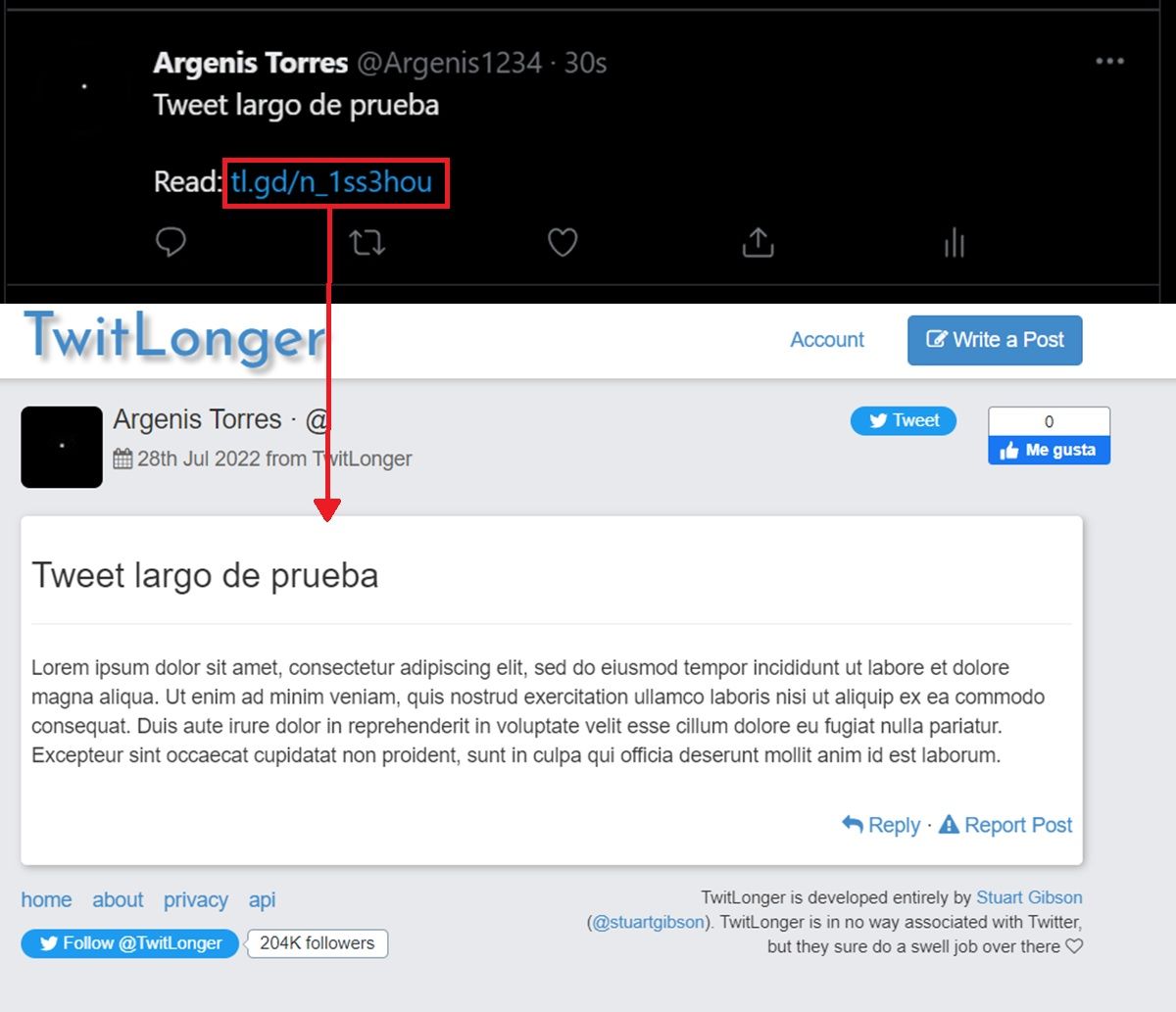
By the way, it is important to note that TwitLonger can be used on both mobile and PC . So you don’t need to turn on your computer or laptop just to write a long tweet. Without further ado, we leave you with this trick to edit another person’s tweet and thus create a fake viral tweet.