
Although banner ads are an important part of the Internet economy, some of them are annoying. In this article we will show you some tools so that you can block advertising on Android devices . Also, many apps and websites display an excessive number of ads.
While you can’t completely remove ads from the Internet, you can block ads that appear on your Android device . In this article we will introduce you to some tools and solutions with which you can block ads on Android.
There are different types of tools to block ads on Android , today we will show you the best ones. And before you see this make sure you know how to install applications from external or unknown sources.
Change the DNS of your Android device to block advertising
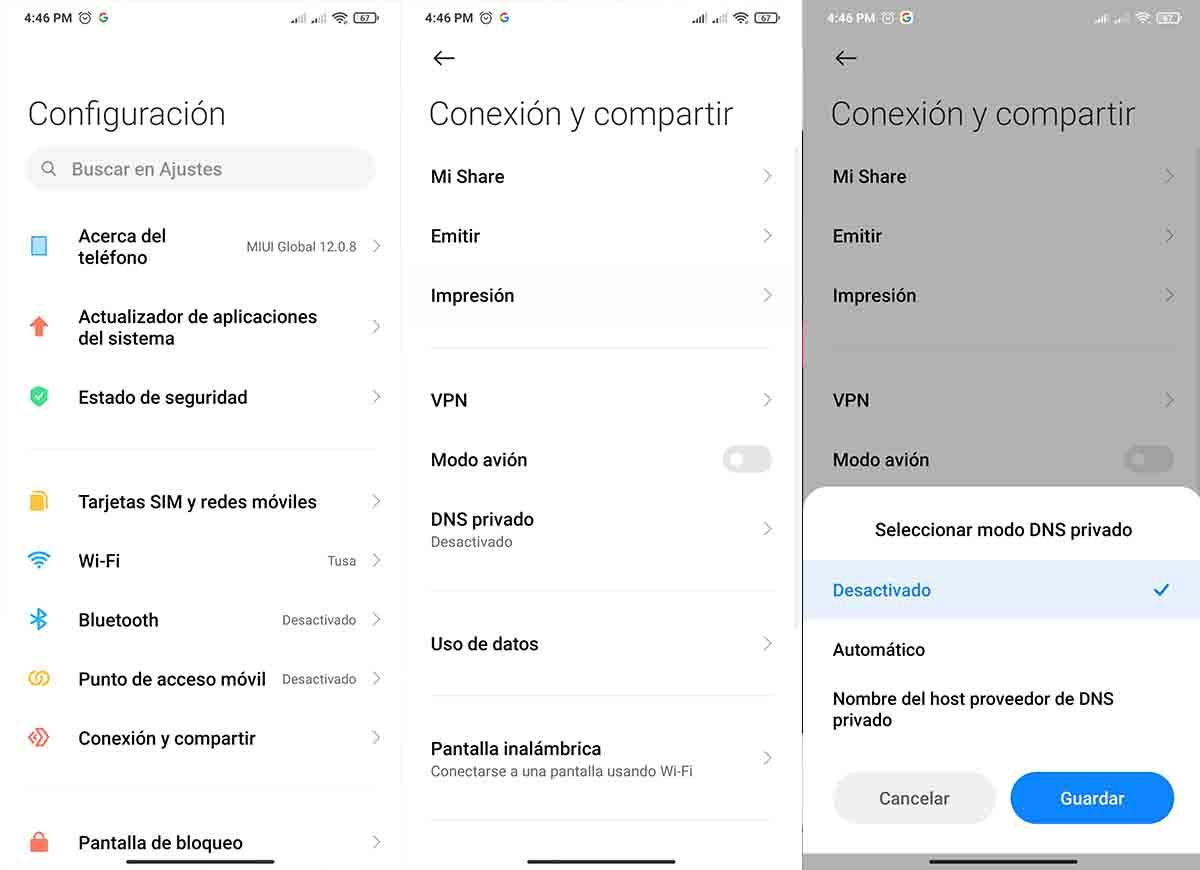
Although it’s more of a method than a tool, changing your device’s DNS is one of the easiest ways to block ads on Android . Among other things, by changing the DNS you can browse the Internet faster on your mobile or block advertising on your device if you change to private DNS. There are many DNS that are used to block ads.
It is important for you to know that this method works on Android 9 Pie or higher . In order for you to change the DNS of your Android device, you must do the following:
- Go to your device settings .
- Select ” Connect and share “.
- Select ” Private DNS “.
- Tap on “ Private DNS Provider Hostname ”.
- Enter “dns.adguard.com” or “us.adhole.org” in the text box.
- Select ” Save “.
On some devices you can change the route to change the private DNS. In that case, you can open your device settings and if the search bar appears you can search for “Private DNS” and then continue with step 4 mentioned above. Once the changes are saved, you will not see the advertising of apps or on any website you enter from your mobile.
If your device is rooted, you can block ads on Android with AdAway
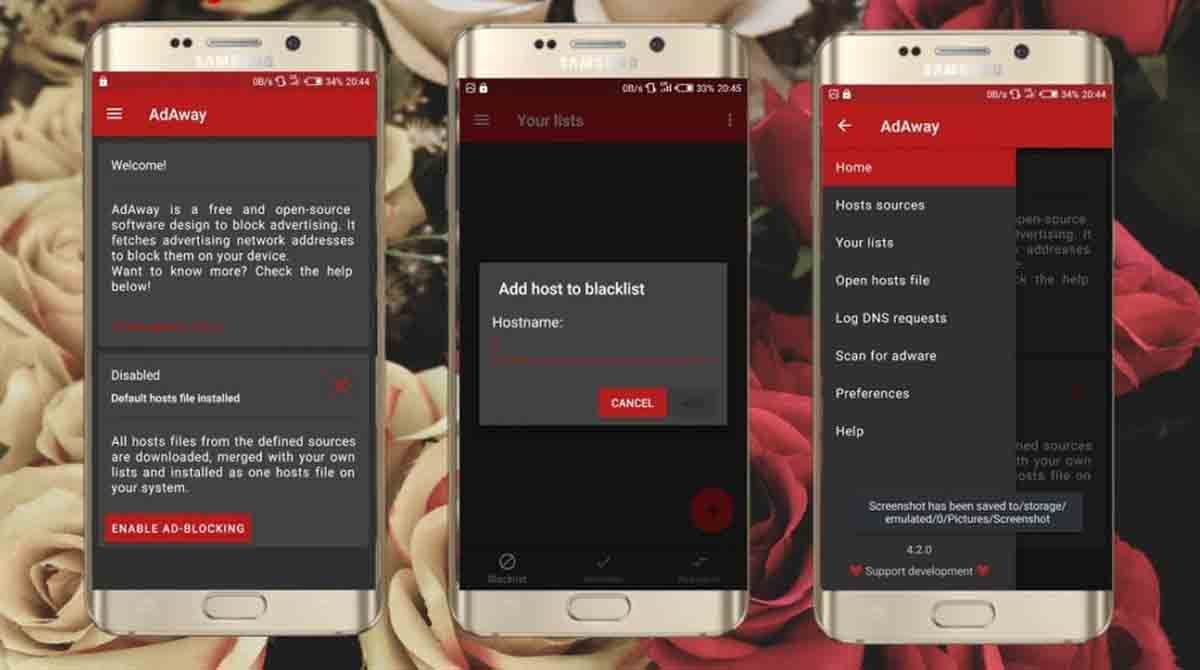
If your Android device is rooted, one of the best solutions to block ads is AdAway . Find out here how you can easily root your Android device. Although this app has a version for non-root devices, the app works best when your device is rooted.
AdAway uses a list of hosts to block advertisements. Practically what this app does is keep an updated database of advertisements in order to block ads in applications and websites.
In case some ads are leaked, AdAway has a feature where you can register those DNS . This way ads that have been filtered will be manually added to your host list.
In general terms, this application blocks advertisements on Android quite well. The best thing is that AdAway is free and open source, although it is still under development . The download link of this app takes you to the site where they host AdAway, you just have to look for the “Downloads” section in the first comment of the forum and select the version you want to download.
Download website | AdAway
AdGuard: A Famous Computer Ad Blocker Available on Android
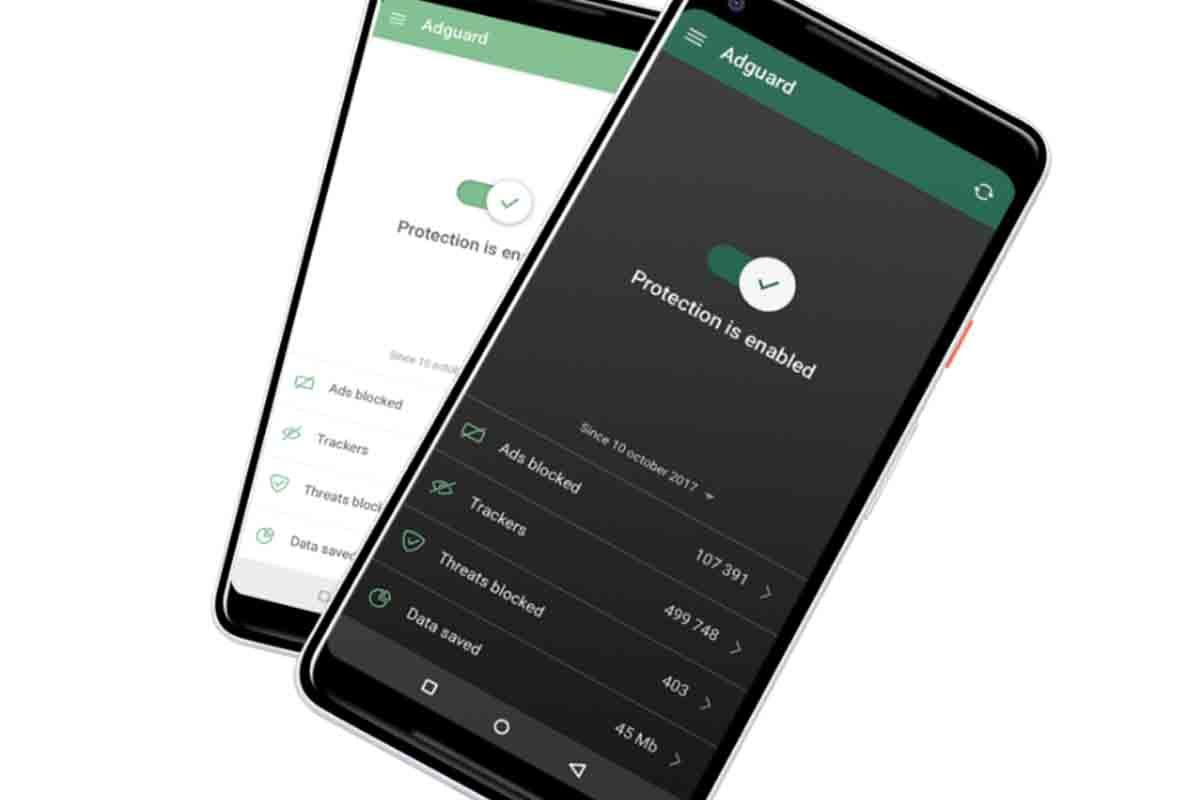
AdGuard is quite a popular ad blocker on desktop and is now available on Android. The truth is that the mobile version of this app is not as powerful as its version for computers , however it is still a good option. This app sets up a local VPN to filter out trackers and banner ads.
The negative side of AdGuard is that it only allows you to block browser ads in its free version . In order to block the ads of the applications you must subscribe to its paid version. If you subscribe to its Premium version, some apps take a bit longer to load because AdGuard will be blocking ads on them.
Download website | ad guard
Blockada: one of the most complete apps to block advertising on Android
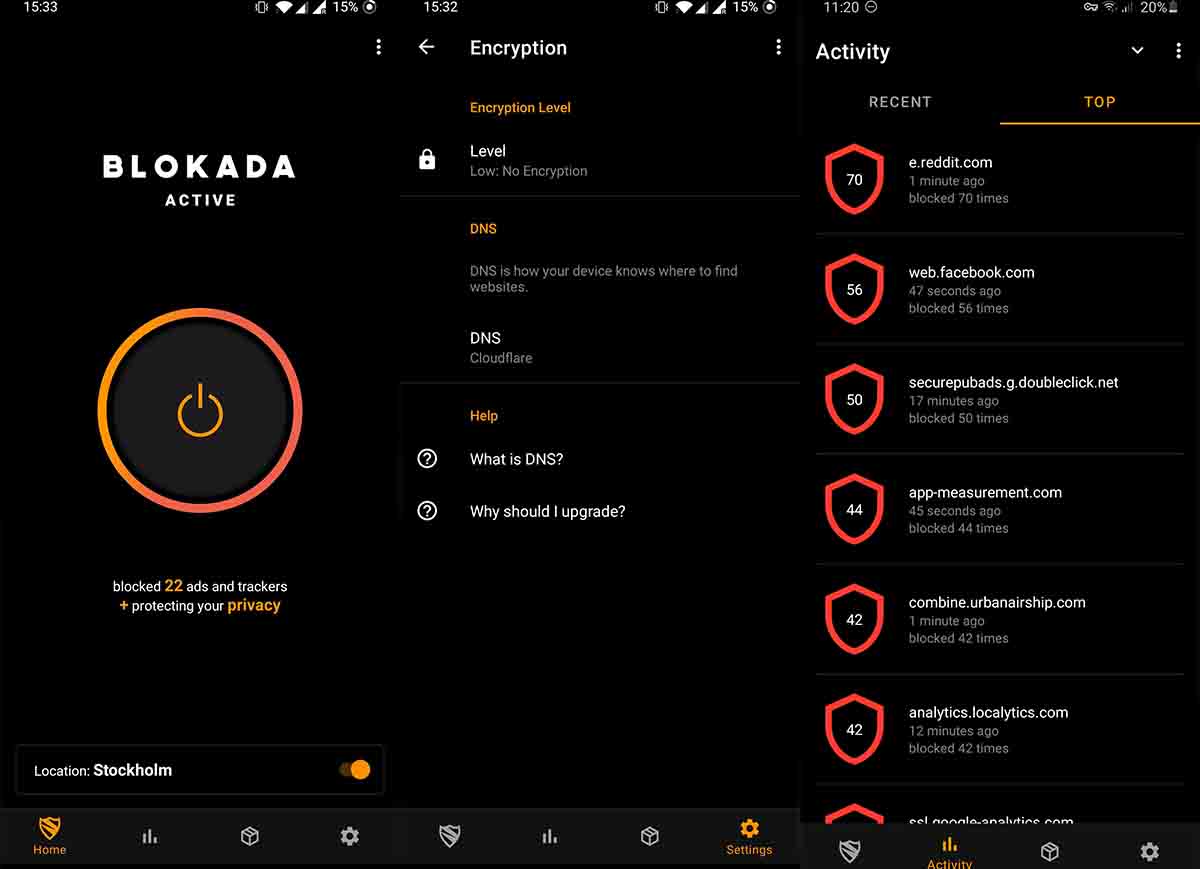
This app competes heavily with AdAway even though it doesn’t require your device to be rooted. Blockada is open source and blocks ads from both apps and websites .
On Blockada you can choose from a list of blockers like DuckDuckGo, Tracker Radar, Energized and AdAway. Each of the options in the Blockada host list has something that makes it particular, in this way each one blocks trackers and ads in a different way.
This app blocks ads on Android and also protects your privacy by encrypting DNS queries while creating its own host list.
Although Blockada is available on the Google app store, it loses some important features due to Google Play policies. That is why so that you have the best version of Blockada, we leave you the link to the official site of this app.
Download website | blocked
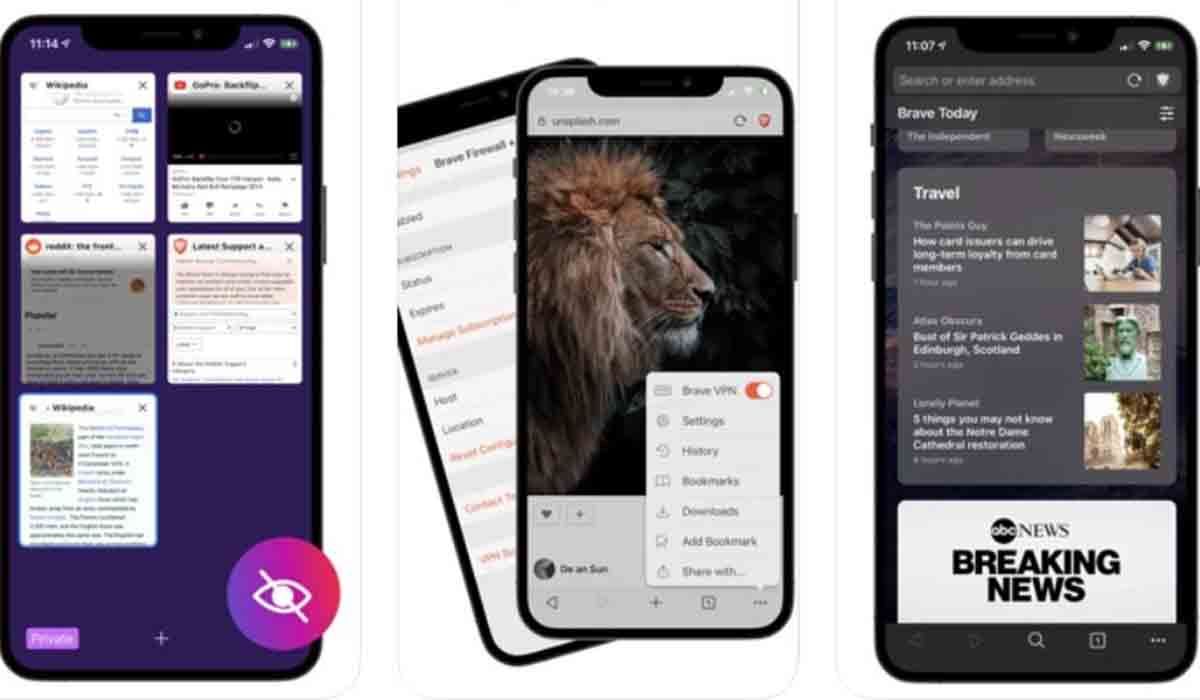
If you don’t need to block ads from apps, but only from websites, downloading an ad-blocking browser will be your best option. There are several browsers that can block ads, but one of the best is Brave .
Brave is a browser that has Chromium as its code base, Chromium by the way, is the base of Google Chrome. To start blocking advertising with Brave, you just have to install the app , because when you download this application, the blocking function of trackers, cookies and advertising is automatically activated.
Brave allows you to turn off the ad blocker whenever you want . Although this app has multiple functions apart from the ad blocker, one of its most interesting features is that you can earn money by using this browser.
These are the best tools for you to remove that annoying ad from your Android device . We recommend that you try all the apps so that you use the one that seems best to you. Likewise, you should know the 17 apps that are filling your Android device with ads.
