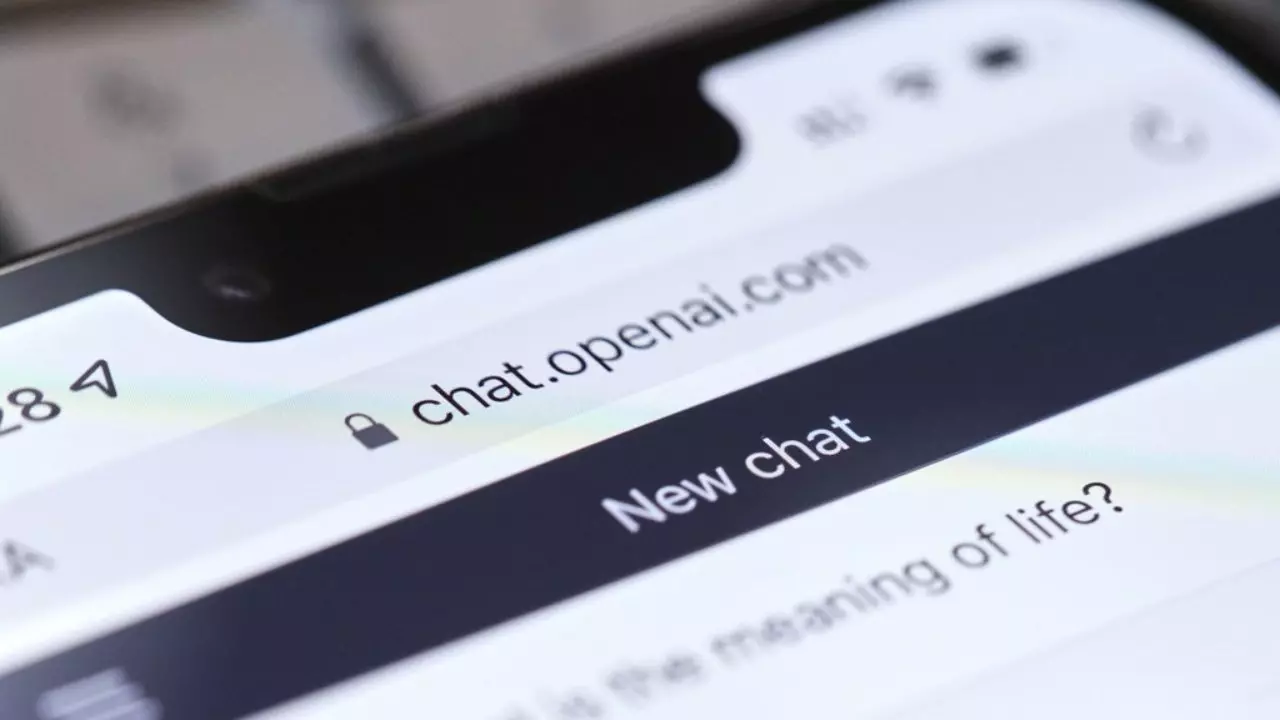Have you ever wondered what ChatGPT does with your private data and conversations? Starting a conversation with ChatGPT can have serious consequences if misused, as the premier Artificial Intelligence application collects and retains all your data for a specific period. However, proper usage alleviates concerns. If you frequently engage with ChatGPT and wish to know if your conversations are stored, this information will prove valuable.
Since its launch in late 2022, ChatGPT has become an indispensable internet tool, serving millions worldwide for various tasks such as scriptwriting, book summarization, and generating fictional images. But what information does ChatGPT store in its database during conversations, and does it record them? To answer these questions, examining the fine print or frequently asked questions is unnecessary; we summarize the key details below.
Are my conversations with ChatGPT saved?
OpenAI, the official developer of ChatGPT, states that new conversations, along with uploaded images and files, are retained for 30 days before permanent deletion. Only messages that raise suspicions after fraudulent tool use are deleted. In cases involving illegal activities within the platform, conversations are kept for security scrutiny, not deleted. Open AI’s policy also allows preserving conversations to enhance system development.
Notably, ChatGPT’s frequently asked questions clarify that chats are not sold to entities or advertising companies, nor are user profiles created from exchanged messages. Users can also deactivate the “train the chat” option to prevent conversations from improving the tool.
What happens with my personal data?
Upon registering on ChatGPT, you provide your email address. Open AI also records your IP address, device data, and network information for users with a ChatGPT Plus monthly subscription. Rest assured, this is standard data recording, and your personal information remains secure.
How to delete conversation history
While you can delete your conversation history, ChatGPT retains the most recent exchanges for 30 days unless flagged for alert situations. To delete history on your computer, navigate to the left options section, select the conversation, click the trash icon on the right, and the chat vanishes from your profile.
On a smartphone, the process differs. After logging in, choose chat history at the top left, tap the chat you wish to delete, and tap the three dots next to the name to access the delete chat option.