
WhatsApp is the messaging app par excellence and every time it adds new functions to be even better. The popular Facebook platform already has a feature called WhatsApp Web that allows you to use your account from your computer. But now, the messaging service wants to take this feature to the next level.
Last year there was a rumor that soon your WhatsApp could be opened on several mobiles at the same time and, fortunately, this function has arrived. That’s right, you can now use your WhatsApp account on two devices at the same time and here we explain how you can do it.
WhatsApp multi-device: how to use the app on two mobiles at the same time
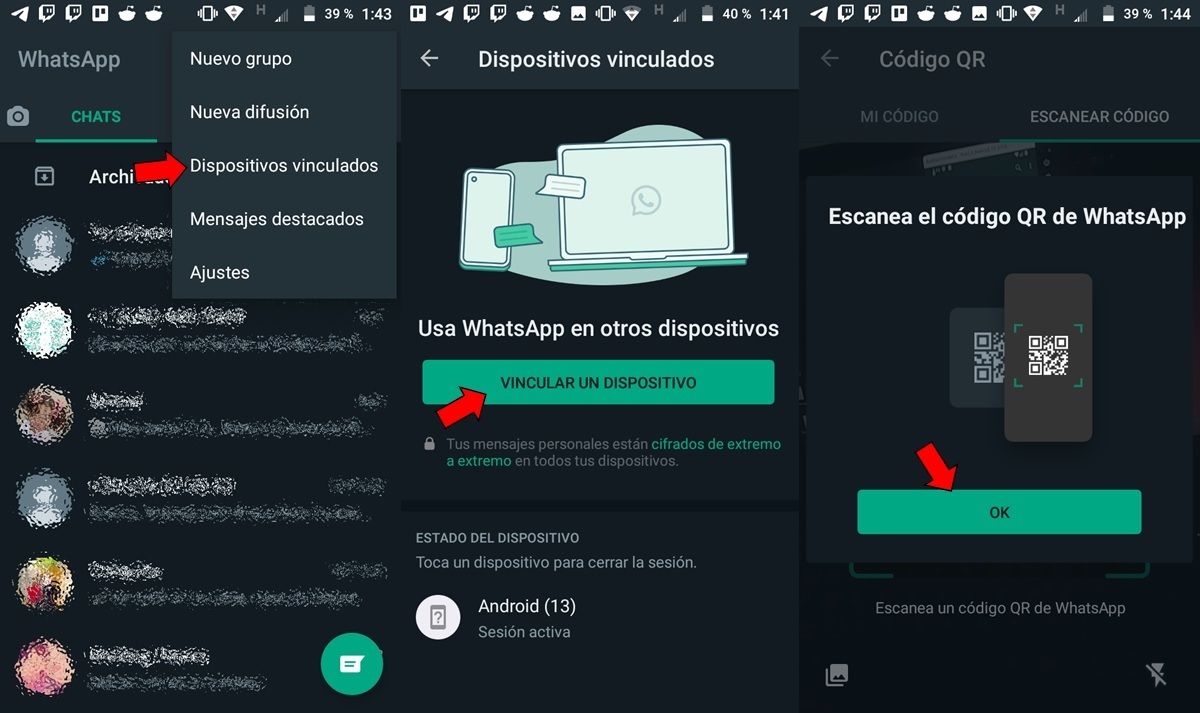
The new WhatsApp multi-device feature is available in beta version 2.22.24.18 and is expected to reach the entire world in the coming weeks. If you are a beta tester of the application or if you have already received this update, here below we explain what you should do on the mobile in which you already have your WhatsApp account open :
- Open WhatsApp and click on the three vertical dots in the upper right corner to open the app options menu.
- Once there, click on Paired devices .
- Finally, click on Link a device and this will open the QR scanner that you will use with the code that will be displayed on the second mobile.
By completing these steps, you now have to download the WhatsApp app on the second mobile (or device) on which you want to have your account open simultaneously. You already have it? Then follow these steps:
- Open the WhatsApp App that you just installed and click on Agree and continue .
- Now, on the screen that asks for your phone number, you have to click on the three vertical dots in the upper right corner.
- The next thing is to choose the option Pair a device .
- When you do this, the QR code will appear that you must scan with the mobile in which you have your WhatsApp account open and that’s it.
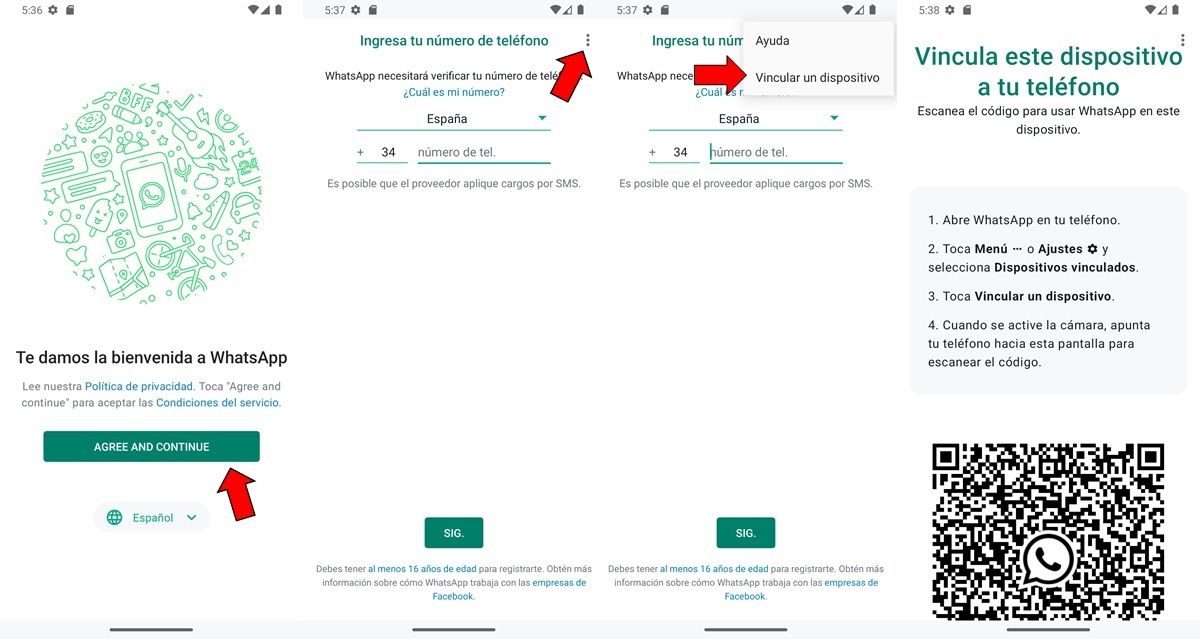
How to activate the WhatsApp multi-device function?
If you still do not have this function active on your mobile, you should remember that, at the moment, it is only available for the beta version 2.22.24.18 . If you do not belong to the beta tester program of the application, you will have to wait for it to be released to all users in the coming weeks. Don’t you want to wait? Well, here below we leave you the APK of this version of the app:
Link | APK of WhatsApp Beta version 2.22.24.18
And you… Are you already using your WhatsApp account on two phones at the same time?

