
Tired of your friends or family sharing your posts on their Instagram stories? If your answer to this question has been “yes”, you should not worry too much, because Instagram allows you to prevent anyone who follows you from sharing your photos or video in their stories .
How to prevent your posts from being shared on Instagram stories?
Before we explain to you step by step how to avoid this, it is important to clarify that this small adjustment will not affect your reach within the social network . On the other hand, if you want to hide your Instagram stories, click here.
Without further ado, below, we show you step by step how you can prevent your photos and videos from being shared on Instagram stories:
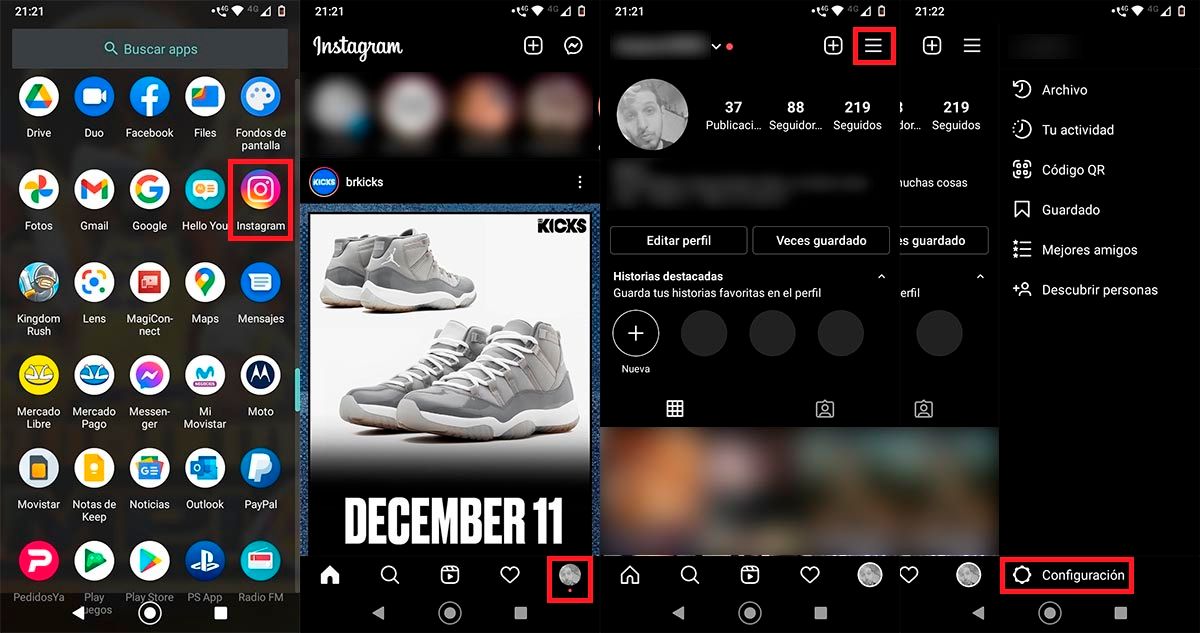
- The first thing you have to do is open the Instagram app from your mobile device.
- Within the social network, you must click on your profile , option located at the bottom right of the screen.
- Being on your Instagram profile, you will have to click on the three horizontal stripes that are located at the top right of the screen.
- A menu will be displayed on the right of the screen with several options, click on the one that says Configuration (located at the end of everything).
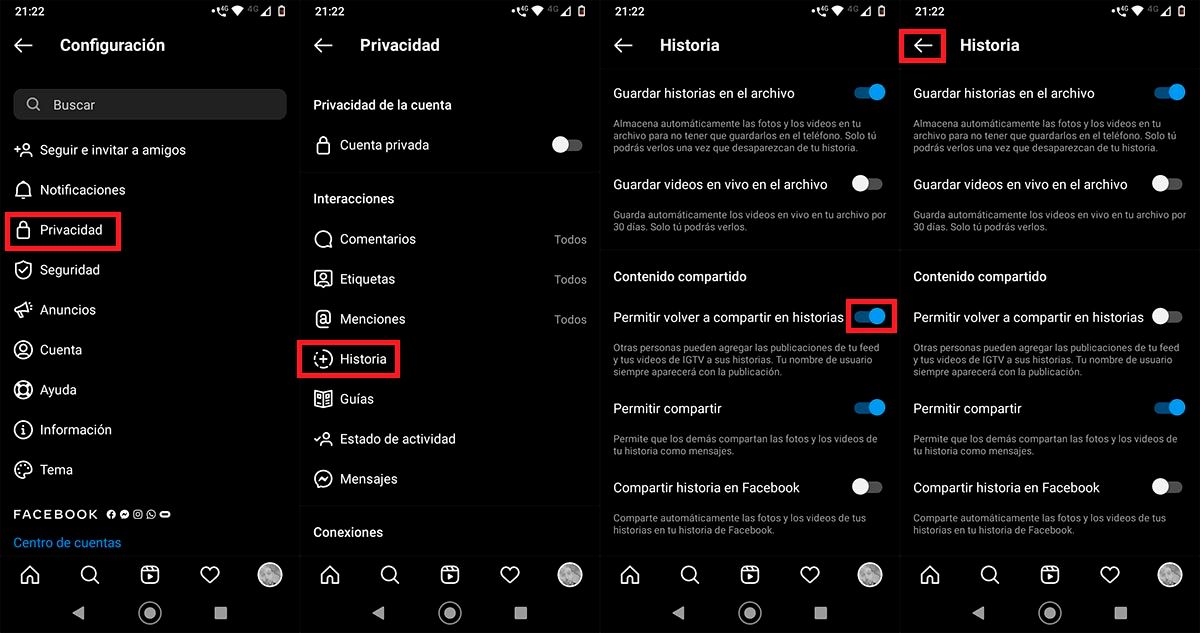
- In the Settings of your Instagram account, you will have to enter the section that says Privacy .
- Therefore, you must click on the option that says History .
- The next step that you must carry out is to click on the button that is located next to the option that says “Allow re-sharing in stories.”
- Once this option is deactivated, you will have to click on the arrow that is shown at the top left of the screen.
In the event that you want to reactivate this option, you must follow all the steps that we show you in the tutorial above, and activate the button that is located next to “Allow re-sharing in stories”.
With nothing more to add in this regard, we take the opportunity to tell you that you can see Instagram Stories without having an account by clicking here. Of course, this trick will not allow you to see publications or stories from private Instagram accounts, you will only be able to see the content of those accounts that are public.

