If we have a Xiaomi mobile, we may want to go back to a previous version of MIUI , which in certain cases also means going back to a previous version of Android, the operating system on which MIUI is based. Although it is not always easy, now we will explain how to recover a previous version of MIUI.
It is not common to go back in a software update, and in Android there is a security feature called anti-rollback (ARB) that limits this. For this reason, we are only going to use official Xiaomi methods , because if we try to avoid anti-rollback there is a risk that the mobile will be unusable and with the warranty invalidated.
There is always a certain risk, so we must make a backup of the entire Android mobile before starting. This process is much more secure than installing a third-party operating system (ROM) image, but we still need to be careful.
Go back to the previous MIUI from the settings
Xiaomi’s own settings allow us to load old ROMs , so it’s a safe and reliable way to go back to a previous version. Of course, when using this method we are affected by many restrictions.
This system has limitations, for example, it is not possible to go back to a previous version of Android if it involves a jump from the Android version. That is, if we have the mobile on Android 12 it will not let us go back to Android 11 . It also does not support changing the region of the software, if the mobile is global, European or Chinese we have to stay in the same region of the ROM.
- We will go to this menu and note exactly which version of MUI is installed , including numbers and letters. The route is as follows:
Settings -> About phone -> MIUI version
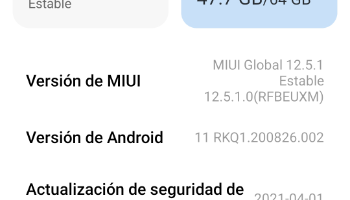
- By the way, we will press 10 times on “MIUI version” to enable the developer options, which we will need later.
- We have to download the appropriate ROM for our mobile , we can use the Downmi service to locate it:
Web: Downmi
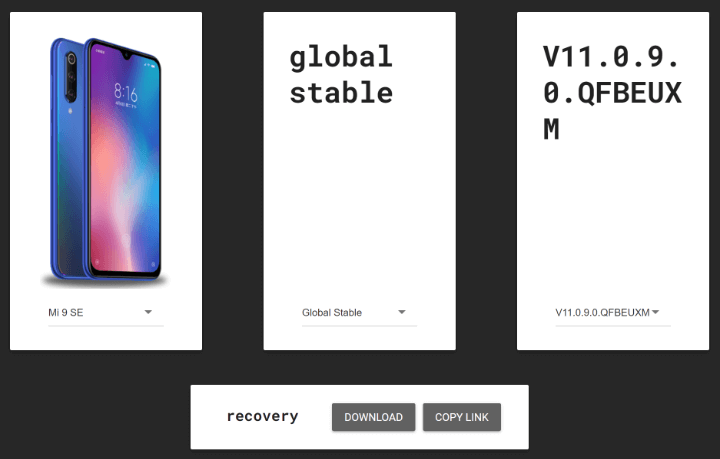
- In the drop-down menus we have to choose the mobile model , then we will select “Global Stable” as the type (unless we have an imported Chinese Xiaomi) and in the version we choose a combination like the current one .
- The first letter identifies the Android version used, and the next two the mobile model, so it is not necessary to look. The fourth and fifth indicate the type of ROM: EU for European mobiles, MI for global models and CN for Chinese , and we have to choose a download where it matches the version we have installed.
- The last two letters must be XM , if they are different it means that the system is customized for an operator. In that case we will not be able to return to the previous version unless we get our own ROM adapted for the company.
- Once downloaded, we have to change the name of the file to “update.zip” (without the quotes) and place it in the main directory of the mobile that is going to return to the previous version of MIUI. We can do it with the Xiaomi “File Manager” app or with an external tool.
- With this ready, to load the previous version to which we want to return, we will go to this menu of our Xiaomi, now clicking on the box with the system logo:
Settings -> About phone -> MIUI version
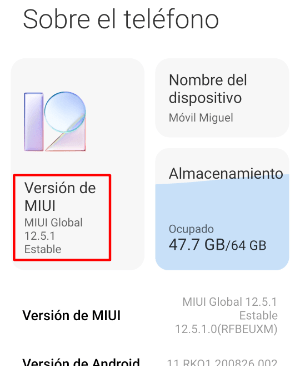
- In this window we have to open the drop-down menu on the right (three-point icon) and choose “Select update package” :
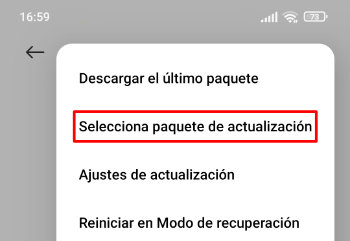
- The file explorer will open and we must mark the update.zip file that we just downloaded and rename:
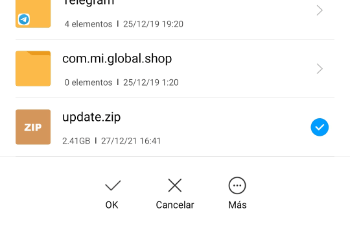
- If the update is correct and meets the requirements, after checking it, it will begin to apply . Otherwise, an error message will warn us that it is possible to return to that previous version of MIUI on our Xiaomi.
In the end, going back to a previous version of MIUI makes sense if an update suffers problems, otherwise it is better to have the most current one. For example, MIUI 13 includes improvements and optimizations that make it the ideal alternative for compatible Xiaomi phones.

