
Did you recommend a TikTok video by mistake? Don’t despair, you can remove the video you have recommended from your profile simply and quickly . Thanks to the privacy settings that this social network has, which you can modify whenever you need, it is possible to delete this type of content.
Of course, for now, and without any indication that things will change, finding the videos that have been recommended by users on TikTok is usually an almost impossible task to carry out. In other words, the elimination of this type of recommendations must be done immediately , what does this mean? That it should be removed as quickly as possible.
How to remove a recommended video on TikTok?
Before we explain step by step everything you must do to delete those videos that you have recommended, we advise you to update the TikTok app to the latest version , why? Because there are times when the “remove recommended video” option does not appear if the app is not updated.
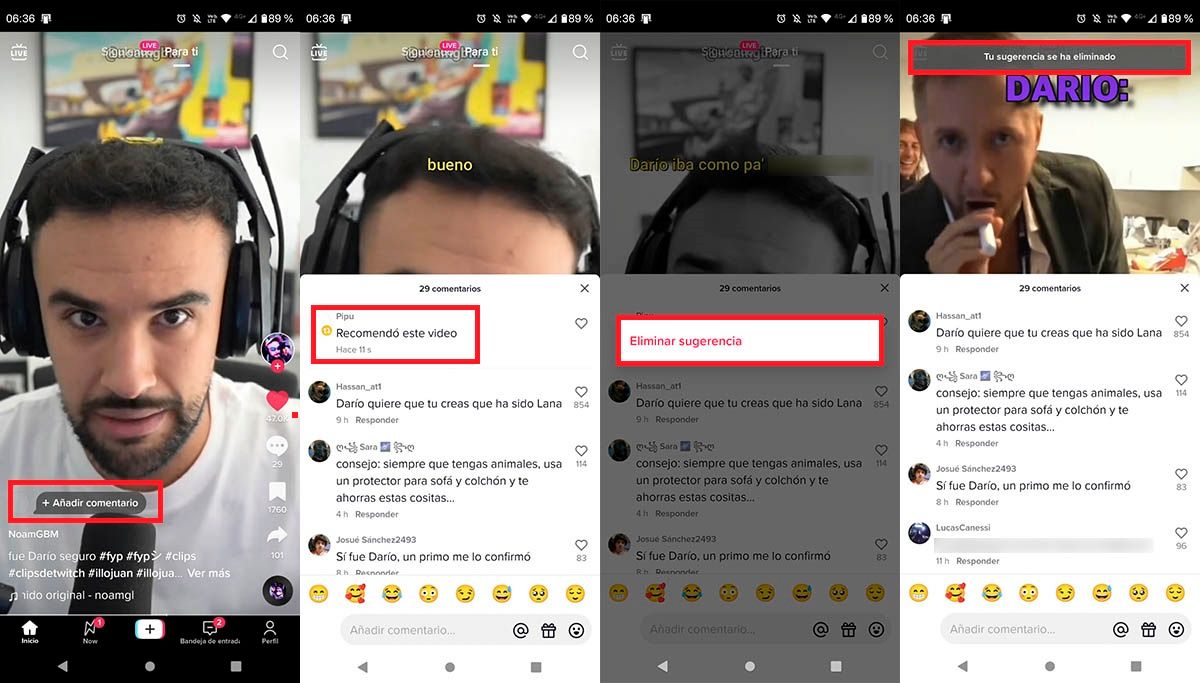
- The first thing you should do is search for the video you have recommended . If you do not remember which one, you will have to go to the section of videos viewed (the video history).
- Once you find the video, you will have to click on the option that says “Add comment” (if this option appears, you can make sure that it was the video you recommended).
- Then, you will have to keep clicking on the comment that says “Recommended this video” .
- Therefore, you must click on the “Delete suggestion” option.
- If you’ve done all the steps correctly, you’ll see a message at the top of the screen that says, “Your suggestion has been removed.”
In case you can’t find the video you recommended on TikTok , you shouldn’t have too much trouble, as your followers won’t find that video on your profile. In other words, they will only be able to know that you have recommended a specific content if the same video appears in their feed (section called “For you” ).

